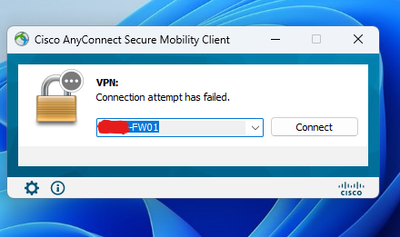- Cisco Community
- Technology and Support
- Security
- VPN
- Unable to edit cisco anyconnect connection
- Subscribe to RSS Feed
- Mark Topic as New
- Mark Topic as Read
- Float this Topic for Current User
- Bookmark
- Subscribe
- Mute
- Printer Friendly Page
Unable to edit cisco anyconnect connection
- Mark as New
- Bookmark
- Subscribe
- Mute
- Subscribe to RSS Feed
- Permalink
- Report Inappropriate Content
01-18-2023 05:27 AM
Hi team after connecting to a client DNS mentioned above, After this I am unable to connect to any other client DNS.
Basically the major issue is I am unable to edit the DNS text-input bar. Please suggest any solution's regarding this issue.
- Labels:
-
AnyConnect
- Mark as New
- Bookmark
- Subscribe
- Mute
- Subscribe to RSS Feed
- Permalink
- Report Inappropriate Content
01-18-2023 05:32 AM
If the profile is fixed and you do not have rights you will be not able to edit. (this will be managed by your IT)
check below profile :
if you have rights you can check below file
C:\Users\<Windows User>\AppData\Local\Cisco\Cisco AnyConnect Secure Mobility Client\preferences.xml
Hi team after connecting to a client DNS mentioned above, After this I am unable to connect to any other client DNS
Do you mean after connecting VPN, you are able to connect any Internet site like google ? (that will be policy of corporate where you connecting ? or clarify ?
=====Preenayamo Vasudevam=====
***** Rate All Helpful Responses *****
- Mark as New
- Bookmark
- Subscribe
- Mute
- Subscribe to RSS Feed
- Permalink
- Report Inappropriate Content
01-18-2023 06:04 AM
Your VPN profile installed in C:\ProgramData\Cisco\Cisco AnyConnect Secure Mobility Client\Profile needs to have the below value set to "true". This profile is controlled by the Admin of the headend you connected to.
<AllowManualHostInput>true</AllowManualHostInput>
- Mark as New
- Bookmark
- Subscribe
- Mute
- Subscribe to RSS Feed
- Permalink
- Report Inappropriate Content
01-18-2023 07:29 AM
This is very help full to me, Thanks
- Mark as New
- Bookmark
- Subscribe
- Mute
- Subscribe to RSS Feed
- Permalink
- Report Inappropriate Content
01-18-2023 06:10 AM
As @stsargen noted, "This profile is controlled by the Admin of the headend you connected to." If they have chosen to restrict this ability the only thing you can do is to manually delete the (hidden folder) profile and restart AnyConnect. Any time you log back in to the headend you shared, the profile will reset to restricting your access to that headend only.
Discover and save your favorite ideas. Come back to expert answers, step-by-step guides, recent topics, and more.
New here? Get started with these tips. How to use Community New member guide