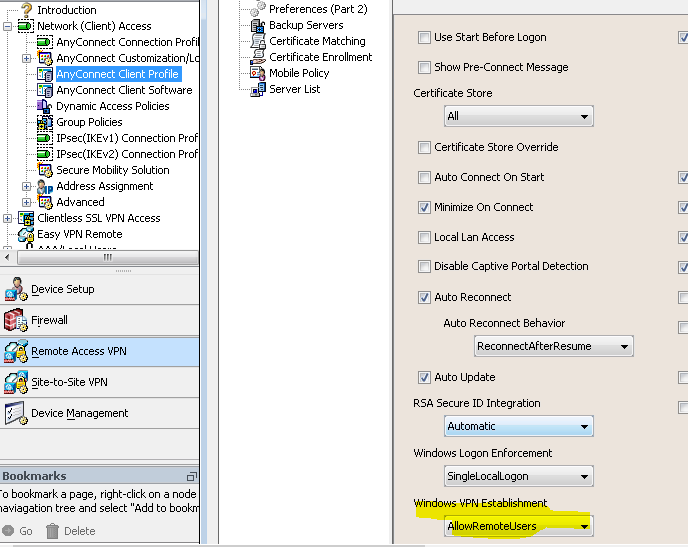- Cisco Community
- Technology and Support
- Security
- VPN
- use Anyconnect on remote desktop
- Subscribe to RSS Feed
- Mark Topic as New
- Mark Topic as Read
- Float this Topic for Current User
- Bookmark
- Subscribe
- Mute
- Printer Friendly Page
use Anyconnect on remote desktop
- Mark as New
- Bookmark
- Subscribe
- Mute
- Subscribe to RSS Feed
- Permalink
- Report Inappropriate Content
02-26-2019 07:03 AM
I'm trying to run cisco anyconnect vpn on my remote desktop which is a windows 10 machine. However on trying to connect to the network I get the following error:
"The VPN connection was started by a remote desktop user whose remote console has been disconnected. It is presumed the VPN routing configuration is responsible for the remote console disconnect. The VPN connection has been disconnected to allow the remote console to connect again. A remote desktop user must wait 90 seconds after VPN establishment before disconnecting the remote console to avoid this condition."
Please suggest solutions.
Thanks and Regards
Gaurav
- Labels:
-
AnyConnect
- Mark as New
- Bookmark
- Subscribe
- Mute
- Subscribe to RSS Feed
- Permalink
- Report Inappropriate Content
02-26-2019 02:06 PM
you need to make some changes in your xml anyconnect profile. i have attached the photo.
- Mark as New
- Bookmark
- Subscribe
- Mute
- Subscribe to RSS Feed
- Permalink
- Report Inappropriate Content
02-26-2019 03:02 PM
thank you for the reply. This is useful
Monica Lluis
Community Manager Lead
- Mark as New
- Bookmark
- Subscribe
- Mute
- Subscribe to RSS Feed
- Permalink
- Report Inappropriate Content
11-13-2020 07:45 AM
Hi, Is there a similar solution that can be used for Firepower FTD/FMC?
- Mark as New
- Bookmark
- Subscribe
- Mute
- Subscribe to RSS Feed
- Permalink
- Report Inappropriate Content
10-11-2023 02:01 PM
I got the same error message when AllowRemoteUsers feature is active on the VPN profile.
Discover and save your favorite ideas. Come back to expert answers, step-by-step guides, recent topics, and more.
New here? Get started with these tips. How to use Community New member guide