- Cisco Community
- Technology and Support
- Security
- VPN
- Re: User cannot access network drives.
- Subscribe to RSS Feed
- Mark Topic as New
- Mark Topic as Read
- Float this Topic for Current User
- Bookmark
- Subscribe
- Mute
- Printer Friendly Page
- Mark as New
- Bookmark
- Subscribe
- Mute
- Subscribe to RSS Feed
- Permalink
- Report Inappropriate Content
02-01-2011 10:11 AM
Using Anyconnect 2.5 and ASA 5510. When a user connects to the VPN, the DNS settigs change from "Append Primary" suffixes to "Append these suffixes." (See below)
The PublicDomain.com suffix is listed as the default domain in the Group Policy. The problem I am having is that one particular user cannot see network drives. If I ping the server the drives are mapped to, I get a public a IP address. If I ping server.OfficeComputerDomain.com I get the correct internal IP address. Hence, if I manually change the order and put OfficeComputerDomain.com first, the user can access the network drives with no problem. Can I configure the VPN profile to list OfficeComputerDomain.com first or can I just change the default domain in the group policy to my internal domain name?
Thanks,
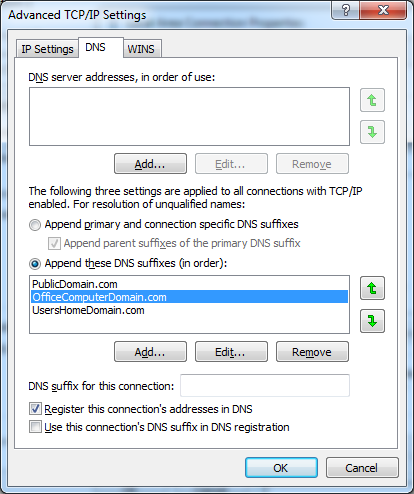
Solved! Go to Solution.
- Labels:
-
VPN
Accepted Solutions
- Mark as New
- Bookmark
- Subscribe
- Mute
- Subscribe to RSS Feed
- Permalink
- Report Inappropriate Content
02-01-2011 10:46 AM
Yes, you can change both in the related group-policy configuration.
group-policy
default-domain value OfficeComputerDomain.com
split-dns value OfficeComputerDomain.com PublicDomain.com UserHomeDomain.com
- Mark as New
- Bookmark
- Subscribe
- Mute
- Subscribe to RSS Feed
- Permalink
- Report Inappropriate Content
02-01-2011 10:46 AM
Yes, you can change both in the related group-policy configuration.
group-policy
default-domain value OfficeComputerDomain.com
split-dns value OfficeComputerDomain.com PublicDomain.com UserHomeDomain.com
- Mark as New
- Bookmark
- Subscribe
- Mute
- Subscribe to RSS Feed
- Permalink
- Report Inappropriate Content
02-01-2011 10:52 AM
Sorry for the duplicate answer, hadn't seen your reply.
- Mark as New
- Bookmark
- Subscribe
- Mute
- Subscribe to RSS Feed
- Permalink
- Report Inappropriate Content
02-01-2011 10:51 AM
You can configure the group-policy to point to your internal domain name and use your internal dns server. You might also want to add some split-dns suffixes indicating that you want to send the DNS requests for these domains to the dns-server thats learned from the tunnel.
group-policy
dns-server value
default-domain value
split-dns value
-heather
**Please remember to rate posts and mark them as resolved if your question is answered.
Discover and save your favorite ideas. Come back to expert answers, step-by-step guides, recent topics, and more.
New here? Get started with these tips. How to use Community New member guide