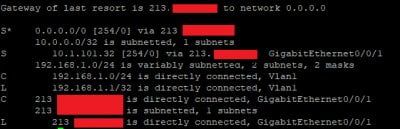- Cisco Community
- Technology and Support
- Security
- VPN
- Re: VPN access from Internet to Home through Cisco 1111-8p
- Subscribe to RSS Feed
- Mark Topic as New
- Mark Topic as Read
- Float this Topic for Current User
- Bookmark
- Subscribe
- Mute
- Printer Friendly Page
VPN access from Internet to Home through Cisco 1111-8p
- Mark as New
- Bookmark
- Subscribe
- Mute
- Subscribe to RSS Feed
- Permalink
- Report Inappropriate Content
07-08-2019 09:38 AM
I have an cisco 1111-8p router with static IP from ISP. I want to connect to my home network (192.168.1.0 /24) from any place. For example I want to connect via VPN (from work office or PC 200 miles away) to my network to check something on NAS server or look into home cameras ect.
How I can do this? Here is result of show ip route command.
- Labels:
-
Other VPN Topics
-
Remote Access
-
VPN
- Mark as New
- Bookmark
- Subscribe
- Mute
- Subscribe to RSS Feed
- Permalink
- Report Inappropriate Content
07-08-2019 10:32 AM
Hi,
You will be able to setup a FlexVPN Remote Access VPN, configuration guide here.
- Mark as New
- Bookmark
- Subscribe
- Mute
- Subscribe to RSS Feed
- Permalink
- Report Inappropriate Content
07-08-2019 10:55 AM
But what if I want to connect from my smartphone?
- Mark as New
- Bookmark
- Subscribe
- Mute
- Subscribe to RSS Feed
- Permalink
- Report Inappropriate Content
07-08-2019 11:08 AM
- Mark as New
- Bookmark
- Subscribe
- Mute
- Subscribe to RSS Feed
- Permalink
- Report Inappropriate Content
07-08-2019 11:04 PM - edited 07-08-2019 11:10 PM
I already have problems with step 2
Router(config)# crypto pki import IKEv2-TP pkcs12 bootflash:IKEv2-TP.p12 password cisco123
I assume that I need to generate some pki certificate. Otherwise I got this messege:
% Importing pkcs12...
Source filename [IKEv2-TP.p12]?
% Error: failed to open file.
Routera(config)#
*Jul 9 05:49:59.984: CRYPTO_PKI: status = 0x747(E_EOS : end of i/o stream): Imp orted PKCS12 file failure
*Jul 9 05:49:59.984: %PKI-6-PKCS12_IMPORT_FAIL: PKCS #12 Import into trustpoint IKEv2-TP failed.
Reason : Failed to import pkcs12 context
But on this decumentation I dont see that make any file like IKEv2-TP.p12
Is there any easier way to do this?
Discover and save your favorite ideas. Come back to expert answers, step-by-step guides, recent topics, and more.
New here? Get started with these tips. How to use Community New member guide