- Cisco Community
- Technology and Support
- Security
- VPN
- Re: VPN client in Windows 7 error
- Subscribe to RSS Feed
- Mark Topic as New
- Mark Topic as Read
- Float this Topic for Current User
- Bookmark
- Subscribe
- Mute
- Printer Friendly Page
VPN client in Windows 7 error
- Mark as New
- Bookmark
- Subscribe
- Mute
- Subscribe to RSS Feed
- Permalink
- Report Inappropriate Content
10-18-2010 12:51 AM
Good Morning.
First of all sorry because my english is not very good.
I have a question with VPN client in my Windows 7. I cant connect it. I attach the log which calls ciscoVPNlog.txt.
The error appears is:
"162 09:28:39.602 10/18/10 Sev=Warning/2 CVPND/0xA340000E
Failed to get adapter index.
163 09:28:39.602 10/18/10 Sev=Warning/2 CM/0xA3100024
Unable to add route. Network: ac0a140f, Netmask: ffffffff, Interface: ac1fe858, Gateway: ac1fe841.
164 09:28:54.785 10/18/10 Sev=Warning/2 CVPND/0xA340000E
Failed to get adapter index.
165 09:28:54.785 10/18/10 Sev=Warning/2 CM/0xA3100024
Unable to add route. Network: 0, Netmask: 0, Interface: ac1fe858, Gateway: ac1fe841."
I change the log level to 15 i some parameters.
I try to:
- reinstall the client with the same version and another versions.
- Install DNE solution i read in other posts.
- Add key to regedit i read in other posts.
- I cant enable Virtual Adapter and try to repair connection.
Please, can somebody help me?
Thanks in advance.
Regards.
- Labels:
-
VPN
- Mark as New
- Bookmark
- Subscribe
- Mute
- Subscribe to RSS Feed
- Permalink
- Report Inappropriate Content
11-28-2013 04:27 AM
1. Hit the start button and type "
services.msc
' as shown:
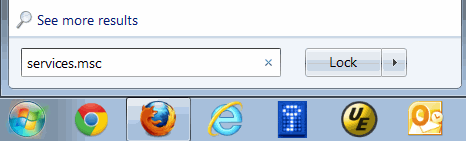
2. Locate and stop Cisco Systems, Inc. VPN Service;
3. Stop and disable Internet Connection Sharing (ICS) Service;
4. Restart Cisco System, Inc. VPN Service.
Launch the Cisco VPN Client again, and the problem is now gone!
- Mark as New
- Bookmark
- Subscribe
- Mute
- Subscribe to RSS Feed
- Permalink
- Report Inappropriate Content
10-20-2022 01:45 AM
how to fix the Cisco VPN Reason 442: Failed to enable Virtual Adapter error on the Windows 7 (32bit or 64bit) operating system. If you are a Windows 7 user, it's most likely you've stumbled into the Cisco VPN Client error message "Reason 442: Failed to enable Virtual Adapter". We provide a way to quickly fix this error and get your VPN client working. We also cover Windows 8 and Windows 10 operating systems.
Following the steps outlined below will help resolve this error and save you a lot of time and frustration:
1. Hit the start button and type "services.msc' as shown:
2. Locate and stop Cisco Systems, Inc. VPN Service;
3. Stop and disable Internet Connection Sharing (ICS) Service;
4. Restart Cisco System, Inc. VPN Service.
Launch the Cisco VPN Client again, and the problem is now gone!
Keep in mind that we are running Cisco Systems VPN Client version 5.0.07.0440 on Windows 7 Ultimate 64-bit edition, but we faced the same problem with other versions as well.
Regards,
Will
- « Previous
-
- 1
- 2
- Next »
Discover and save your favorite ideas. Come back to expert answers, step-by-step guides, recent topics, and more.
New here? Get started with these tips. How to use Community New member guide