- Cisco Community
- Technology and Support
- Security
- VPN
- WinSCP and Putty SSH
- Subscribe to RSS Feed
- Mark Topic as New
- Mark Topic as Read
- Float this Topic for Current User
- Bookmark
- Subscribe
- Mute
- Printer Friendly Page
WinSCP and Putty SSH
- Mark as New
- Bookmark
- Subscribe
- Mute
- Subscribe to RSS Feed
- Permalink
- Report Inappropriate Content
01-05-2017 02:38 AM
Hello,
I got this Cisco 860 router series. I made 2 networks: WAN with a IP address on my WAN(GI0 interface = 132.66.x.x), configured this GI0 from our DHCP server (132.66.x.x), not configured manualy by CLI.
And i have local network on my LAN(fa0,fa1,fa2,fa3).
I made this commands:
conf t
username "my username" privilege 15 secret 0 "my username"
no username1
ip ssh version 2
ip ssh time-out 60
ip ssh authentication-retries 3
line vty 0 4
exec-timeout 30 0
transport input ssh
access-class 187 in
ip scp server enable
ip http secure-server
my problem is that i am almost reaching ssh, scp and https on my web browser: see the attacments:
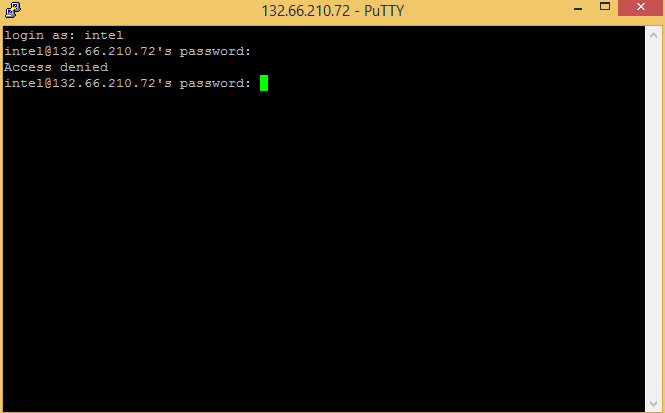

why i am not able to reach it? do i have a problem with the username or with the password? here is my configuration:
see the attached txt file.
is it enought for ssh to work remotly?:
!
!
username intelwifi privilege 15 secret 5 $1$.7DP$mywcaTyL4lLTwvD7fj2FP0
!
!
controller VDSL 0
!
ip ssh time-out 60
ip ssh source-interface GigabitEthernet0
ip ssh version 2
ip scp server enable
ip rcmd rcp-enable
ip rcmd rsh-enable
ip rcmd remote-host root 132.66.48.2 root enable
ip rcmd remote-host root 132.66.48.2 yosi enable
!
!
!
!
logging trap warnings
logging host 132.66.48.2
!
!
control-plane
!
!
!
line con 0
no modem enable
line aux 0
line vty 0 4
access-class 187 in
exec-timeout 30 0
login
transport input ssh
!
scheduler allocate 60000 1000
ntp server 132.66.8.7
!
end
you can see all the conf attached below:
- Labels:
-
Remote Access
- Mark as New
- Bookmark
- Subscribe
- Mute
- Subscribe to RSS Feed
- Permalink
- Report Inappropriate Content
01-05-2017 04:55 AM
On your VTY ports you only have "login" configured which requires a password on the VTY lines. If instead you put "login local" under the VTY lines, it will allow for the username / password prompt for access.
- Mark as New
- Bookmark
- Subscribe
- Mute
- Subscribe to RSS Feed
- Permalink
- Report Inappropriate Content
01-05-2017 05:02 AM
Can you give me example please?
- Mark as New
- Bookmark
- Subscribe
- Mute
- Subscribe to RSS Feed
- Permalink
- Report Inappropriate Content
01-05-2017 05:24 AM
You have ACL 187 on the VTY lines but no access-list configured. It's not hurting anything but also not doing anything so remove it.
2- To configured the VTYs to use the local username and password for authentication, type "login local" under the lines.
So the config would look like:
!
line vty 0 4
exec-timeout 30 0
login local
transport input ssh
!
Discover and save your favorite ideas. Come back to expert answers, step-by-step guides, recent topics, and more.
New here? Get started with these tips. How to use Community New member guide