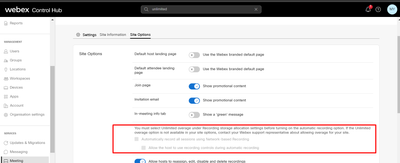- Cisco Community
- Webex
- Webex Community
- Webex Administration
- Autumatic cloud recording issue
- Subscribe to RSS Feed
- Mark Topic as New
- Mark Topic as Read
- Float this Topic for Current User
- Bookmark
- Subscribe
- Mute
- Printer Friendly Page
Autumatic cloud recording issue
- Mark as New
- Bookmark
- Subscribe
- Mute
- Subscribe to RSS Feed
- Permalink
- Report Inappropriate Content
05-08-2023 01:46 AM
Hi ,I want to activate cloud storage automatically, but it gives "You must select Unlimited overage under Recording storage allocation settings before turning on the automatic recording option. If the Unlimited overage option is not available in your site options, contact your Webex support representative about allowing overage for your site." warning.
when i contrl stroage setting, i cant see unlimited section.
How can I enable automatic cloud recording?
thanks.
- Labels:
-
Webex Control Hub
- Mark as New
- Bookmark
- Subscribe
- Mute
- Subscribe to RSS Feed
- Permalink
- Report Inappropriate Content
05-10-2023 05:36 AM
If you don't have unlimited recording, recommendation is to contact your CSM/Sales/Account team to see what would be needed to add that on as it is a possibility that the feature may have extra fees associated with it.
- Mark as New
- Bookmark
- Subscribe
- Mute
- Subscribe to RSS Feed
- Permalink
- Report Inappropriate Content
05-08-2023 03:44 PM
This is probably because your license doesn't include unlimited recording. We do have unlimited recording in our licensing and it's the "Recording storage allocation" option which is the 2nd option in the storage section.

Discover and save your favorite ideas. Come back to expert answers, step-by-step guides, recent topics, and more.
New here? Get started with these tips. How to use Community New member guide