Hi all,
if you are admin of an organization, you always want to provide best the best experience to your users. Specially key workers like the management (or your best buddy) should have the best user satisfaction during their meetings.
You may set up user or device based pro-active alerts and you will be notified in case of high jitter or bad latency etc. Simply navigate to Alert Center in Control hub and configure a rule matching your needs.
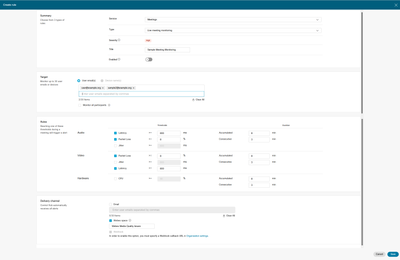
Once a meeting was held matching any of these thresholds, you will receive a notification mail like this:
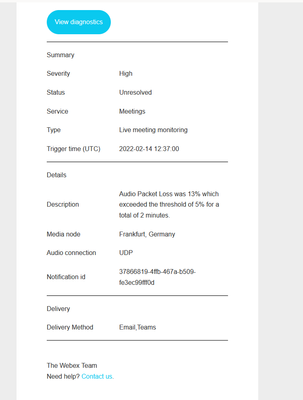
Even better (and more webex-ish for sure) is to get the notifications pushed into your admin space by the notification bot:
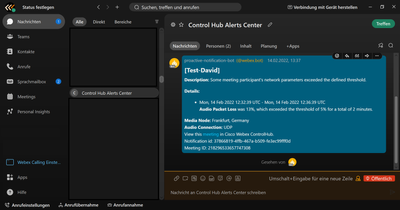
So you can immediately take countermeasures, check if there is too much other traffic on your network or if you need to adjust your QoS rules. All that before the users might have told you about any issues.
Build in quality monitoring at its best
More information: https://help.webex.com/mykour/