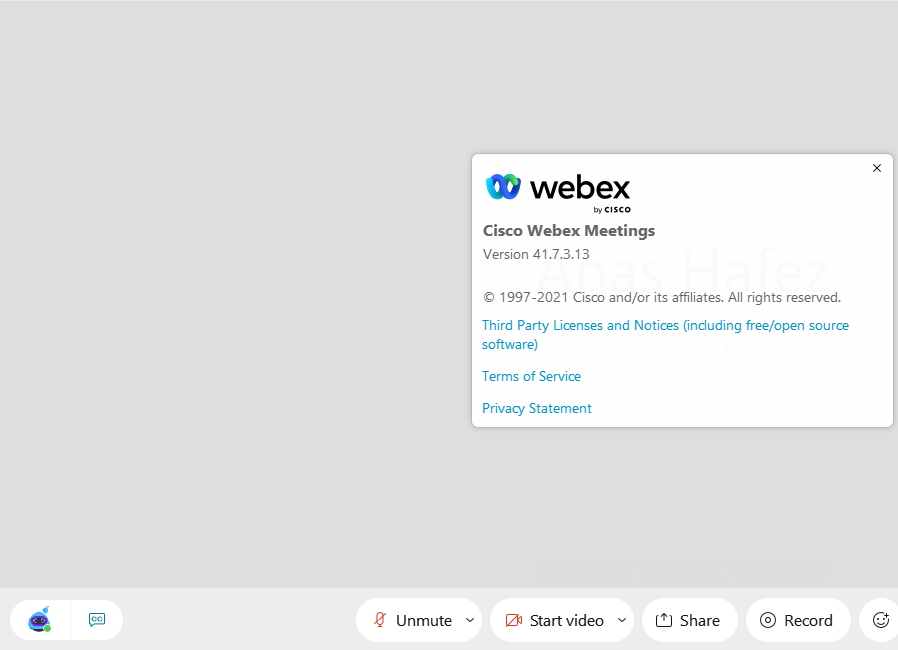- Cisco Community
- Webex
- Webex Community
- Webex Administration
- How to Enable Cisco Webex Assistant Real-Time Translation
- Subscribe to RSS Feed
- Mark Topic as New
- Mark Topic as Read
- Float this Topic for Current User
- Bookmark
- Subscribe
- Mute
- Printer Friendly Page
- Mark as New
- Bookmark
- Subscribe
- Mute
- Subscribe to RSS Feed
- Permalink
- Report Inappropriate Content
07-06-2021 08:11 PM
I have been trying to use Cisco Webex Assistant on the Windows Desktop App to see how real-time translation work, however i don't see the little drop down tab beside the closed caption option to select the preferred language for translation, i have checked https://help.webex.com/en-us/nqzpeei/Turn-on-Real-Time-Translation-in-Webex-Meetings for help, it says administrator should enable real-time translation but it doesn't reference how to or from where in the administration site, does anyone know how to enable this or have seen it working before?
Solved! Go to Solution.
- Labels:
-
Other Webex Topics
- Mark as New
- Bookmark
- Subscribe
- Mute
- Subscribe to RSS Feed
- Permalink
- Report Inappropriate Content
07-07-2021 02:50 PM - edited 07-07-2021 02:59 PM
Hello,
Unless something changed when the feature is enabled for all paid plans with 41.7, you have to enable this in two places:
1. On the individual Webex Site under Common Settings > Site Options (pic 1)
2. Each user requires that the feature be enabled via license allocation (pic 2)
I checked on our test site that is upgraded and this seems to hold true.
Looking at your picture, it seems you have it enabled properly. I believe you may still need to purchase the real-time translation add-on. that is not included by default, according to available documentation. https://help.webex.com/en-us/7dzhht/Real-Time-Translation-in-Webex-Meetings-and-Events
You would need to contact your account manager or CSM.

- Mark as New
- Bookmark
- Subscribe
- Mute
- Subscribe to RSS Feed
- Permalink
- Report Inappropriate Content
07-07-2021 02:50 PM - edited 07-07-2021 02:59 PM
Hello,
Unless something changed when the feature is enabled for all paid plans with 41.7, you have to enable this in two places:
1. On the individual Webex Site under Common Settings > Site Options (pic 1)
2. Each user requires that the feature be enabled via license allocation (pic 2)
I checked on our test site that is upgraded and this seems to hold true.
Looking at your picture, it seems you have it enabled properly. I believe you may still need to purchase the real-time translation add-on. that is not included by default, according to available documentation. https://help.webex.com/en-us/7dzhht/Real-Time-Translation-in-Webex-Meetings-and-Events
You would need to contact your account manager or CSM.

Discover and save your favorite ideas. Come back to expert answers, step-by-step guides, recent topics, and more.
New here? Get started with these tips. How to use Community New member guide