Hello,
a costumer want to manage his Webex Meeting sites (add,delete ecc) and redistribute license.
Now they already receive a warning to contact Partner to enable the feature, in the Partner Hub I got this setting
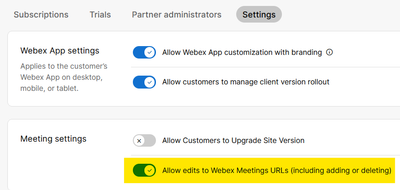
Is the highlighted option the right one the let them manage their Sites?
Because looking at the guide the option is called slightly different:
- "Allow Customers to Manage Sites" on the guide vs. "Allow edits to Webex Meetings URLs (including adding or deleting)" on the actual Control Hub
And the guide also talk about:
" Before you begin : You have to disable the global Webex site management setting if you want to turn Webex site management on for individual customers."
So I should disable the global Webex site management setting to let one costumer manage their sites? I also tried to disable the global management but the steps on the guide aren't correct as I can't find the Webex section in the Settings in Partner Hub
The guide:
https://help.webex.com/en-us/article/r81l2m/Enable-Webex-site-management-for-customers-in-Partner-Hub
Thanks in advance