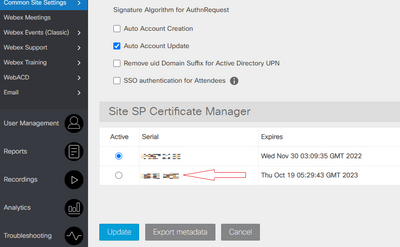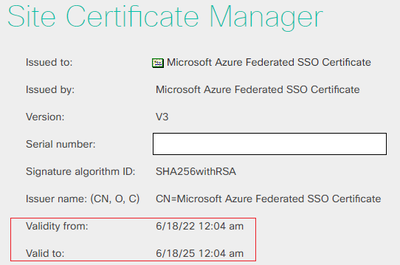- Cisco Community
- Webex
- Webex Community
- Webex Administration
- Renew SSO certificate on Webex administrator page with Azure idP
- Subscribe to RSS Feed
- Mark Topic as New
- Mark Topic as Read
- Float this Topic for Current User
- Bookmark
- Subscribe
- Mute
- Printer Friendly Page
Renew SSO certificate on Webex administrator page with Azure idP
- Mark as New
- Bookmark
- Subscribe
- Mute
- Subscribe to RSS Feed
- Permalink
- Report Inappropriate Content
10-23-2022 04:48 AM
Hello community,
We got a generic mail from Cisco saying our current SSO certificate is about to be expired next month.
on our Webex SSO settings we see the new certificate with 1 year expiration date ready to be activated:
according to the mail, we should download the new certificate and upload to our idP (Azure in our case) before activating the new Certificate but it seems that we already have a valid certificate in Azure expiring 3 years from now:
this is also matching the "site certificate manager" on Webex SSO config page:
does anyone know the process of uploading Webex new certificate to Azure? is it even necessary or we just need to activate the new certificate on the webex administrator SSO Configuration settings?
I already have a ticket open with Webex support (694462722) but unfortunately they do not know the process that needs to be done in Azure.
- Labels:
-
Webex Meetings
- Mark as New
- Bookmark
- Subscribe
- Mute
- Subscribe to RSS Feed
- Permalink
- Report Inappropriate Content
10-23-2022 10:48 PM
Thanks but we haven't implemented control hub yet.
we only have WEBEX sites at the moment.
- Mark as New
- Bookmark
- Subscribe
- Mute
- Subscribe to RSS Feed
- Permalink
- Report Inappropriate Content
10-24-2022 05:14 AM
There are as you might know two parts of the chain of trust in an IdP. One is the system side and the other is the IdP, both uses certificates. As I read your second screenshot it is the certificates that the IdP uses to identify itself with the system side, ie what it uses to sign the token passed to the system side. The system side is also know as SP if I'm not all wrong.
What you'd need to update is the certificate that is used to identify the SP side with your IdP. That is done by the certificate that the SP uses and can be found in the metadata export that you do on the SP side, ie in Site Admin. On the IdP you'd put that certificate on the trust that is created for Webex (Site Admin).

- Mark as New
- Bookmark
- Subscribe
- Mute
- Subscribe to RSS Feed
- Permalink
- Report Inappropriate Content
10-23-2022 10:01 PM - edited 10-23-2022 10:02 PM
In your IdP you should likely have two different trusts as you still use Site Admin for management of your Webex site(s). One for Site Admin and another for Control Hub. The one that you’ll need to renew the certificate for is the one for Control Hub.

Discover and save your favorite ideas. Come back to expert answers, step-by-step guides, recent topics, and more.
New here? Get started with these tips. How to use Community New member guide