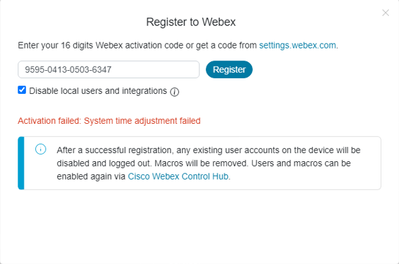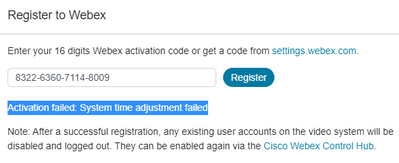- Cisco Community
- Webex
- Webex Community
- Webex Administration
- Re: Wbx Registration Fails Activation failed:System time adjustment fa
- Subscribe to RSS Feed
- Mark Topic as New
- Mark Topic as Read
- Float this Topic for Current User
- Bookmark
- Subscribe
- Mute
- Printer Friendly Page
Wbx Registration Fails Activation failed:System time adjustment failed
- Mark as New
- Bookmark
- Subscribe
- Mute
- Subscribe to RSS Feed
- Permalink
- Report Inappropriate Content
09-21-2022 06:42 AM
Attempting to register a Cisco Webex Board 55 to Webex and am experiencing error: "Activation failed: System time adjustment failed".
This would seem to imply some type of time adjustment issue, NTP, etc. However, the response on a different site indicates this is likely a network connection/configuration error. Unfortunately, no specific details as to how they resolved this were shared.
"It is indeed a connection error (the proxy seems at fault), but the error message was really misleading and we spent hours looking at other things like the NTP config and Timezone."
This particular site has four other Workspaces with successfully registered devices. We've asked the customer to engage their network team to compare all network settings between the successfully registered devices and unsuccessfully registered device to determine if there are any discrepancies.
We've tried:
- Factory Resets - Generating new Activation Codes - Comparing all device level network configuration settings
We're still experiencing the "Activation failed: System time adjustment failed" error.
Any insights into how you may have overcome this error would be much appreciated.
Thank you,
Darren Calhoun
- Labels:
-
Community Feedback Forum
- Mark as New
- Bookmark
- Subscribe
- Mute
- Subscribe to RSS Feed
- Permalink
- Report Inappropriate Content
03-26-2024 10:43 AM
Same failure.
It did not work to change port or DNS.
The test that was successful was to register to CUCM and then to Webex from CLI.
xCommand Webex Registration Start ActivationCode: <Webexcode> SecurityAction: NoAction
- Mark as New
- Bookmark
- Subscribe
- Mute
- Subscribe to RSS Feed
- Permalink
- Report Inappropriate Content
02-14-2023 10:33 AM
I've run into this as well. Setting the DNS servers has been a 100% fix in my environment.
- Mark as New
- Bookmark
- Subscribe
- Mute
- Subscribe to RSS Feed
- Permalink
- Report Inappropriate Content
05-02-2023 11:10 PM
Fixing the DNS worked for me too.
- Mark as New
- Bookmark
- Subscribe
- Mute
- Subscribe to RSS Feed
- Permalink
- Report Inappropriate Content
04-26-2023 12:33 PM
I had the same issue and this resolved it. Thanks so much!
- Mark as New
- Bookmark
- Subscribe
- Mute
- Subscribe to RSS Feed
- Permalink
- Report Inappropriate Content
02-17-2023 04:33 PM
- Mark as New
- Bookmark
- Subscribe
- Mute
- Subscribe to RSS Feed
- Permalink
- Report Inappropriate Content
09-28-2022 01:40 PM
Hi @Darren,
Thanks for posting your issue. I'm facing the same situation. We have 100+ endpoints successfully registered to Webex Control Hub for more than a year. Since last week, we could not register new endpoints anymore with the same error message.
Does anyone have any thoughts to share about this?
- Mark as New
- Bookmark
- Subscribe
- Mute
- Subscribe to RSS Feed
- Permalink
- Report Inappropriate Content
10-03-2022 06:43 AM
Hi @aosrv,
I'm facing the same issues. Did you find any workaround?
Regards,
Gian
- Mark as New
- Bookmark
- Subscribe
- Mute
- Subscribe to RSS Feed
- Permalink
- Report Inappropriate Content
10-03-2022 07:22 AM
Hi @tecpetrol and @DarrenDCCalhoun
I figured out the problem. Although the error message was "Activation failed:System time adjustment failed", looking deeper in the logs I've found the real problem: "403 Forbidden". Take a look at the eventlog/application.log file in the Issues and Diagnostics > System Logs menu and search for the keyword "activation". You will see near the http return message. The normal message is something like:
HTTP(1) <= 200
In my case, there was a missing configuration on the proxy to allow the endpoint to reach Webex Cloud. That's the why for the 403 error return message.
Hope this help.
Regards!
- Mark as New
- Bookmark
- Subscribe
- Mute
- Subscribe to RSS Feed
- Permalink
- Report Inappropriate Content
10-03-2022 01:37 PM
Awesome! I'll share with my counterparts who are directly interacting with the customer's network team and will update you on the results.
Thank you for sharing this solution,
Darren
- Mark as New
- Bookmark
- Subscribe
- Mute
- Subscribe to RSS Feed
- Permalink
- Report Inappropriate Content
09-26-2022 09:27 AM
Are you able to move the network connection for the new board (non-functioning) to the switch port of a known functioning board to rule out networking?
- Mark as New
- Bookmark
- Subscribe
- Mute
- Subscribe to RSS Feed
- Permalink
- Report Inappropriate Content
09-28-2022 01:53 PM
Hello Matt,
Great Idea! I'd actually requested that our site contact attempt to connect to a different, preferably known good network jack.
I'll keep everyone apprised of what we find.
Thank you,
Darren Calhoun
Discover and save your favorite ideas. Come back to expert answers, step-by-step guides, recent topics, and more.
New here? Get started with these tips. How to use Community New member guide