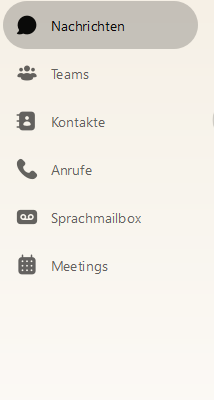- Cisco Community
- Webex
- Webex Community
- Webex Administration
- Webex App stop Meetings in VDI
- Subscribe to RSS Feed
- Mark Topic as New
- Mark Topic as Read
- Float this Topic for Current User
- Bookmark
- Subscribe
- Mute
- Printer Friendly Page
Webex App stop Meetings in VDI
- Mark as New
- Bookmark
- Subscribe
- Mute
- Subscribe to RSS Feed
- Permalink
- Report Inappropriate Content
08-25-2022 06:10 AM
Hello Guys,
is there an option to deactive the Meeting function if a User use the Webex App in an VDI environment?
Our Citrix Systems need to much CPU if many people will use meetings in the Webex App on an VDI - They should use the Webex App in VDI for Messaging and Calling but not for Meetings. In the best case it should not show the "Meetings" when some one logges in in the VDI (If he start it on the laptop it should show it.
We use Citrix for VDIs and got the Webex App for VDI 42.4.
Does anyone know what i mean/know if theres an solution from cisco?
- Mark as New
- Bookmark
- Subscribe
- Mute
- Subscribe to RSS Feed
- Permalink
- Report Inappropriate Content
08-25-2022 12:20 PM
You should take a look at the VDI optimized option for Webex: https://www.cisco.com/c/en/us/td/docs/voice_ip_comm/cloudCollaboration/wbxt/vdi/wbx-vdi-deployment-guide.html . This will move the compute power from inside the VDI session to the thin client, freeing up resources on the Citrix hosts. I'm not aware of a way to disable meetings on a per-device basis.
- Mark as New
- Bookmark
- Subscribe
- Mute
- Subscribe to RSS Feed
- Permalink
- Report Inappropriate Content
08-25-2022 10:28 PM
Thanks for your answer.
weve done all the vdi optimized option and i use it already in our Citrix environment.... But every time when i go in a meeting and watch the CPU ressources of the citrix worker i will not beleave that its okay to let all ppl work with meetings on the citrix servers...
Discover and save your favorite ideas. Come back to expert answers, step-by-step guides, recent topics, and more.
New here? Get started with these tips. How to use Community New member guide