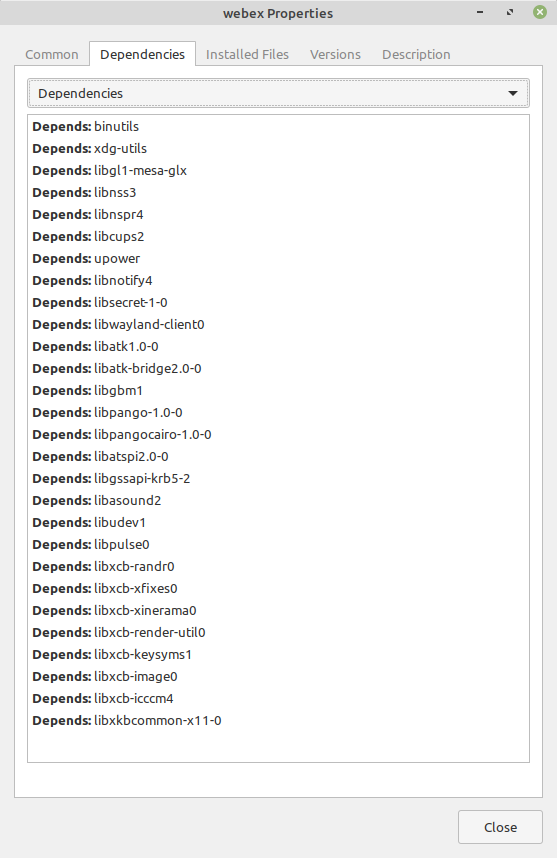- Cisco Community
- Webex
- Webex Community
- Webex Administration
- Re: Webex .deb not working on Linux Mint (Debian Edition)
- Subscribe to RSS Feed
- Mark Topic as New
- Mark Topic as Read
- Float this Topic for Current User
- Bookmark
- Subscribe
- Mute
- Printer Friendly Page
- Mark as New
- Bookmark
- Subscribe
- Mute
- Subscribe to RSS Feed
- Permalink
- Report Inappropriate Content
05-10-2021 04:49 AM - edited 05-10-2021 05:40 AM
Hi all,
I just heard the great news that Linux-version of the Webex client is out and wanted to give it a try.
The .deb package installs fine (using gdebi), but when running the application it terminates after a short while, without showing any GUI nor any logging.
Are more people experiencing this?
I'm running Linux Mint Debian Edition (a.k.a. LMDE 4 Debbie, Cinnamon version 4.8.6, kernel version 4.19.0-16-amd64). More info on this flavor of Linux, here: https://linuxmint.com/download_lmde.php
The command registered in the menu is:
/opt/Webex/bin/CiscoCollabHost %U
While the Webex.deb ships a load of libraries, the specific 'CiscoCollabHost' command doesn't seem to require them, according to 'ldd':
ldd CiscoCollabHost linux-vdso.so.1 (0x00007ffed4ec9000) libdl.so.2 => /lib/x86_64-linux-gnu/libdl.so.2 (0x00007f0cee76f000) libpthread.so.0 => /lib/x86_64-linux-gnu/libpthread.so.0 (0x00007f0cee74e000) libc.so.6 => /lib/x86_64-linux-gnu/libc.so.6 (0x00007f0cee58d000) /lib64/ld-linux-x86-64.so.2 (0x00007f0cee999000)
(The two CiscoCollabHostCef* variants do however).
Maybe the problem has to do with any Qt-libraries my system is lacking... (which 'ldd' would strangely not list)?
I pretty much ruled out permission issues, since the binary IS executable, and since changing ownership of the whole directory from 'root' to [user] didn't help either.
Without proper application logging it's hard to tell...
Solved! Go to Solution.
- Labels:
-
Webex Teams
- Mark as New
- Bookmark
- Subscribe
- Mute
- Subscribe to RSS Feed
- Permalink
- Report Inappropriate Content
05-22-2021 04:02 AM - edited 05-22-2021 04:03 AM
I had the same exact issue with Debian 10 with kernel version 4.19.0-16
I also tried to execute the bin CiscoCollabHostCef from terminal and got this output:
No usable sandbox! Update your kernel or see https://chromium.googlesource.com/chromium/src/+/master/docs/linux/suid_sandbox_development.md for more information on developing with the SUID sandbox. If you want to live dangerously and need an immediate workaround, you can try using --no-sandbox.
Since this talked about kernel version, I thought that switching to a more updated Kernel could be a solution. And... now it works!
I'm currently using the 5.12-3.1 version but as far as I know, at least from 5.10 should work
I hope this will solve your problem as well
- Mark as New
- Bookmark
- Subscribe
- Mute
- Subscribe to RSS Feed
- Permalink
- Report Inappropriate Content
08-23-2024 01:11 AM
Came here through searching. Im on Ubunto 24.04
Had trouble to install Webex, see this thread.
https://community.cisco.com/t5/webex-meetings-and-webex-app/webex-needs-apparmor-profile-for-ubuntu-24-04/m-p/5077364/thread-id/11311
But now its installed, but not starting. Very frustating Cisco
- Mark as New
- Bookmark
- Subscribe
- Mute
- Subscribe to RSS Feed
- Permalink
- Report Inappropriate Content
11-08-2022 02:14 AM - edited 11-08-2022 02:18 AM
Hello,
I had the same issue with Linux Mint 20.3 (Una). WebEx was not starting after upgrading to the latest version...
I upgraded the linux kernel to 5.15.0-52-generic and still WebEx did NOT work. But I finally found out how to solve this issue.
After upgrading the kernel, a manual start of CiscoCollabHostCef still had the sandbox error (the other binaries were still silent):
/opt/Webex/bin$ ./CiscoCollabHostCef
[1108/100619.487827:FATAL:zygote_host_impl_linux.cc(117)] No usable sandbox! Update your kernel or see https://chromium.googlesource.com/chromium/src/+/main/docs/linux/suid_sandbox_development.md for more information on developing with the SUID sandbox. If you want to live dangerously and need an immediate workaround, you can try using --no-sandbox.
Trace/Breakpoint ausgelöst (Speicherabzug geschrieben)
So according to another post I did:
sudo sysctl kernel.unprivileged_userns_clone=1
service procps restart
After that, WebEx would still NOT start. Since the WebEx installation comes with lots of shared libraries (for me they are located in /opt/WebEx/lib and /opt/WebEx/bin, I set LD_LIBRAY_PATH:
export LD_LIBRARY_PATH=/opt/Webex/lib/:/opt/Webex/bin
After that, WebEx started again! So to sum up, my proposal is to:
- Update the kernel
- Set the kernel.unprivileged_userns_clone property in the kernel
- Write a small srcipt, which will set LD_LIBRARY_PATH before starting CiscoCollabHost
- Mark as New
- Bookmark
- Subscribe
- Mute
- Subscribe to RSS Feed
- Permalink
- Report Inappropriate Content
05-22-2021 04:02 AM - edited 05-22-2021 04:03 AM
I had the same exact issue with Debian 10 with kernel version 4.19.0-16
I also tried to execute the bin CiscoCollabHostCef from terminal and got this output:
No usable sandbox! Update your kernel or see https://chromium.googlesource.com/chromium/src/+/master/docs/linux/suid_sandbox_development.md for more information on developing with the SUID sandbox. If you want to live dangerously and need an immediate workaround, you can try using --no-sandbox.
Since this talked about kernel version, I thought that switching to a more updated Kernel could be a solution. And... now it works!
I'm currently using the 5.12-3.1 version but as far as I know, at least from 5.10 should work
I hope this will solve your problem as well
- Mark as New
- Bookmark
- Subscribe
- Mute
- Subscribe to RSS Feed
- Permalink
- Report Inappropriate Content
08-20-2021 10:20 PM
For those not wanting to upgrade the kernel to solve this issue, an alternative solution would be to enable the unprivileged user using the following command. Please be aware of any security consequences this might have for your system.
sudo sysctl kernel.unprivileged_userns_clone=1
- Mark as New
- Bookmark
- Subscribe
- Mute
- Subscribe to RSS Feed
- Permalink
- Report Inappropriate Content
05-29-2021 05:27 AM
Hi akai4869,
I can happily confirm that upgrading from kernel 4.19.x to kernel 5.10 solves the issue!
Luckily the Linux Mint Debian Edition (LMDE) also provides a backported 5.10 by default, so I only had to install:
linux-headers-5.10.0-0.bpo.4-amd64 linux-image-5.10.0-0.bpo.4-amd64
Happy that it works!!
And thanks for your pointer!
- Mark as New
- Bookmark
- Subscribe
- Mute
- Subscribe to RSS Feed
- Permalink
- Report Inappropriate Content
05-19-2021 07:10 AM
I built a Gentoo ebuild for this using the RPM distribution and I'm running into the same issue. Does anyone know if the launcher supports additional arguments so we can get some error messages?
Here's the ebuild for reference: https://github.com/pdemonaco/overlay/blob/master/net-im/webex/webex-41.5.0.ebuild
(obviously the license isn't actually MIT, but I was too lazy to find the Cisco EULA for Webex during testing)
My problem might be related to the lack of systemd on my system, however, I'm seeing the exact same behavior.
The rpm version of the package doesn't reference QT in it's dependencies - perhaps that's unique to the deb.
- Mark as New
- Bookmark
- Subscribe
- Mute
- Subscribe to RSS Feed
- Permalink
- Report Inappropriate Content
05-21-2021 10:47 PM
It was in my colleague's attempt to convert the deb to an arch-package which resulted in the arch-package requiring Qt-deps. So it may well be introduced by the converter script he used for that.
- Mark as New
- Bookmark
- Subscribe
- Mute
- Subscribe to RSS Feed
- Permalink
- Report Inappropriate Content
05-13-2021 12:21 AM
Meanwhile I opened a support case. To be continued...
- Mark as New
- Bookmark
- Subscribe
- Mute
- Subscribe to RSS Feed
- Permalink
- Report Inappropriate Content
05-21-2021 10:50 PM
A senior engineer handled my support case and was able to reproduce the problem on both LMDE and Debian. Het also pointed me to a document which states that Webex support is currently limited to Ubuntu 18.04 and Ubuntu 20.04 as well as CentOS / RHEL 8.2 and 8.3:
"As of this moment only Ubuntu 18.04 and Ubuntu 20.04 as well as CentOS / RHEL 8.2 and 8.3 are supported.
You can subscribe to this document https://help.webex.com/en-us/9vstcdb/Webex-for-Linux#Cisco_Reference.dita_86ea12dd-8b6c-4c57-bcdf-63878239b931 for updates to see if Debian gets to be supported in the future."
So, unfortunately, he couldn't help me further with this at this point in time. In the evaluation of the support case I've pointed out that according to distrowatch.com Debian's popularity is almost just as vast as that of Ubuntu, which is a good argument to do support Debian. The support case has been closed, but hopefully support for Debian is added to Webex soon.
If I find time to play around with Webex on Debian and manage to run it properly, I'll post it here.
- Mark as New
- Bookmark
- Subscribe
- Mute
- Subscribe to RSS Feed
- Permalink
- Report Inappropriate Content
05-13-2021 10:25 PM
In Debian 10 Buster, current stable version, the same happens. The Webex.deb package installs without issue, but when you launch the app this don't works. I try ubuntu 20.04 LTS and works!
Best Regards,
- Mark as New
- Bookmark
- Subscribe
- Mute
- Subscribe to RSS Feed
- Permalink
- Report Inappropriate Content
05-21-2021 02:13 AM
I have exactly the same problems. The installation is without issue. But the app doesn't start with Debian 10.
With Ubuntu 20.04 LTS it works fine!
Are there any known solutions to the problem?
Kind regards,
- Mark as New
- Bookmark
- Subscribe
- Mute
- Subscribe to RSS Feed
- Permalink
- Report Inappropriate Content
05-17-2021 11:21 PM - edited 05-17-2021 11:22 PM
Same here (Debian 10 Buster). With Manjaro (Cinnamon or KDE, using the package "webex-bin" from AUR) it works!
- Mark as New
- Bookmark
- Subscribe
- Mute
- Subscribe to RSS Feed
- Permalink
- Report Inappropriate Content
05-10-2021 05:13 AM - edited 05-10-2021 05:52 AM
In subsequent runs the executable finally outputs some logging:
Wx: X error received: type 0, serial 9, error_code 3, request_code 12, minor_code 0 Wx: X error received: type 0, serial 10, error_code 3, request_code 8, minor_code 0
I have no clue whether this might be a WxWidgets-error. WxWidgets is a facade to Qt and Gtk and Linux Mint's Cinnamon is Gtk, so this might well be GUI-errors (maybe even from the X windowing or wayland system).
I also noticed that:
- folders Webex and WebexLauncher (with logs) are created in ~/.local/share.
- The executable shows up as two processes, one of which is a zombie-process.
Webex/hostlogs/webexhost.txt:
2021-05-10 14:06:53 Attempting to use VersionSelector from Launcher directory 2021-05-10 14:06:53 Failed to get VersionSelector from Launcher directory, using installed VersionSelector instead 2021-05-10 14:06:53 ACTION Calling the entry point. 2021-05-10 14:06:53 ... BEFORE ENTRY POINT ... 2021-05-10 14:07:03 ... AFTER ENTRY POINT ... 2021-05-10 14:07:03 ACTION Exited from the entry point. 2021-05-10 14:07:03 Finished successfully, exiting.
Webex/hostlogs/webexhost-libWebexAppLoader.txt:
2021-05-10 14:06:53 ACTION Calling the entry point. 2021-05-10 14:06:53 ... BEFORE ENTRY POINT ... 2021-05-10 14:06:53 ... AFTER ENTRY POINT ... 2021-05-10 14:06:53 ACTION Exited from the entry point. 2021-05-10 14:06:53 Finished successfully, exiting.
WebexLauncher/webexlauncher.txt:
2021-05-10T12:06:53.697Z Webex launcher started, location: /opt/Webex/bin/CiscoCollabHost, launcher version: 41.5.0.18787 2021-05-10T12:06:53.697Z starting version selector in /home/ruud/.local/share/WebexLauncher 2021-05-10T12:06:53.697Z Found an original installation directory at: /opt/Webex/bin/ *** Creating a directory with name: /opt/Webex/bin/ Name: /opt/Webex/bin/ Executable: [/opt/Webex/bin/CiscoCollabHost], Version: 41.5.0.18787 2021-05-10T12:06:53.698Z Current dir: /opt/Webex/bin *** Creating a directory with name: /opt/Webex/bin Name: /opt/Webex/bin/ Executable: [/opt/Webex/bin/CiscoCollabHost], Version: 41.5.0.18787 2021-05-10T12:06:53.698Z The directory /opt/Webex/bin/ is being compared to /opt/Webex/bin/ 2021-05-10T12:06:53.698Z Result: true 2021-05-10T12:06:53.698Z The directory /opt/Webex/bin/ already exists, skipping. 2021-05-10T12:06:53.698Z 2021-05-10T12:06:53.698Z Found 1 possible locations for Webex installations. 2021-05-10T12:06:53.698Z 2021-05-10T12:06:53.698Z Directory: /opt/Webex/bin/; integrityOk: 1; containsBinary: 1 2021-05-10T12:06:53.698Z 2021-05-10T12:06:53.698Z Examining location /opt/Webex/bin/ 2021-05-10T12:06:53.698Z Location contains Webex, is intact and it's a potential candidate. 2021-05-10T12:06:53.698Z Considering /opt/Webex/bin/ the best candidate so far, because 41.5.0.18787 is greater than 0.0.0.0 2021-05-10T12:06:53.698Z 2021-05-10T12:06:53.698Z ******* ALL DIRECTORIES ****** 2021-05-10T12:06:53.698Z 2021-05-10T12:06:53.698Z Explicitly marked as non-removable: /opt/Webex/bin/ 2021-05-10T12:06:53.698Z 2021-05-10T12:06:53.698Z Marked 0 total directories for deletion. 2021-05-10T12:07:03.699Z Exiting launcher.
When run within 'gdb', not much extra information is gained:
(gdb) run Starting program: /opt/Webex/bin/CiscoCollabHost [Thread debugging using libthread_db enabled] Using host libthread_db library "/lib/x86_64-linux-gnu/libthread_db.so.1". [Detaching after fork from child process 7611] Wx: X error received: type 0, serial 9, error_code 3, request_code 12, minor_code 0 Wx: X error received: type 0, serial 10, error_code 3, request_code 8, minor_code 0 [Inferior 1 (process 7605) exited normally] (gdb)
- Mark as New
- Bookmark
- Subscribe
- Mute
- Subscribe to RSS Feed
- Permalink
- Report Inappropriate Content
06-17-2024 09:19 AM - edited 06-17-2024 09:20 AM
i had the same problem, i found a way to make it work.
1) start webex in the browser. trough web.webex.com
2)start a meeting
3)click of the "more", button , and then click on "start webex desktop app".
after that Webex is starting normally, but is the only way it works, using xdg-open.
but i can't figure out the exact command chrome is using to launch webex.
- Mark as New
- Bookmark
- Subscribe
- Mute
- Subscribe to RSS Feed
- Permalink
- Report Inappropriate Content
08-23-2024 01:26 AM
Im on Ubuntu 24.04
After the journey how to install webex, I still can not start it.
But this way works on Ubuntu 24.04 for me too
WTF Cisco
- Mark as New
- Bookmark
- Subscribe
- Mute
- Subscribe to RSS Feed
- Permalink
- Report Inappropriate Content
10-11-2024 11:27 AM
Hi,
this solution works on ubuntu 24.04 : https://community.cisco.com/t5/webex-meetings-and-webex-app/webex-needs-apparmor-profile-for-ubuntu-24-04/m-p/5077364
- Mark as New
- Bookmark
- Subscribe
- Mute
- Subscribe to RSS Feed
- Permalink
- Report Inappropriate Content
05-10-2021 06:12 AM
A colleague of mine (using arch-linux) confirmed that the .deb package (once converted to arch-package) installs and works just fine. He's using KDE however and therefore his Webex-installation relies on Qt. Since Linux Mint Cinnamon uses Gtk, my installation of Webex has other dependencies. While I do recognize pango and cairo, I would also expect actual Gtk dependencies, but they're not (see attached screenshot).
I wonder if someone has ever tested this Webex.deb on a Debian/Ubuntu GNOME system.
Discover and save your favorite ideas. Come back to expert answers, step-by-step guides, recent topics, and more.
New here? Get started with these tips. How to use Community New member guide