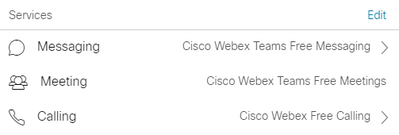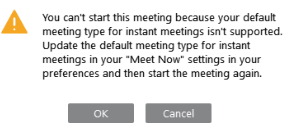- Cisco Community
- Webex
- Webex Community
- Webex Administration
- Re: You can’t start this meeting because your default meeting type for instant meetings isn't suppor...
- Subscribe to RSS Feed
- Mark Topic as New
- Mark Topic as Read
- Float this Topic for Current User
- Bookmark
- Subscribe
- Mute
- Printer Friendly Page
You can’t start this meeting because your default meeting type for instant meetings isn't supported.
- Mark as New
- Bookmark
- Subscribe
- Mute
- Subscribe to RSS Feed
- Permalink
- Report Inappropriate Content
05-14-2020 02:33 PM
-------------------------------Error----------------------------
Error Message:
You can’t start this meeting because your default meeting type for instant meetings isn't supported. Update the default meeting type for instant meetings in your "Meet Now" settings in your preferences and then start the meeting again.
--------------------------Solution------------------------------------
1. Go admin penal, https://admin.webex.com/users
Users > Name of the user > Meeting
2.Select
(V) Pro
and go User Privileges
3. In User Privileges, Mark
(V) Personal Room
in Other Previleges menu
Best,
- Labels:
-
Webex Meetings
- Mark as New
- Bookmark
- Subscribe
- Mute
- Subscribe to RSS Feed
- Permalink
- Report Inappropriate Content
09-21-2020 04:39 PM
- Mark as New
- Bookmark
- Subscribe
- Mute
- Subscribe to RSS Feed
- Permalink
- Report Inappropriate Content
09-22-2020 01:45 PM
@MikeBa, access to the "Personal Room"-capability is only available to users with a paid subscription.

- Mark as New
- Bookmark
- Subscribe
- Mute
- Subscribe to RSS Feed
- Permalink
- Report Inappropriate Content
05-14-2020 02:34 PM
Answer
Discover and save your favorite ideas. Come back to expert answers, step-by-step guides, recent topics, and more.
New here? Get started with these tips. How to use Community New member guide