Hello Steven,
Could you kindly provide details about your current setup? Are you utilizing the Webex Calling native call queue for your contact center, or are you using Webex Contact Center?
If your reference is to the Webex Calling queue in your configuration, consider experimenting with the stranded calling policies. Opting for 'Play Ringing Until Caller Hang Up' will remove the call from the queue and play a localized ringtone until the caller ends the call.

Alternatively, you can choose to 'Leave in a Queue' and upload a ringtone file in the announcement section as shown below;
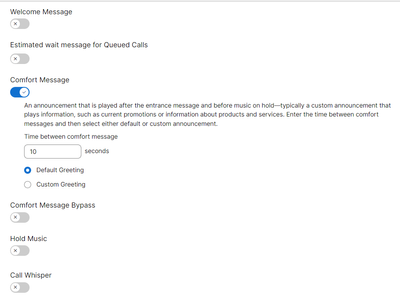
Regards,
Shalid
Disclaimer:
Responses are based on personal knowledge and experience. Consider them as guidance. Other members may offer different perspectives or better approaches. No responsibility is assumed for outcomes; discretion is advised.