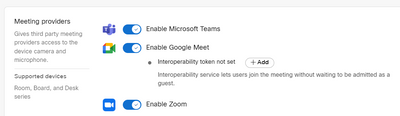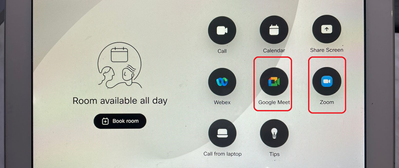- Cisco Community
- Webex
- Webex Community
- Webex Devices
- Adding MS.Teams Button on Webex Room Kit Touch10
- Subscribe to RSS Feed
- Mark Topic as New
- Mark Topic as Read
- Float this Topic for Current User
- Bookmark
- Subscribe
- Mute
- Printer Friendly Page
Adding MS.Teams Button on Webex Room Kit Touch10
- Mark as New
- Bookmark
- Subscribe
- Mute
- Subscribe to RSS Feed
- Permalink
- Report Inappropriate Content
05-11-2023 12:32 AM
I'm trying to display a button with the MS.Teams logo on my touch10 webex room kit Mini, but the button doesn't appear on touch10.
Room Kit Mini OS : RoomOS 11.4.1.12 7342f3cf256
On the device setting i have enable Microsoft Teams, and enable WebRTC on the roomkit mini configuration.
but the MS.Teams button still doesn't appear on touch 10 like google meet button and zoom button
is it possible for us to bring up the MS.Teams Button on Touch10?
- Mark as New
- Bookmark
- Subscribe
- Mute
- Subscribe to RSS Feed
- Permalink
- Report Inappropriate Content
12-11-2023 10:38 AM
I was finally able to add this to a Webex Room Kit Pro. I updated the Device in Control Hub by selecting All Configurations>User Interface>Features and then went to "Call." I enabled both Join MS Teams options to get it to appear.

- Mark as New
- Bookmark
- Subscribe
- Mute
- Subscribe to RSS Feed
- Permalink
- Report Inappropriate Content
08-02-2023 04:55 PM
The Microsoft Teams icon is only available in beta version. Any idea when this will be available in stable version?
- Mark as New
- Bookmark
- Subscribe
- Mute
- Subscribe to RSS Feed
- Permalink
- Report Inappropriate Content
05-11-2023 02:48 AM
That button hasn’t made it out of beta yet, although we all hope it happens this month (no promises). It will appear automatically once released if the toggle is enabled in WCH. Use Hybrid Calendar with One Button To Push for now.
- Mark as New
- Bookmark
- Subscribe
- Mute
- Subscribe to RSS Feed
- Permalink
- Report Inappropriate Content
11-15-2023 09:51 AM
Hello,
this option is now available in November 2023 version release
Discover and save your favorite ideas. Come back to expert answers, step-by-step guides, recent topics, and more.
New here? Get started with these tips. How to use Community New member guide