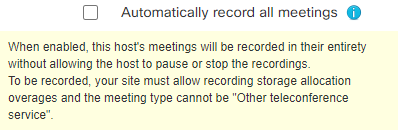- Mark as New
- Bookmark
- Subscribe
- Mute
- Subscribe to RSS Feed
- Permalink
- Report Inappropriate Content
01-04-2021 11:43 PM
Is it possible to set automatic recording of Webex meetings started by Lecturer from within the Moodle LMS activity?
Solved! Go to Solution.
- Labels:
-
LMS Integration
-
Webex Classrooms
- Mark as New
- Bookmark
- Subscribe
- Mute
- Subscribe to RSS Feed
- Permalink
- Report Inappropriate Content
01-06-2021 02:13 AM
Yes that is an option as well, my only hesitation with that one is that all meetings that user hosts will be recorded and they have no ability to pause or stop the recording according to the information text so less flexible but it may work for your user(s)/organisation. Our governance department don't allow us to use that option.
- Mark as New
- Bookmark
- Subscribe
- Mute
- Subscribe to RSS Feed
- Permalink
- Report Inappropriate Content
01-05-2021 02:38 AM
I'm not aware of a way it can be done directly from the LMS, however once a meeting has been scheduled a lecturer could go to your org.webex.com site > sign in > click meetings > locate the meeting(s) > edit > Show advanced options, Scheduling options > check the Automatic recording option.
When the meeting is started from Moodle it will record automatically. This works for single and recurring meetings.
- Mark as New
- Bookmark
- Subscribe
- Mute
- Subscribe to RSS Feed
- Permalink
- Report Inappropriate Content
01-05-2021 10:26 PM
There is also the option from the Webex Admin console under the Advanced User settings for a particular user where we can check the option to 'Automatically record all meetings'.
- Mark as New
- Bookmark
- Subscribe
- Mute
- Subscribe to RSS Feed
- Permalink
- Report Inappropriate Content
01-06-2021 02:13 AM
Yes that is an option as well, my only hesitation with that one is that all meetings that user hosts will be recorded and they have no ability to pause or stop the recording according to the information text so less flexible but it may work for your user(s)/organisation. Our governance department don't allow us to use that option.