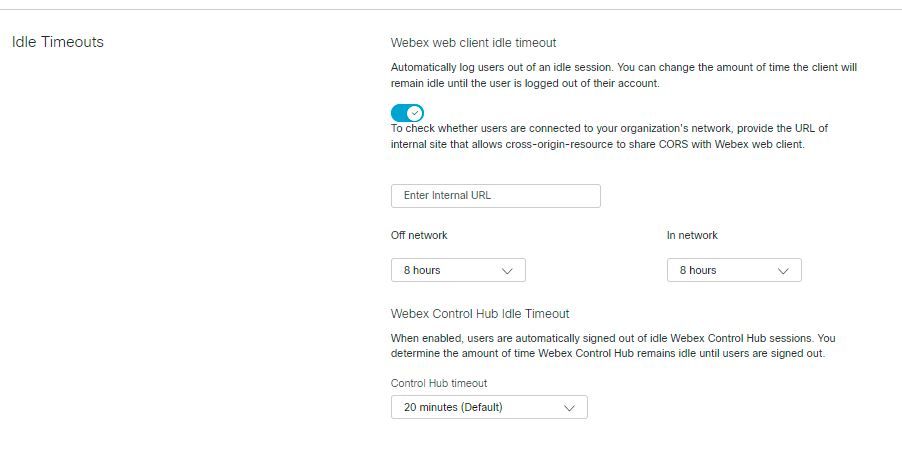- Cisco Community
- Webex
- Webex Community
- Webex Meetings and Webex App
- Re: auto sign-out from the webex app after closing the app
- Subscribe to RSS Feed
- Mark Topic as New
- Mark Topic as Read
- Float this Topic for Current User
- Bookmark
- Subscribe
- Mute
- Printer Friendly Page
auto sign-out from the webex app after closing the app
- Mark as New
- Bookmark
- Subscribe
- Mute
- Subscribe to RSS Feed
- Permalink
- Report Inappropriate Content
11-09-2021 11:05 PM
Hi community,
in our conference rooms, we have computers where an "anonymous" user is logged in to Windows. (like: Room-A).
Now the user starts the WebEx-App and enter his WebEx credentials (like user: user-b@mydomain.com, password: xxx).
After the Webex Meeting the user close the app and logoff from the Windows computer.
If another user start the computer (same "room-user like Room-A) this user is automatically connected to WebEx with the credentials from user user-b@mydomain.com
My question:
Is it possible to sign-out the last user if the WebEx app will be closed?
Regards
Stephan
P.S.: Please excuse my bad English.
- Labels:
-
Webex
- Mark as New
- Bookmark
- Subscribe
- Mute
- Subscribe to RSS Feed
- Permalink
- Report Inappropriate Content
12-02-2021 12:00 AM
Workaround: You may create a logoff script for that machine that may delete the %LOCALAPPDATA%\CiscoSparkLauncher, %LOCALAPPDATA%\CiscoSpark, and %LOCALAPPDATA%\Webex folder.
If you've done an administrative installation on the machine before, the Webex app will be copied from there to the user's local appdata directory.
You'd have to keep trac of app updates yourself (as the main installation folder will keep the old version), and the user's cache will be deleted, for sure.
But it could work
- Mark as New
- Bookmark
- Subscribe
- Mute
- Subscribe to RSS Feed
- Permalink
- Report Inappropriate Content
12-02-2021 01:10 AM
Hello dtibbe,
thank you for this information. I will try it soon.
Kinde Regards
Stephan
- Mark as New
- Bookmark
- Subscribe
- Mute
- Subscribe to RSS Feed
- Permalink
- Report Inappropriate Content
12-01-2021 12:11 PM
Hi @s.buerger
AFIK there is no option for this, but there is this configuration that you can enable in Control Hub as admin:
https://help.webex.com/en-US/article/2j42yk/Enable-Idle-Timeout-for-Webex-for-Web
- Mark as New
- Bookmark
- Subscribe
- Mute
- Subscribe to RSS Feed
- Permalink
- Report Inappropriate Content
12-01-2021 12:39 PM
As far as I understand, it works for web users (the title says "Enable Idle Timeout for Webex for Web", and then there is this explanation: "You can enable idle timeout for Webex for web users..."). However, the topic starter mentioned _Webex app_, not the web UI, and I expect (although I did not check it yet) that this setting will have no effect for users logged in using the app.
- Mark as New
- Bookmark
- Subscribe
- Mute
- Subscribe to RSS Feed
- Permalink
- Report Inappropriate Content
11-27-2021 09:34 AM
Hi all,
After two months, I would like to ask again if somebody could help me.
Kind Regards
Stephan
Discover and save your favorite ideas. Come back to expert answers, step-by-step guides, recent topics, and more.
New here? Get started with these tips. How to use Community New member guide