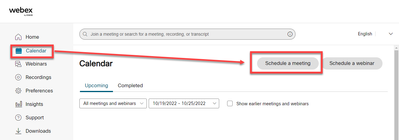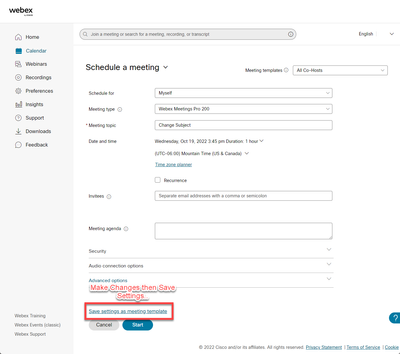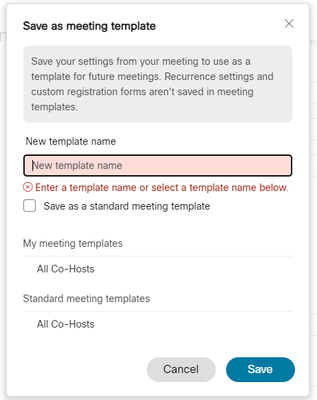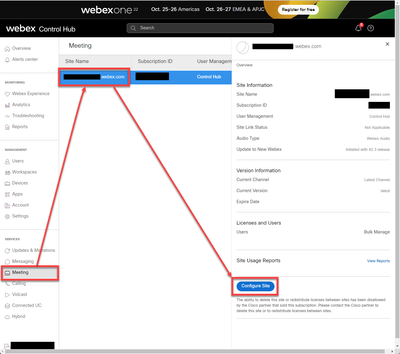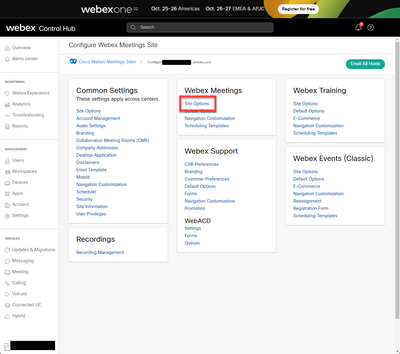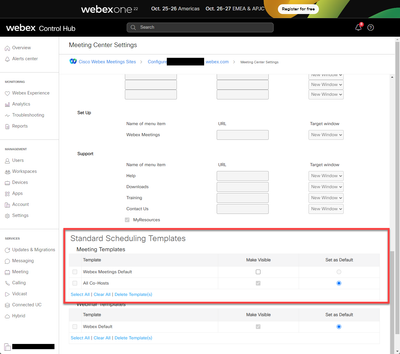- Mark as New
- Bookmark
- Subscribe
- Mute
- Subscribe to RSS Feed
- Permalink
- Report Inappropriate Content
01-07-2021 04:45 AM
Hi
is it possible to set the Cohost setting "The first peson to join the meeting who has a host account on this site becomes a cohost" as default for all users.
I have only found a way to set this in a personal template?
Or is there a way to set a custom template as default for all users?
Thanks
Solved! Go to Solution.
- Labels:
-
Webex Meetings
- Mark as New
- Bookmark
- Subscribe
- Mute
- Subscribe to RSS Feed
- Permalink
- Report Inappropriate Content
01-25-2021 01:16 PM
Hi @Christoph Roelli ,
Hope you are doing well, my friend! Thank you for your consistent contributions here in the community.
Your question was discussed by our Technical Marketing team in the recent Walkthrough Wednesday event. You can access the recording here - https://community.cisco.com/t5/webex-user-videos/walkthrough-wednesday-the-new-webex-events-recording/ba-p/4276192
Your question is discussed at the 27:15 marker. Hope this helps answer your question. As always, feel free to post any other question you have here in the Webex Community!

- Mark as New
- Bookmark
- Subscribe
- Mute
- Subscribe to RSS Feed
- Permalink
- Report Inappropriate Content
10-18-2022 03:43 PM
@Chris McCormick, if you are the Webex Administrator, you can create a meeting template in your profile and one of the options to save it would be to make it a "Standard Meeting Template." This setting makes it available for all users on your webex site. Once you've saved it as a Standard Meeting Template you have some additional options in how to make it available to users and to make it the default template for all users. Here's a link to that information:
Good luck and let us know if you have any other questions.

- Mark as New
- Bookmark
- Subscribe
- Mute
- Subscribe to RSS Feed
- Permalink
- Report Inappropriate Content
10-27-2022 12:11 PM
Is there a way to do this if you're not an admin? Just for myself and not for the company.
- Mark as New
- Bookmark
- Subscribe
- Mute
- Subscribe to RSS Feed
- Permalink
- Report Inappropriate Content
10-27-2022 02:22 PM
Yes @wugump you can do this using templates. See the directions below from @Chris McCormick and save it as a template on your profile.

- Mark as New
- Bookmark
- Subscribe
- Mute
- Subscribe to RSS Feed
- Permalink
- Report Inappropriate Content
10-27-2022 02:34 PM
Thank you. However, I don't have the option to save as a template. I assume that's because I'm not an admin (and/or because our org has disabled that ability).
- Mark as New
- Bookmark
- Subscribe
- Mute
- Subscribe to RSS Feed
- Permalink
- Report Inappropriate Content
10-27-2022 03:59 PM
You are correct @wugump. Your site admin can disable this for users.

- Mark as New
- Bookmark
- Subscribe
- Mute
- Subscribe to RSS Feed
- Permalink
- Report Inappropriate Content
10-19-2022 03:26 PM
I believe these are the steps. Documented this for our team. Hope this helps.
Step 1: Go to https://yourcompany.webex.com
Step 2: Click on Calendar and Schedule a meeting
Step 3: Make wanted Changes then click Save settings as meeting template
Step 4: To create a new template, give it a name and select Save as a standard meeting template. This will make it available to entire Org. (I've created one call "All Co-Hosts" and made it our Default)
Step 5: To make it the default template, log into https://admin.webex.com, select Meeting, click the Site Name, Configure Site
Step 6: Under Webex Meetings heading select Site Options
Step 7: Make Changes you'd like.
Step 8: Retire in a van down by the river..
- Mark as New
- Bookmark
- Subscribe
- Mute
- Subscribe to RSS Feed
- Permalink
- Report Inappropriate Content
10-19-2022 04:44 PM
Nice job with documentation. Love the graphics.....especially the last one. I hope your retirement van has a few more amenities though.

- Mark as New
- Bookmark
- Subscribe
- Mute
- Subscribe to RSS Feed
- Permalink
- Report Inappropriate Content
01-25-2021 01:16 PM
Hi @Christoph Roelli ,
Hope you are doing well, my friend! Thank you for your consistent contributions here in the community.
Your question was discussed by our Technical Marketing team in the recent Walkthrough Wednesday event. You can access the recording here - https://community.cisco.com/t5/webex-user-videos/walkthrough-wednesday-the-new-webex-events-recording/ba-p/4276192
Your question is discussed at the 27:15 marker. Hope this helps answer your question. As always, feel free to post any other question you have here in the Webex Community!

- Mark as New
- Bookmark
- Subscribe
- Mute
- Subscribe to RSS Feed
- Permalink
- Report Inappropriate Content
08-08-2022 07:41 AM
That video clip doesn't answer the question at all. The default cohost option isn't in the global templates, it's only in personal templates so it can't be globally applied.
- Mark as New
- Bookmark
- Subscribe
- Mute
- Subscribe to RSS Feed
- Permalink
- Report Inappropriate Content
10-18-2022 02:33 PM
Can we get a response to this? I cannot find a way to change the Cohosts setting for all org users.