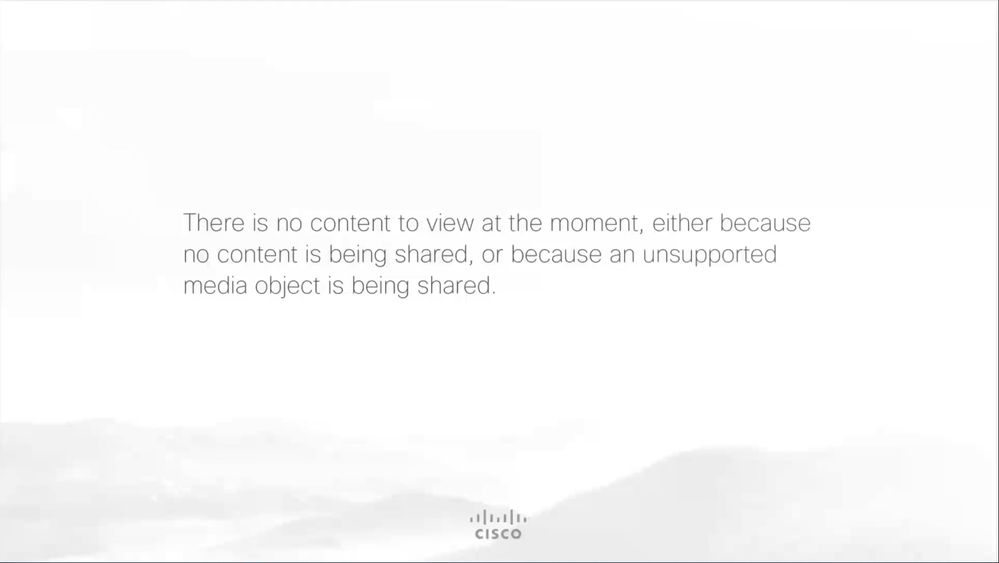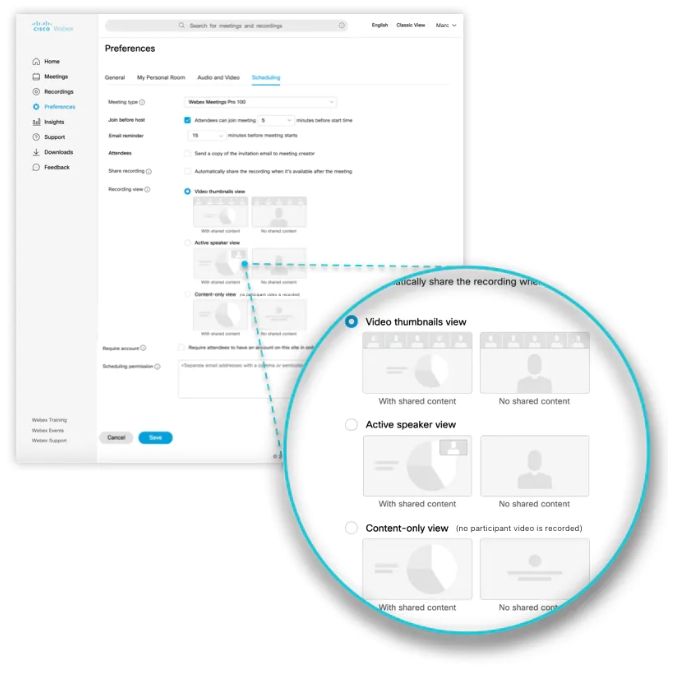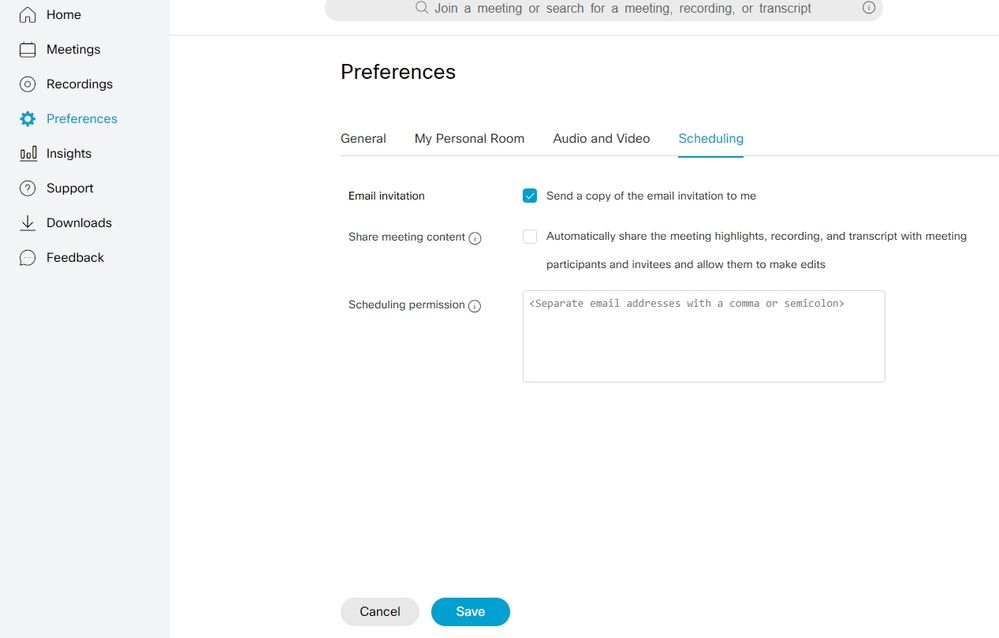- Cisco Community
- Webex
- Webex Community
- Webex Meetings and Webex App
- Re: HELP!! on Webex recording issue
- Subscribe to RSS Feed
- Mark Topic as New
- Mark Topic as Read
- Float this Topic for Current User
- Bookmark
- Subscribe
- Mute
- Printer Friendly Page
HELP!! on Webex recording issue
- Mark as New
- Bookmark
- Subscribe
- Mute
- Subscribe to RSS Feed
- Permalink
- Report Inappropriate Content
06-15-2020 04:19 AM - edited 06-15-2020 06:18 AM
Dear community
I'am experiencing a weird behaviour of Webex Meeting when recording a call
the most of the time I get a video with a message screen instead of the actual recording. See the picture below
In addiction in my account's prefs I don't see the usual recording options as I would expect (see below the expected options)
But I only see as shown in the picture below
Can someone help me out with this problem? I can't really get what I'm doing wrong
Thank you very much in advance for your support and help!!
- Labels:
-
Webex Meetings
- Mark as New
- Bookmark
- Subscribe
- Mute
- Subscribe to RSS Feed
- Permalink
- Report Inappropriate Content
09-23-2020 08:10 AM
I have same issue, but in my case videocentric recording is activated in administration site.
What else can I check?
- Mark as New
- Bookmark
- Subscribe
- Mute
- Subscribe to RSS Feed
- Permalink
- Report Inappropriate Content
06-16-2020 05:16 PM
https://help.webex.com/en-us/nrsx5hy/Video-Centric-Recordings-in-Cisco-Webex-Site-Administration
- Mark as New
- Bookmark
- Subscribe
- Mute
- Subscribe to RSS Feed
- Permalink
- Report Inappropriate Content
06-18-2020 06:36 AM
@skilambi wrote:
Check if site admin or control hub has the feature turned on
https://help.webex.com/en-us/nrsx5hy/Video-Centric-Recordings-in-Cisco-Webex-Site-Administration
Hi, thanks for your reply and support
unfortunately none of the options mentioned in the link you shared (Enable video-centric recording setting) is available in my settings' panel!
Discover and save your favorite ideas. Come back to expert answers, step-by-step guides, recent topics, and more.
New here? Get started with these tips. How to use Community New member guide