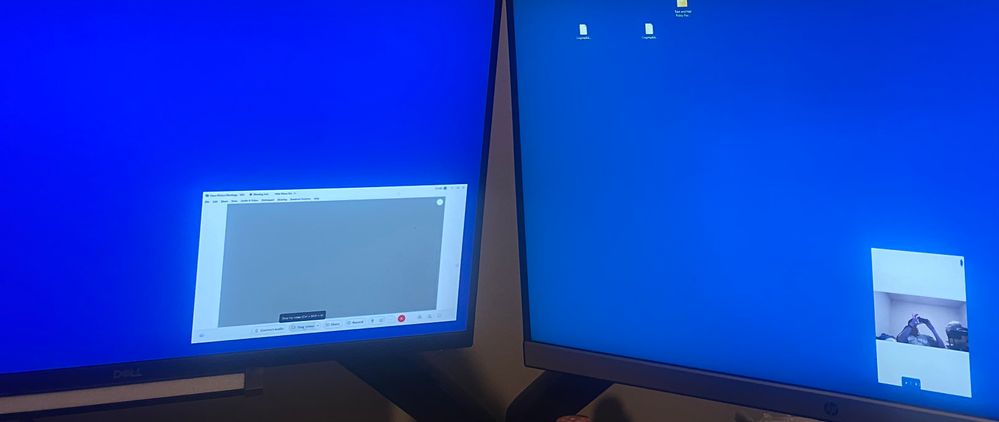- Cisco Community
- Webex
- Webex Community
- Webex Meetings and Webex App
- Mac VDI Video video on a different monitor
- Subscribe to RSS Feed
- Mark Topic as New
- Mark Topic as Read
- Float this Topic for Current User
- Bookmark
- Subscribe
- Mute
- Printer Friendly Page
Mac VDI Video video on a different monitor
- Mark as New
- Bookmark
- Subscribe
- Mute
- Subscribe to RSS Feed
- Permalink
- Report Inappropriate Content
04-14-2022 01:42 PM
I setup VDI. I have a Mac Mini, and connecting to a VM running windows 10. I have three monitors.
The Video and everything is working. Just the Video is on the third monitor instead on inside the meeting windows.
Can I fix this? If so how.
- Labels:
-
VDI
-
Video Connection
- Mark as New
- Bookmark
- Subscribe
- Mute
- Subscribe to RSS Feed
- Permalink
- Report Inappropriate Content
06-28-2022 06:43 AM
Cisco has confirmed this is a bug and has been able to recreate it. Bug Number is CSCwc09713
- Mark as New
- Bookmark
- Subscribe
- Mute
- Subscribe to RSS Feed
- Permalink
- Report Inappropriate Content
04-14-2022 02:00 PM
Hi @trent.andrews ,
Can you perhaps make your question a bit clearer?
Does the Windows 10 VM have access to all 3 monitors
What VDI application are you running? VNC? RDP?...? What are the video settings?
You've mentioned a "meeting window" - I assume the Webex running on the VM, but this is not clear
Forum Tips: 1. Paste images inline - don't attach. 2. Always mark helpful and correct answers, it helps others find what they need.
- Mark as New
- Bookmark
- Subscribe
- Mute
- Subscribe to RSS Feed
- Permalink
- Report Inappropriate Content
04-14-2022 07:11 PM
The Windows 10 machine has access to all three monitors.
Using VMWare Horizon Client Tried with both blast and RDP)
Here is a picture of what it is doing.
The meeting is one monitor 2 and when I click start video it show up on monitor 3.
I actually think it is the host putting the camera in the wrong place.
- Mark as New
- Bookmark
- Subscribe
- Mute
- Subscribe to RSS Feed
- Permalink
- Report Inappropriate Content
04-14-2022 08:34 PM - edited 04-14-2022 10:32 PM
Hi @trent.andrews ,
That's not right. (As in it shouldn't look like that). I've often seen Apps (including Webex) get somewhat confused about multiple screens, but when you click Start Video, your video should appear, depending on whether presenter is sharing content or not:
- see your video on the stage (main part of the Webex screen) if no content is being shared, OR
- see your video above the stage (or beside the stage, depending on your preferences)
Now if YOU are the presenter, it it a little different
- If you are sharing your screen when you start your video, then you won't see your video on the stage, instead you should see a floating image (similar to the one in your pic) which may turn up on any screen - likely to be NOT the screen being shared
- Could this explain what is happening? It kind of looks like it, except the preview window doesn't seem proportioned correctly...
Not sure if I'm on the right track or whether you need to get support involved.
Forum Tips: 1. Paste images inline - don't attach. 2. Always mark helpful and correct answers, it helps others find what they need.
- Mark as New
- Bookmark
- Subscribe
- Mute
- Subscribe to RSS Feed
- Permalink
- Report Inappropriate Content
04-15-2022 05:44 AM
I think you are on the right track.
I am going to work with a couple of my coworkers, and attempt to confirm this.
Might take a couple of days.
Trent
- Mark as New
- Bookmark
- Subscribe
- Mute
- Subscribe to RSS Feed
- Permalink
- Report Inappropriate Content
04-17-2022 07:14 PM
I have opened a ticket, and will get back to everyone. At least there is a simple work around with only one monitor.
Trent
Discover and save your favorite ideas. Come back to expert answers, step-by-step guides, recent topics, and more.
New here? Get started with these tips. How to use Community New member guide