Hi All,
Is there any way to remove this panel when someone is controlling your shared screen?
The person who is controlling the screen, constantly sees a grey box following their mouse pointer.
I've tried ctrl-shift-Q to remove all panels, which it does. But doesn't remove the annoying floating box.
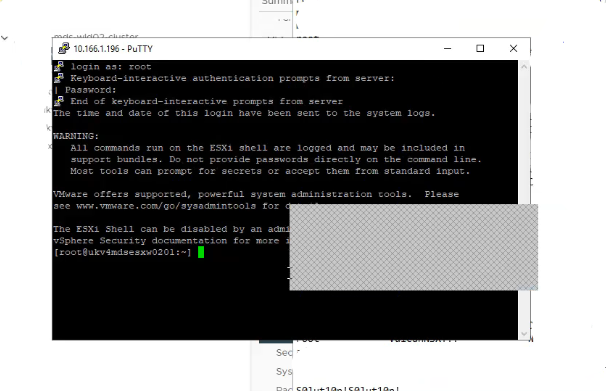
Anyone have any ideas?
Thanks