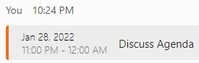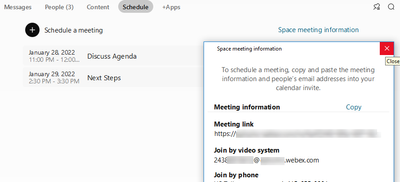- Cisco Community
- Webex
- Webex Community
- Webex Meetings and Webex App
- Re: new Meeting scheduled will be posted in webex. Why?
- Subscribe to RSS Feed
- Mark Topic as New
- Mark Topic as Read
- Float this Topic for Current User
- Bookmark
- Subscribe
- Mute
- Printer Friendly Page
- Mark as New
- Bookmark
- Subscribe
- Mute
- Subscribe to RSS Feed
- Permalink
- Report Inappropriate Content
01-20-2022 03:34 AM
My collegue schedules Meetings every day. Since Webex Meetings is now integrated in Webex App and after all changes she had to do every time she sets up a new meeting in a webex space, this meeting will be posted in the chat area of that space. This is not helpful and no one is able to delete this post. We all have been looking for the reason, why it will be posted and for a way to delete these posts or avoid them.
How she schedules:
1. in Webex she enters a space where this meeting has to be scheduled.
2. By pressing the schedule button, using outlook, not Webex App planing tool, she invites all participants
3. She checks if ms teams is not silently placing its buttons under the webex button.
4 She klicks on send.
Has anyone an idea? Or is that a bug in Webex?
nothing is as constant as change
Have a great Day
Max
Solved! Go to Solution.
- Mark as New
- Bookmark
- Subscribe
- Mute
- Subscribe to RSS Feed
- Permalink
- Report Inappropriate Content
01-20-2022 11:07 PM - edited 01-20-2022 11:36 PM
What you describe is behaving as expected. To be clear, you are concerned about these posts in the Webex space, correct?
This occurs, because when the Webex App is integrated with Outlook and you schedule from within a Space, the persistent space meeting ID is used for the meeting. You can see this under Space meeting information, under the Schedule tab. When the invite is sent, the integration between Webex and Outlook essentially syncs the meeting information between O635 and Webex utilizing this space meeting ID.
You can hover over the join button in the Outlook calendar invite and see that it matches what you find above.
The objective is that when you schedule a meeting from a space, is that you are inviting anyone in that space to participate in a meeting related to the team/project associated with the space. Posting the invite to the space notified members that a meeting was scheduled and when it is time to start, it can be started directly within the space. This way, all discussions, meetings, and possibly documents or whiteboards created during meetings are stored in one topic-specific location.
If you truly do not want the meetings to post into the space, your option is to schedule a meeting directly in Outlook, adding Webex (assuming you have productivity tools installed), or you can schedule from the Meetings tab on the left pane of the Webex App, however currently this last option only allows you to schedule your Personal Room. Both of these options will require you to enter all the meeting recipients, as they will not be included as they are in a Space scheduled meeting.

- Mark as New
- Bookmark
- Subscribe
- Mute
- Subscribe to RSS Feed
- Permalink
- Report Inappropriate Content
01-20-2022 11:07 PM - edited 01-20-2022 11:36 PM
What you describe is behaving as expected. To be clear, you are concerned about these posts in the Webex space, correct?
This occurs, because when the Webex App is integrated with Outlook and you schedule from within a Space, the persistent space meeting ID is used for the meeting. You can see this under Space meeting information, under the Schedule tab. When the invite is sent, the integration between Webex and Outlook essentially syncs the meeting information between O635 and Webex utilizing this space meeting ID.
You can hover over the join button in the Outlook calendar invite and see that it matches what you find above.
The objective is that when you schedule a meeting from a space, is that you are inviting anyone in that space to participate in a meeting related to the team/project associated with the space. Posting the invite to the space notified members that a meeting was scheduled and when it is time to start, it can be started directly within the space. This way, all discussions, meetings, and possibly documents or whiteboards created during meetings are stored in one topic-specific location.
If you truly do not want the meetings to post into the space, your option is to schedule a meeting directly in Outlook, adding Webex (assuming you have productivity tools installed), or you can schedule from the Meetings tab on the left pane of the Webex App, however currently this last option only allows you to schedule your Personal Room. Both of these options will require you to enter all the meeting recipients, as they will not be included as they are in a Space scheduled meeting.

- Mark as New
- Bookmark
- Subscribe
- Mute
- Subscribe to RSS Feed
- Permalink
- Report Inappropriate Content
01-21-2022 04:43 AM
Hi Stephanie,
thank you very much. So it is a feature. I will get used to it.
Still better than setting up a meeting in outlook, inserting webex OBTJ and suddenly MS Teams
places it self under the green webex button. That is far more annoying.
However, since the integration of meetings into webex I schedule a meeting only from within webex.
Again, Thanks a lot.
nothing is as constant as change
Have a great Day
Max
- Mark as New
- Bookmark
- Subscribe
- Mute
- Subscribe to RSS Feed
- Permalink
- Report Inappropriate Content
01-21-2022 01:16 PM
There are ways to remove the auto creation of Teams Meetings. If this needs to be corporate-wide, talk to your MS folks in IT, or you should be able to remove locally in Outlook or in Outlook online. I'm not an expert here, but can imagine that is annoying.
https://neroblanco.co.uk/2021/05/remove-teams-info-from-calendar-invite-dont-host-online/
In Outlook online:
- https://outlook.office.com/calendar
- Settings
- View all outlook settings
- Events and invitations
- Uncheck "Add online meeting to all meetings"
Hope this is Helpful.

- Mark as New
- Bookmark
- Subscribe
- Mute
- Subscribe to RSS Feed
- Permalink
- Report Inappropriate Content
01-22-2022 07:43 AM
Thank you very much. That was really helpful Stephanie.
I appreciate your efforts.
Have a great day
Max
nothing is as constant as change
Have a great Day
Max
Discover and save your favorite ideas. Come back to expert answers, step-by-step guides, recent topics, and more.
New here? Get started with these tips. How to use Community New member guide