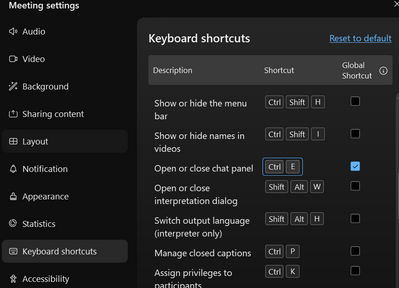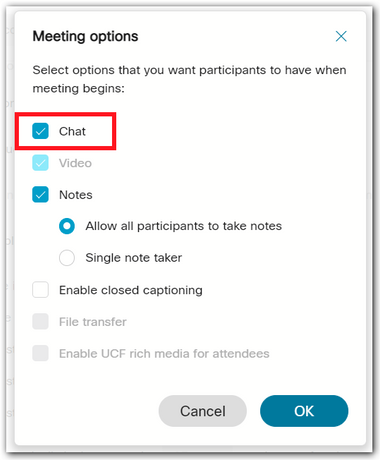- Cisco Community
- Webex
- Webex Community
- Webex Meetings and Webex App
- Re: No chat-box in the Webex meeting
- Subscribe to RSS Feed
- Mark Topic as New
- Mark Topic as Read
- Float this Topic for Current User
- Bookmark
- Subscribe
- Mute
- Printer Friendly Page
No chat-box in the Webex meeting
- Mark as New
- Bookmark
- Subscribe
- Mute
- Subscribe to RSS Feed
- Permalink
- Report Inappropriate Content
06-17-2021 01:03 AM
During using Webex meeting, once we on the call, there is no chat option button. The new application was downloaded on desktop, using Wind system. Is there any possibility to solve the issue?
- Labels:
-
Webex Meetings
- Mark as New
- Bookmark
- Subscribe
- Mute
- Subscribe to RSS Feed
- Permalink
- Report Inappropriate Content
12-27-2022 04:36 AM
A way that worked with me is by going to the meeting settings option under meeting tab
And from there select the keyboard shortcuts, enable the global shortcut for open or close chat panel, and then just use the ctrl+E
- Mark as New
- Bookmark
- Subscribe
- Mute
- Subscribe to RSS Feed
- Permalink
- Report Inappropriate Content
04-15-2022 11:19 AM
Having same issue. Other attendees can see the meeting chat. Where did it go?
- Mark as New
- Bookmark
- Subscribe
- Mute
- Subscribe to RSS Feed
- Permalink
- Report Inappropriate Content
06-17-2021 01:09 PM
@Renia
Perhaps the Chat-Option has been disabled by the meeting-host?
- Mark as New
- Bookmark
- Subscribe
- Mute
- Subscribe to RSS Feed
- Permalink
- Report Inappropriate Content
06-21-2021 02:11 AM
Actually only one person from 10 who were attend in the meeting doesn't have chat option, everyone else have. So it's rather not from the host site. But thank you for your reply!
Discover and save your favorite ideas. Come back to expert answers, step-by-step guides, recent topics, and more.
New here? Get started with these tips. How to use Community New member guide