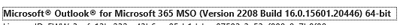- Cisco Community
- Webex
- Webex Community
- Webex Meetings and Webex App
- Outlook 365 Desktop App Webex Presence Not showing
- Subscribe to RSS Feed
- Mark Topic as New
- Mark Topic as Read
- Float this Topic for Current User
- Bookmark
- Subscribe
- Mute
- Printer Friendly Page
- Mark as New
- Bookmark
- Subscribe
- Mute
- Subscribe to RSS Feed
- Permalink
- Report Inappropriate Content
02-03-2023 01:54 AM
I'm using the Webex app version 43.1.0.24716 on Windows 10 21 H2. Following this guide I have the DLL registered but no presence is shown within my outlook 365 desktop app version:
Within the Webex app the following displayed:
Why is the Show Webex availability disabled in Outlook? Is this a Control Hub setting or the like?
Solved! Go to Solution.
- Labels:
-
Webex
- Mark as New
- Bookmark
- Subscribe
- Mute
- Subscribe to RSS Feed
- Permalink
- Report Inappropriate Content
02-07-2023 04:56 AM
So this lead meto the solution
Solved: Webex Outlook Integration - Cisco Community
I had to enable UAC. Cisco could do with updating their code to account for this.
- Mark as New
- Bookmark
- Subscribe
- Mute
- Subscribe to RSS Feed
- Permalink
- Report Inappropriate Content
02-03-2023 11:06 AM
Are you using the EXE file of Webex or MSI? If usig MSI, have you tried using the switch ENABLEOUTLOOKINTEGRATION=1 (i.e. msiexec /i c:\work\Webex.msi ENABLEOUTLOOKINTEGRATION=1)?
- Mark as New
- Bookmark
- Subscribe
- Mute
- Subscribe to RSS Feed
- Permalink
- Report Inappropriate Content
02-03-2023 02:21 PM
I had originally used the EXE but removed it and installed using the MSI but with the options ENABLEOUTLOOKINTEGRATION=1 AllUsers=0 for a per user installation. The issue persists though. I also noticed if within Outlook I try and manually add the DDLL ad a COM add-in it tells me it is not valid.
- Mark as New
- Bookmark
- Subscribe
- Mute
- Subscribe to RSS Feed
- Permalink
- Report Inappropriate Content
02-05-2023 12:10 PM
Hm, strange. Have you tried running the Health Checker Tool (https://help.webex.com/en-us/article/n2g8glg/Webex-App-%7C-Test-Your-Connection-with-the-Health-Checker)?
Maybe a security policy is preventing writing / modifying certain areas of the registry?
Best regards
Igor
- Mark as New
- Bookmark
- Subscribe
- Mute
- Subscribe to RSS Feed
- Permalink
- Report Inappropriate Content
02-07-2023 04:49 AM
It's registered in the registry. health checker shows this
Logs shows this:
2023-02-07T12:48:30.747Z <Error> [5432] OfficeAdapter.cpp:104 OfficeAdapter::isSparkRegistered:Office integration, Webex is running as admin, outlook integration not supported
- Mark as New
- Bookmark
- Subscribe
- Mute
- Subscribe to RSS Feed
- Permalink
- Report Inappropriate Content
02-07-2023 04:56 AM
So this lead meto the solution
Solved: Webex Outlook Integration - Cisco Community
I had to enable UAC. Cisco could do with updating their code to account for this.
- Mark as New
- Bookmark
- Subscribe
- Mute
- Subscribe to RSS Feed
- Permalink
- Report Inappropriate Content
02-03-2023 05:14 AM
Hello @shockocisco,
you must have local administration access privileges to enable/disable this feature. Please refer to the following help article: https://help.webex.com/en-us/article/nw5p67g/Webex-App-%7C-Installation-and-automatic-upgrade#Cisco_Reference.dita_de4f9295-316d-4e1c-8f47-329ddfdb984d
The section in the above screenshots covers the bulk installation, but the limitation also applies to manually installed Webex App instances. Please also bear in mind that you may install the Webex App even without administration access privileges, but then with certain limitations.
Best regards
Igor
- Mark as New
- Bookmark
- Subscribe
- Mute
- Subscribe to RSS Feed
- Permalink
- Report Inappropriate Content
02-03-2023 03:06 PM
Just tried with ENABLEOUTLOOKINTEGRATION=1 AllUsers=1 and it installed to %ProgramFiles% but still the same issue with the option greyed out.
- Mark as New
- Bookmark
- Subscribe
- Mute
- Subscribe to RSS Feed
- Permalink
- Report Inappropriate Content
02-03-2023 05:58 AM
I'm not sure I fully understand. I have local admin rights on my Windows 10 machine but we install, Web in per user mode i.e. to the users profile by using the download here Download the Webex desktop and mobile apps.
So in my case ALLUSER=1 is never set not do we wish this set. Can I not enable this for per user installations?
Discover and save your favorite ideas. Come back to expert answers, step-by-step guides, recent topics, and more.
New here? Get started with these tips. How to use Community New member guide