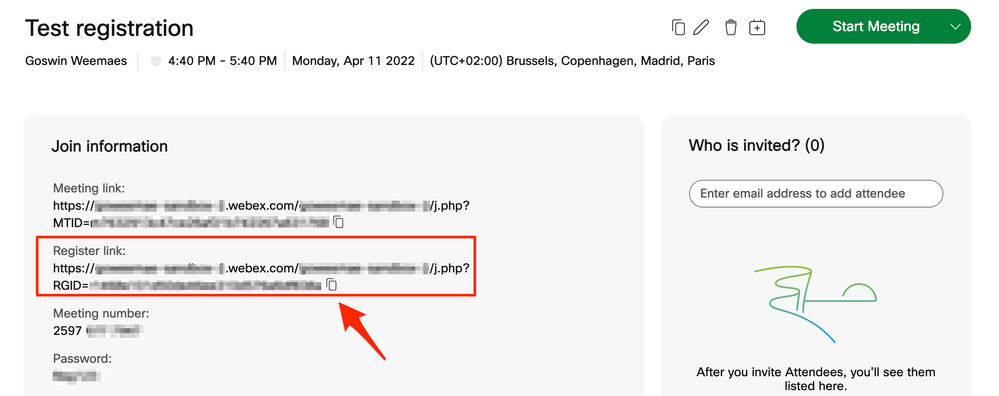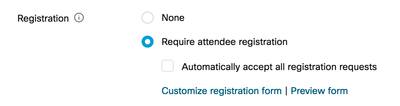- Cisco Community
- Webex
- Webex Community
- Webex Meetings and Webex App
- Re: trying to set up a link for anyone to register to attend a meeting
- Subscribe to RSS Feed
- Mark Topic as New
- Mark Topic as Read
- Float this Topic for Current User
- Bookmark
- Subscribe
- Mute
- Printer Friendly Page
- Mark as New
- Bookmark
- Subscribe
- Mute
- Subscribe to RSS Feed
- Permalink
- Report Inappropriate Content
06-17-2020 09:23 AM
Hello All,
I am trying to set up a meeting where a link could be made available on social media for anyone to attend but would like for the attendees to register first. Any way to do that?
Solved! Go to Solution.
- Labels:
-
Conferencing
-
Webex Meetings
- Mark as New
- Bookmark
- Subscribe
- Mute
- Subscribe to RSS Feed
- Permalink
- Report Inappropriate Content
06-17-2020 10:35 AM
- Mark as New
- Bookmark
- Subscribe
- Mute
- Subscribe to RSS Feed
- Permalink
- Report Inappropriate Content
04-09-2022 06:44 AM
Hi @Goswin Weemaes,
Any suggestions for an open meeting? In order words, Attendees are not yet known but rather a registration link would be shared in a communication channel.
Thanks!
- Mark as New
- Bookmark
- Subscribe
- Mute
- Subscribe to RSS Feed
- Permalink
- Report Inappropriate Content
04-11-2022 05:38 AM
Hi @Antonio Oliveira ,
When you schedule your meeting and you have enabled the "Registration required" checkbox, then you'll get the following page with a "registration link" you can copy and share via any other communication channel.
Goswin

- Mark as New
- Bookmark
- Subscribe
- Mute
- Subscribe to RSS Feed
- Permalink
- Report Inappropriate Content
01-18-2021 03:26 AM
@dialogue , @androniki.maragkidou , when scheduling a Webex Meeting you should see the option to enable "registration" (under Advanced Options > Scheduling Options):

- Mark as New
- Bookmark
- Subscribe
- Mute
- Subscribe to RSS Feed
- Permalink
- Report Inappropriate Content
02-18-2022 04:37 AM
This doesn't seem to create a link that attendees can use to pre-register unless I am missing that somewhere.
- Mark as New
- Bookmark
- Subscribe
- Mute
- Subscribe to RSS Feed
- Permalink
- Report Inappropriate Content
04-11-2022 05:40 AM
Hi @scoggins ,
Did you enable the "Registration required" checkbox?
As described in the following link (https://help.webex.com/en-us/article/nlzg3uq/Require-your-attendees-to-register-for-a-meeting-or-webinar) the attendees will get an email with, amongst other information, a link to register for the meeting or webinar.
In my answer below, you'll also see that you can manually copy the registration link once you have scheduled the meeting.
Goswin

- Mark as New
- Bookmark
- Subscribe
- Mute
- Subscribe to RSS Feed
- Permalink
- Report Inappropriate Content
01-29-2021 03:04 AM
I am scheduling a meeting via Webex Meetings but need an email reminder about the meeting for the attendees a few days earlier prior to the meeting. I have chosen Registration as obligatory.
Is that possible to set such email reminder?
- Mark as New
- Bookmark
- Subscribe
- Mute
- Subscribe to RSS Feed
- Permalink
- Report Inappropriate Content
01-29-2021 03:51 AM
I would also like to know if this possible. Moreover, if it is possible to include in the reminder a message recommending the attendees to join the meeting a few minutes before the official time, since they have to install WebEx in the laptops/ pc.
- Mark as New
- Bookmark
- Subscribe
- Mute
- Subscribe to RSS Feed
- Permalink
- Report Inappropriate Content
01-18-2021 10:11 AM
@Goswin Weemaes Thank you for the help!
- Mark as New
- Bookmark
- Subscribe
- Mute
- Subscribe to RSS Feed
- Permalink
- Report Inappropriate Content
01-18-2021 03:11 AM
I Have the same problem, but unfortunately, I can't see the solution.
- Mark as New
- Bookmark
- Subscribe
- Mute
- Subscribe to RSS Feed
- Permalink
- Report Inappropriate Content
06-17-2020 10:35 AM
- Mark as New
- Bookmark
- Subscribe
- Mute
- Subscribe to RSS Feed
- Permalink
- Report Inappropriate Content
04-05-2021 10:59 AM
Are you able to share the step-by-step to do this or a link that shows how to do it? I'm having a hard time finding a walk-through on the WebEx website.
- Mark as New
- Bookmark
- Subscribe
- Mute
- Subscribe to RSS Feed
- Permalink
- Report Inappropriate Content
06-22-2020 07:58 AM
Is is possible to have the same registration link if I am using Webex meeting ?
Thank you for your reply
Leyla
Discover and save your favorite ideas. Come back to expert answers, step-by-step guides, recent topics, and more.
New here? Get started with these tips. How to use Community New member guide