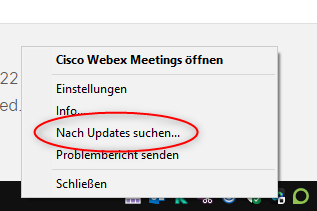- Cisco Community
- Webex
- Webex Community
- Webex Meetings and Webex App
- Updates WebEx-Meeting APP Windows 10
- Subscribe to RSS Feed
- Mark Topic as New
- Mark Topic as Read
- Float this Topic for Current User
- Bookmark
- Subscribe
- Mute
- Printer Friendly Page
- Mark as New
- Bookmark
- Subscribe
- Mute
- Subscribe to RSS Feed
- Permalink
- Report Inappropriate Content
05-18-2022 04:03 AM
Hello,
Is it possible to prevent the 'Check for updates...' in the systray icon 'Cisco Webex meeting' from running in Windows 10?
This will update to WebEx-App instead off WebEx-Meeting.
We will maintain the version with our software deployment.
Thanks
Martin
Solved! Go to Solution.
- Mark as New
- Bookmark
- Subscribe
- Mute
- Subscribe to RSS Feed
- Permalink
- Report Inappropriate Content
05-18-2022 11:56 AM
Just to calm you down, the upgrade will be to the Webex app, not to any old WebEx app...
You might have heard that the old Webex Meetings Desktop app will be retired. Since the beginning of this year, all meeting sites have already been migrated. Users are also encouraged to use the Webex app in order to have the full meeting experience.
There is no way to disable the upgrade button. You may set your meeting site to slow channel to keep it some time longer, but one day you will need the Webex app.
If the additional workloads like Messaging and Calling are not desired in your organization, you may remove the basic licenses from those users and they will be gone.
Check also the migration help article at https://help.webex.com/nda7hb0/
- Mark as New
- Bookmark
- Subscribe
- Mute
- Subscribe to RSS Feed
- Permalink
- Report Inappropriate Content
05-18-2022 11:56 AM
Just to calm you down, the upgrade will be to the Webex app, not to any old WebEx app...
You might have heard that the old Webex Meetings Desktop app will be retired. Since the beginning of this year, all meeting sites have already been migrated. Users are also encouraged to use the Webex app in order to have the full meeting experience.
There is no way to disable the upgrade button. You may set your meeting site to slow channel to keep it some time longer, but one day you will need the Webex app.
If the additional workloads like Messaging and Calling are not desired in your organization, you may remove the basic licenses from those users and they will be gone.
Check also the migration help article at https://help.webex.com/nda7hb0/
Discover and save your favorite ideas. Come back to expert answers, step-by-step guides, recent topics, and more.
New here? Get started with these tips. How to use Community New member guide