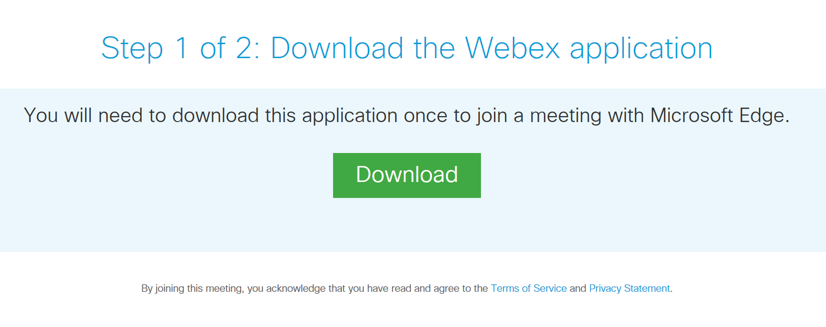- Cisco Community
- Webex
- Webex Community
- Webex Meetings and Webex App
- Re: WebEx Meetings on Surface Go - Windows 10 in S mode
- Subscribe to RSS Feed
- Mark Topic as New
- Mark Topic as Read
- Float this Topic for Current User
- Bookmark
- Subscribe
- Mute
- Printer Friendly Page
- Mark as New
- Bookmark
- Subscribe
- Mute
- Subscribe to RSS Feed
- Permalink
- Report Inappropriate Content
08-06-2018 09:58 AM - edited 03-17-2019 07:40 PM
I've been playing with the Surface Go and am unable to get into WebEx meetings. It runs Win 10 "in S mode" which means you can't run any apps outside of the Microsoft Store.
I click on the meeting link in an invite and get this page in Edge:
Then I click on the download button and get the .exe. I click on the .exe and get this dialog:
So, at this point, no WebEx Meetings are possible on Win 10 "in S mode" devices.
This is an ask of Cisco to publish the WebEx Meetings app to the Microsoft Store.
Solved! Go to Solution.
- Labels:
-
Feature Idea
-
Other Webex Topics
- Mark as New
- Bookmark
- Subscribe
- Mute
- Subscribe to RSS Feed
- Permalink
- Report Inappropriate Content
12-01-2020 03:28 PM
Hi @adamscheblein ,
Thanks for posting your question here in the Webex Community. We are glad to have you here, my friend!
I personally do not have a PC, but a colleague of mine who does ran into the same thing. She said all you will need to do is change the settings in Windows 10 to allow apps from anywhere to install. Here is the supporting documentation - https://support.microsoft.com/en-us/windows/change-your-app-recommendation-settings-in-windows-10-f21b5c60-e996-4ee4-c2cf-b4a90c0bef9b
Let me know if this helps.

- Mark as New
- Bookmark
- Subscribe
- Mute
- Subscribe to RSS Feed
- Permalink
- Report Inappropriate Content
12-01-2020 03:28 PM
Hi @adamscheblein ,
Thanks for posting your question here in the Webex Community. We are glad to have you here, my friend!
I personally do not have a PC, but a colleague of mine who does ran into the same thing. She said all you will need to do is change the settings in Windows 10 to allow apps from anywhere to install. Here is the supporting documentation - https://support.microsoft.com/en-us/windows/change-your-app-recommendation-settings-in-windows-10-f21b5c60-e996-4ee4-c2cf-b4a90c0bef9b
Let me know if this helps.

Discover and save your favorite ideas. Come back to expert answers, step-by-step guides, recent topics, and more.
New here? Get started with these tips. How to use Community New member guide