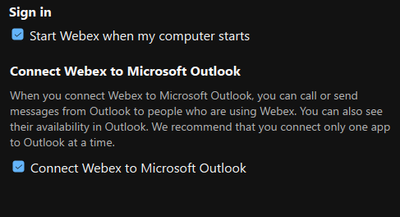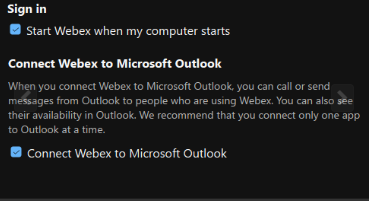- Cisco Community
- Webex
- Webex Community
- Webex Meetings and Webex App
- Re: webex status is not showing in microsoft outlook
- Subscribe to RSS Feed
- Mark Topic as New
- Mark Topic as Read
- Float this Topic for Current User
- Bookmark
- Subscribe
- Mute
- Printer Friendly Page
webex status is not showing in microsoft outlook
- Mark as New
- Bookmark
- Subscribe
- Mute
- Subscribe to RSS Feed
- Permalink
- Report Inappropriate Content
06-08-2022 08:44 PM
Unable to see my webex status in microsoft outlook. It is showing as presence unknown even though i enabled the option CONNECT WEBEX TO MICROSOFT OUTLOOK
- Mark as New
- Bookmark
- Subscribe
- Mute
- Subscribe to RSS Feed
- Permalink
- Report Inappropriate Content
01-12-2023 01:59 AM - edited 01-12-2023 03:08 AM
Hi,
ive solved the issue by re-registering the spark-windows-office-integration.dll.
Info:
Make sure you have Microsoft Office 365 version 16.0.9001 or later.
Make sure the path to the dll-file is right. My Path was "C:\Users\<USERNAME>\AppData\Local\Programs\Cisco Spark\dependencies\", but could be "C:\Program Files\Cisco Spark\dependencies\spark-windows-office-integration.dll" aswell.
1. FIRST Close Webex and Outlook.
2. run the CMD with administrative rights
3. register the .dll like this:
3.1. first unregister:
regsvr32.exe /u "C:\Users\<USERNAME>\AppData\Local\Programs\Cisco Spark\dependencies\spark-windows-office-integration.dll"
3.2. then register again:
regsvr32.exe "C:\Users\<USERNAME>\AppData\Local\Programs\Cisco Spark\dependencies\spark-windows-office-integration.dll"
4. start Webex an then Outlook
done
- Mark as New
- Bookmark
- Subscribe
- Mute
- Subscribe to RSS Feed
- Permalink
- Report Inappropriate Content
11-03-2022 12:13 PM
Any resolution to this issue?
- Mark as New
- Bookmark
- Subscribe
- Mute
- Subscribe to RSS Feed
- Permalink
- Report Inappropriate Content
09-20-2022 09:58 AM
I'm having the same issue. After enabling the "connect webex to microsoft outlook" check box it randomly becomes unchecked.
- Mark as New
- Bookmark
- Subscribe
- Mute
- Subscribe to RSS Feed
- Permalink
- Report Inappropriate Content
12-01-2022 10:40 AM
i'm having the same issue - tried multiple things, registering the dll. and i do have the box "checked"
i get "presence unknown". this is a client side app and it should work. has anyone been able to resolve this or even get it to work randomly?
- Mark as New
- Bookmark
- Subscribe
- Mute
- Subscribe to RSS Feed
- Permalink
- Report Inappropriate Content
01-02-2024 02:48 PM
If you're using the enterprise version, I had the same issue. Ended up having to add SIP address in the proxyAddress attribute field in AD. This should match the Webex username (typically email address). If you don't have access to this you'll need to reach out to your IT department to see what the procedure is to have this done, they can use you as a test user and use powershell or some other scripting language to add to multiple users if it does resolve the issue.
Discover and save your favorite ideas. Come back to expert answers, step-by-step guides, recent topics, and more.
New here? Get started with these tips. How to use Community New member guide