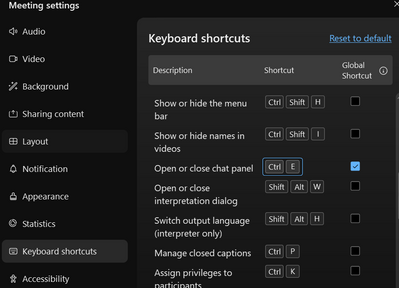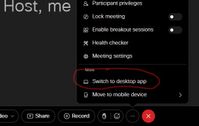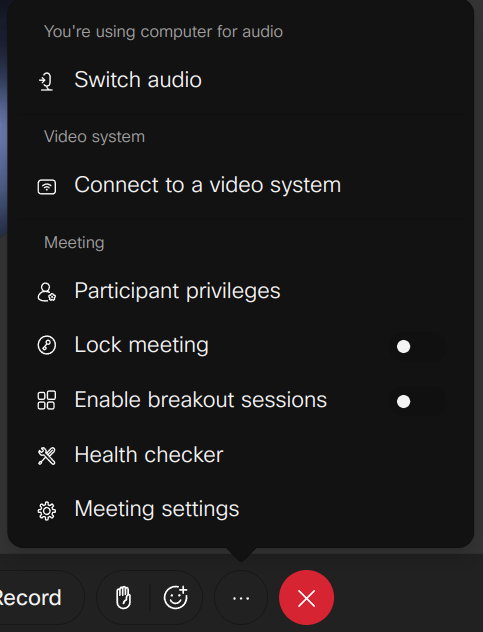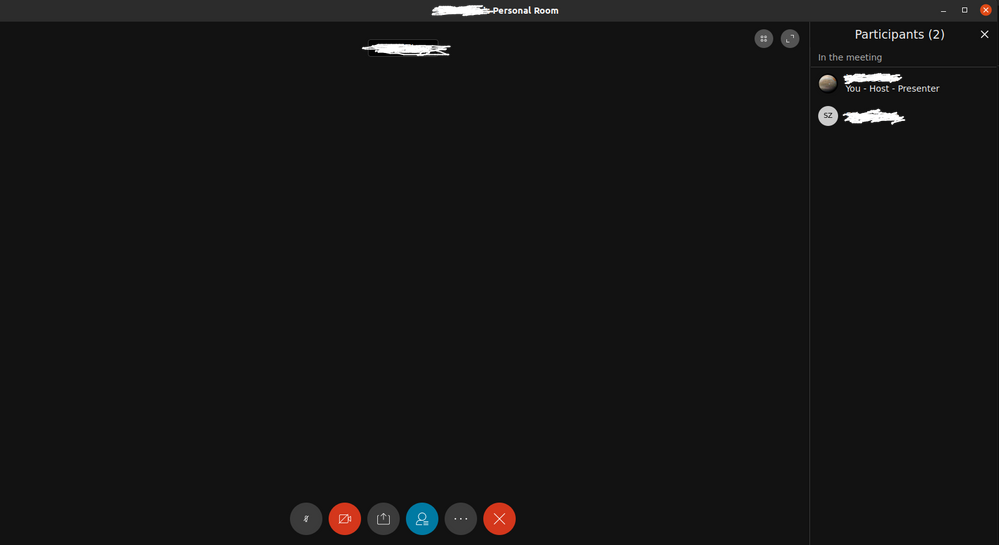- Cisco Community
- Webex
- Webex Community
- Webex Meetings and Webex App
- Re: where has the meeting chat window gone to?
- Subscribe to RSS Feed
- Mark Topic as New
- Mark Topic as Read
- Float this Topic for Current User
- Bookmark
- Subscribe
- Mute
- Printer Friendly Page
where has the meeting chat window gone to?
- Mark as New
- Bookmark
- Subscribe
- Mute
- Subscribe to RSS Feed
- Permalink
- Report Inappropriate Content
01-12-2021 03:22 AM
Since the last update to webex meetings, I am stuck in webex teams, and now, when in a meeting, I don't see the chats anymore...
Regards,
Douwe
- Labels:
-
Webex Meetings
-
Webex Teams
- Mark as New
- Bookmark
- Subscribe
- Mute
- Subscribe to RSS Feed
- Permalink
- Report Inappropriate Content
01-31-2024 02:34 AM
2024 and this bug hasn't been fixed. i'm still having the same problem
- Mark as New
- Bookmark
- Subscribe
- Mute
- Subscribe to RSS Feed
- Permalink
- Report Inappropriate Content
02-02-2024 10:01 AM
Give Cisco a call. They tried to do the fix to all online profiles, but yours may need more fixing.
- Mark as New
- Bookmark
- Subscribe
- Mute
- Subscribe to RSS Feed
- Permalink
- Report Inappropriate Content
02-02-2024 11:47 AM
- Mark as New
- Bookmark
- Subscribe
- Mute
- Subscribe to RSS Feed
- Permalink
- Report Inappropriate Content
02-02-2024 12:12 PM
This effort and post should have fixed. If it did, please mark as helpful for others to find.
- Mark as New
- Bookmark
- Subscribe
- Mute
- Subscribe to RSS Feed
- Permalink
- Report Inappropriate Content
06-14-2023 12:33 PM
Hopefully this helps everyone with the issue of having a missing Chat bubble on Webex "teams" meetings. Especially now that Webex Meetings has be depreciated and automatically removed.
I contacted Cisco TAC and got EXCELENT service. The engineer understood the issue, we diagnosed together, then she researched and found a provisioning issue in the background. She chose the correct solution and fixed for EVERYONE ... EVERY WEBEX USER with the issue.
So as of today, I hope you all find this fixed. If not, do contact Cisco TAC as they did a great job.
BTW, I am using Windows 10, Webex Version: 43.5.0.26155, free version.
- Mark as New
- Bookmark
- Subscribe
- Mute
- Subscribe to RSS Feed
- Permalink
- Report Inappropriate Content
12-27-2022 04:35 AM
I found a way that worked with me by going to the meeting settings option under meeting tab
And from there select the keyboard shortcuts, enable the global shortcut for open or close chat panel, and then just use the ctrl+E
- Mark as New
- Bookmark
- Subscribe
- Mute
- Subscribe to RSS Feed
- Permalink
- Report Inappropriate Content
05-04-2022 06:24 AM - edited 05-09-2022 06:31 AM
I just figured out a workaround that works me for (but that doesn't mean it will work for everyone). If I open the meeting through the Webex app, I have limited functions (no chat, etc). But if I first open the meeting in the web browser (Chrome, in my case) THEN request to switch from the web browser to the app, all the host functionalities return and I can see chat.
Here's what I do: While logged into a meeting on the web browser, hit the elipses (...) at the bottom, then select "Switch to desktop app".
- Mark as New
- Bookmark
- Subscribe
- Mute
- Subscribe to RSS Feed
- Permalink
- Report Inappropriate Content
12-13-2023 07:23 PM
Thank you, this method helped me restore back my chat box!
- Mark as New
- Bookmark
- Subscribe
- Mute
- Subscribe to RSS Feed
- Permalink
- Report Inappropriate Content
05-12-2023 07:02 AM
This absolutely worked for me. Thank you for your comment!! WTH Cisco?
- Mark as New
- Bookmark
- Subscribe
- Mute
- Subscribe to RSS Feed
- Permalink
- Report Inappropriate Content
05-07-2022 12:14 AM
What do you exactly mean ( what steps taken ) when you said: "THEN request to switch from the web browser to the app" ?
- Mark as New
- Bookmark
- Subscribe
- Mute
- Subscribe to RSS Feed
- Permalink
- Report Inappropriate Content
05-09-2022 06:16 AM
Sorry, I should have been more clear. I'll update the original post, but here is what I do...
While logged into a meeting on the web browser, hit the elipses at the bottom, then select "Switch to desktop app".
- Mark as New
- Bookmark
- Subscribe
- Mute
- Subscribe to RSS Feed
- Permalink
- Report Inappropriate Content
05-09-2022 04:55 PM
That is weird .. I don't have that option ( Switch to Desktop app ) on the browser version of Webex ( I have the desktop app running already ) :
- Mark as New
- Bookmark
- Subscribe
- Mute
- Subscribe to RSS Feed
- Permalink
- Report Inappropriate Content
05-10-2022 05:57 AM
If you poke around a bit there might be some other ways to switch from browser to app. They give you several options since they want you to use the app.
- Mark as New
- Bookmark
- Subscribe
- Mute
- Subscribe to RSS Feed
- Permalink
- Report Inappropriate Content
12-06-2021 11:48 AM
Tried this. Not sure where you got it. If I install Webex 64 bit, I get the same problem. Can't get chat. But those who I invite can see it. I'm dumping Webex. Just trash.
- Mark as New
- Bookmark
- Subscribe
- Mute
- Subscribe to RSS Feed
- Permalink
- Report Inappropriate Content
12-03-2021 02:01 PM
That is strange definitely, I have not experienced the same problem yet so far. When you are in the meeting, when you go to View > Panels > Manage Panels, do you see chat option there? I wonder if it got moved to the inactive panel.
- Mark as New
- Bookmark
- Subscribe
- Mute
- Subscribe to RSS Feed
- Permalink
- Report Inappropriate Content
12-06-2021 01:40 PM - edited 12-06-2021 01:41 PM
As others have mentioned .. there is no "View -> Panels -> Manage Panels". Please look at the screenshot that I posted back last month :
Re: where has the meeting chat window gone to? - Cisco Community
Cisco obviously are not using Webex App on Linux much at all.
While others in the comment have moved out of Webex App, I can't because that is what the organisation that I work for uses.
- Mark as New
- Bookmark
- Subscribe
- Mute
- Subscribe to RSS Feed
- Permalink
- Report Inappropriate Content
12-06-2021 11:41 AM
There is no "View > Panels > Manage Panels". Nor are there menus.
- Mark as New
- Bookmark
- Subscribe
- Mute
- Subscribe to RSS Feed
- Permalink
- Report Inappropriate Content
12-06-2021 02:15 AM
Well, I uninstalled Webex Teams and installed an old copy of the Webex Meetings App, and then all worked again. I was a bit scared to update that app when it said it had another update pending, but after a while I had to do it, and then it turned out that it not automatically install Webex Teams, but updated Webex Meetings. So my problem is solved and I don't use Webex Teams anymore.
- Mark as New
- Bookmark
- Subscribe
- Mute
- Subscribe to RSS Feed
- Permalink
- Report Inappropriate Content
12-03-2021 09:06 AM
Needs fixed by next week or I'm cancelling Webex and going to Zoom. I had it until I updated to the the new Webex app. I just coordinated a meeting where Chat was critical to our interaction with the client, and I was lucky that my presenter could see it, but I couldn't. Can't do another customer meeting without chat, so...
- Mark as New
- Bookmark
- Subscribe
- Mute
- Subscribe to RSS Feed
- Permalink
- Report Inappropriate Content
11-16-2021 09:57 PM
I have the same problem ( Webex 41.11.0.20608 on Ubuntu 20.04.3 LTS ).
No chat button option on my personal room where I am the host :
Discover and save your favorite ideas. Come back to expert answers, step-by-step guides, recent topics, and more.
New here? Get started with these tips. How to use Community New member guide