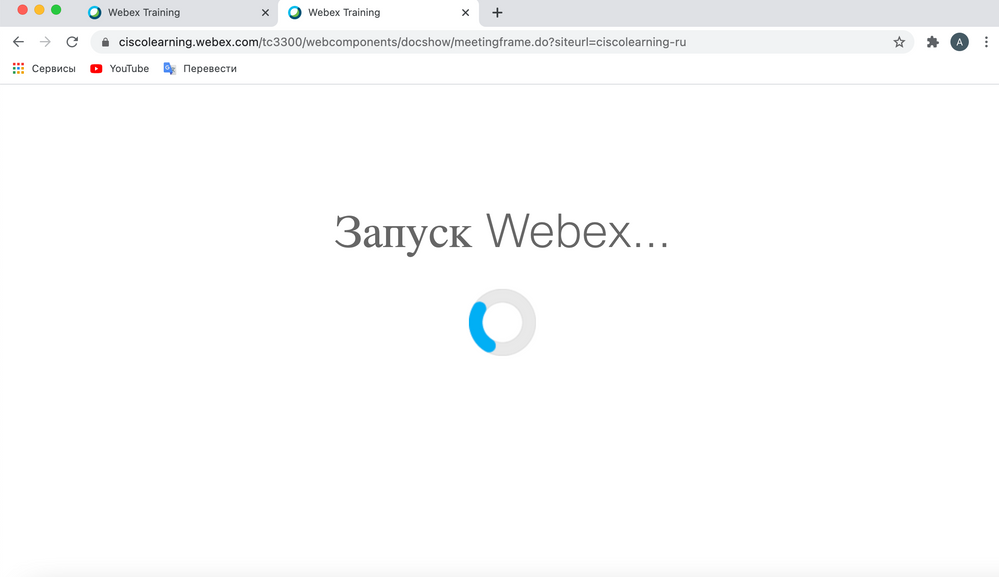- Cisco Community
- Webex
- Webex Community
- Webex Training
- Re: WebEx Training App extension not working correctly on M1 Chip Macbook Pro
- Subscribe to RSS Feed
- Mark Topic as New
- Mark Topic as Read
- Float this Topic for Current User
- Bookmark
- Subscribe
- Mute
- Printer Friendly Page
WebEx Training App extension not working correctly on M1 Chip Macbook Pro
- Mark as New
- Bookmark
- Subscribe
- Mute
- Subscribe to RSS Feed
- Permalink
- Report Inappropriate Content
02-02-2021 09:18 PM
Hello, I am a college student who is required to use the Webex plugin on google chrome to launch my meetings with my teacher and class. Just recently Webex stopped launching when I hit join. I do not want to buy a whole new computer just to use Webex. I also tried the extension on safari and issues keep occurring. It was working well up until 2/2/21 I do not know what causes the issue. But the app simply does not want to open when I hit launch.
Webex has been great until it caused me not to join my class which is ESSENTIAL to my learning and my grades!!
- Labels:
-
Joining Meeting
-
Q and A
- Mark as New
- Bookmark
- Subscribe
- Mute
- Subscribe to RSS Feed
- Permalink
- Report Inappropriate Content
03-02-2021 04:18 AM
Hi
I got information from the Webex engineer that a new version was released that works on a MacBook with an M1 processor.
The current, revised version 41.2 can be found among others at https://assecods.webex.com/webappng/sites/assecods/dashboard/download.
For proper installation, you should also uninstall Manually remove Webex Meetings files and folders:
Notebook:
• The information in this manual removal section is provided on a "perform at your own risk" basis, and Webex is not responsible if the steps are not performed correctly.
• The Library folder is hidden by default. See the following article to show the Library folder: https://help.webex.com/en-us/WBX58578/How-Do-I-Show-the-Library-Folder-on-Mac-OS
1. Sign out of the Webex Meetings desktop app.
2. Go to Mac HD> Applications and move the Cisco Webex Meetings app to the trash.
3. Go to Mac HD> Users> User Account> Library> Application Support folder, then drag the Webex Folder and Webex Meetings to the trash.
4. Go back to Mac HD> Users> User Account> Library> Internet-Plugins folder, then drag the Webex.plugin to the trash.
5. Go to Mac HD> Users> User Account> Library> Preferences folder, then drag any files that have the word Webex in them to the trash.
Note: There may be 3-6 preferences files and some files that start with * webex.com
6. Go to Mac HD> Users> User Account> Library> Saved Application State folder, then drag any files that have the word Webex in them to the trash.
7. Go to Mac HD> Users> User Account> Library> Caches folder, then drag any files that have the word Webex in them to the trash.
8. Search entire computer for “com.cisco.webexmeetingsapp.plist” and move file to trash.
9. Go to Mac HD> Applications> Utilities, then open Terminal.
10. Type rm -rf .Webex, then press enter
Note: If this command goes to the next line without any error, then it ran successfully.
11. Close the terminal window.
12. Empty the trash.
If you will be reinstalling Webex software, restart your Mac before performing the Webex software installation.
Note: If you are reinstalling Webex software, BE SURE to install the software directly from the Download page on your Webex site. Example: <sitename> .webex.com
GOOD LUCK
- Mark as New
- Bookmark
- Subscribe
- Mute
- Subscribe to RSS Feed
- Permalink
- Report Inappropriate Content
02-14-2021 11:34 AM
I have been able to join my classes lately. The issue may have been fixed.
- Mark as New
- Bookmark
- Subscribe
- Mute
- Subscribe to RSS Feed
- Permalink
- Report Inappropriate Content
02-15-2021 10:14 AM
- Mark as New
- Bookmark
- Subscribe
- Mute
- Subscribe to RSS Feed
- Permalink
- Report Inappropriate Content
02-14-2021 05:59 AM
I think Cisco has solved this issue. I was able to join my class today using the usual webex add-on. Hopefully the issue will be resolved for everybody.
- Mark as New
- Bookmark
- Subscribe
- Mute
- Subscribe to RSS Feed
- Permalink
- Report Inappropriate Content
02-11-2021 08:12 PM
So I've been having this same problem, gets stuck on the Connecting... page - but the meeting can see AND HEAR me since I cannot mute because I'm not fully in the meeting. What is going on?! Please help; I'm doing music classes through webex and the browser method isn't an option as the music mode setting only shows up on the app.
- Mark as New
- Bookmark
- Subscribe
- Mute
- Subscribe to RSS Feed
- Permalink
- Report Inappropriate Content
02-08-2021 01:31 PM
Hey. I just got it to launch with this advice.
https://www.panayiotisgeorgiou.net/how-to-fix-damaged-app-message-on-macos-sierra/
"you might have to completely disable Gatekeeper checks, and to do that open your terminal and type:
sudo spctl --master-disable
Can't say it was work for everyone. Good luck to you.
- Mark as New
- Bookmark
- Subscribe
- Mute
- Subscribe to RSS Feed
- Permalink
- Report Inappropriate Content
02-07-2021 07:08 AM
The consultant collected the logs from my computer, plus the logs from webex and winshark, and is to be passed on to the engineer. I hope the problem can be solved
Marcin
ps. I currently have MAC OS ver. 11.2 also doesn't work.
- Mark as New
- Bookmark
- Subscribe
- Mute
- Subscribe to RSS Feed
- Permalink
- Report Inappropriate Content
02-10-2021 10:24 AM
Hey Marcin,
Has anyone from Cisco contacted you back? Has the problem been solved?
Thanks for info!
Best regards,
Hanna
- Mark as New
- Bookmark
- Subscribe
- Mute
- Subscribe to RSS Feed
- Permalink
- Report Inappropriate Content
02-07-2021 07:02 AM
Yesterday I spent 2 hours on-line with a Cisco / webex consultant, unfortunately without success (installation procedures, uninstalling the add-ons ... application, without success. In Chrome you can connect as a student / listener (which I am not interested in, because I am a Trainer) inkognito (new inkognito window) go to WEBEX.COM and then JOIN A MEETING enter the session number, then NAME E-MAIL and PASSWORD, the next step is JOIN BY BROWSER NEW! It should work.
Regards Marcin
- Mark as New
- Bookmark
- Subscribe
- Mute
- Subscribe to RSS Feed
- Permalink
- Report Inappropriate Content
02-08-2021 09:55 AM
yesterday i tried to connect with "Join by browser new!", but unfortunately it didn't work for me either.
- Mark as New
- Bookmark
- Subscribe
- Mute
- Subscribe to RSS Feed
- Permalink
- Report Inappropriate Content
02-07-2021 04:58 AM
me too! the same problem on M1 MacBook Air.
i had to miss my classes today. I tried safari, chrome, firefox - nowhere works.
the problem needs immediate action from cisco.
- Mark as New
- Bookmark
- Subscribe
- Mute
- Subscribe to RSS Feed
- Permalink
- Report Inappropriate Content
02-06-2021 10:24 AM
I called Cisco personally and opened up a severe case. I have downloaded the Cisco Webex Meetings application given by the representative. I will attempt to join my class again on Tuesday, February 9th @ 8:20 AM using the application rather than the extension. I'm going to test to see if the application will be the fix if not the representative will escalate the ticket to very severe and they will find a fix. I will keep everyone following this forum updated and will provide the same application for download if it works for me.
- Mark as New
- Bookmark
- Subscribe
- Mute
- Subscribe to RSS Feed
- Permalink
- Report Inappropriate Content
02-06-2021 11:06 AM
Is it possible to share the application here ?
I dont mind to try it, since my class is before Tuesday.
Bhargav
- Mark as New
- Bookmark
- Subscribe
- Mute
- Subscribe to RSS Feed
- Permalink
- Report Inappropriate Content
02-06-2021 11:40 AM
- Mark as New
- Bookmark
- Subscribe
- Mute
- Subscribe to RSS Feed
- Permalink
- Report Inappropriate Content
02-07-2021 07:04 AM
Unfortunately it doesn't work for me.
- Mark as New
- Bookmark
- Subscribe
- Mute
- Subscribe to RSS Feed
- Permalink
- Report Inappropriate Content
02-07-2021 06:13 AM
Thanks Alvin.
I tired the app for my class today. It is not working. The "connecting" spinner keeps on going on but it does not connect.
I am attaching a screenshot from my machine.
I would not be too hopeful from this app.
@cisco : We do need a highest level of visibility for this issue.
Bhargav
- Mark as New
- Bookmark
- Subscribe
- Mute
- Subscribe to RSS Feed
- Permalink
- Report Inappropriate Content
02-06-2021 09:34 AM
Cisco Webex Extension - version 1.9.0
Chrome Version - Version 88.0.4324.150 (Official Build) (arm64)
Failing on these versions.
- Mark as New
- Bookmark
- Subscribe
- Mute
- Subscribe to RSS Feed
- Permalink
- Report Inappropriate Content
02-06-2021 09:33 AM
Cisco WE NEED AN IMMEDIATE FIX. This is messing up people's whole class functionality.
- Mark as New
- Bookmark
- Subscribe
- Mute
- Subscribe to RSS Feed
- Permalink
- Report Inappropriate Content
02-06-2021 09:03 AM
I have a MacBook Pro with M1 chip system version 11.1, I run it using Google Chrome Version 88.0.4324.150 I was conducting classes for my students on January 24, 2021 without any problems, now, unfortunately, during startup, it stops at the Starting Webex window and nothing happens, in system processes, the "Cisco Webex Start" and "Webex Meetings (Safari)" processes appeared. Works for Asseco Academy in Poland (Paid version!) Session number: xxx xxx xxxx (10 digits)
Marcin Szary
Thanks for your quick support
- Mark as New
- Bookmark
- Subscribe
- Mute
- Subscribe to RSS Feed
- Permalink
- Report Inappropriate Content
02-06-2021 08:34 AM
Cisco : Please consider this request with highest priority. Many students are being impacted with this bug. We need an immediate reply from you.
Discover and save your favorite ideas. Come back to expert answers, step-by-step guides, recent topics, and more.
New here? Get started with these tips. How to use Community New member guide