Hi,
Webinar registration email only gives option to register to the Webinar and nothing else is included in the registration email. Only the approval email contains information about how to join the Webinar and this is automated from Webex. I don't think there is any option to turn it OFF like you see it for Reminders and Thank you for Attending Template:
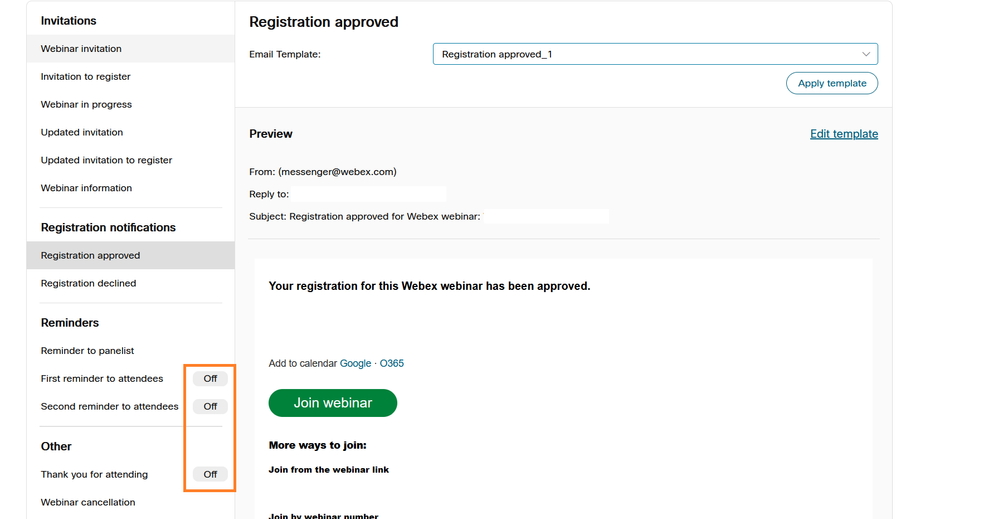
I don't know the reason why you are using third party service but I would recommend disabling it from there.
Please rate helpful posts and if applicable mark "Accept as a Solution".
Thanks, Vaijanath S.