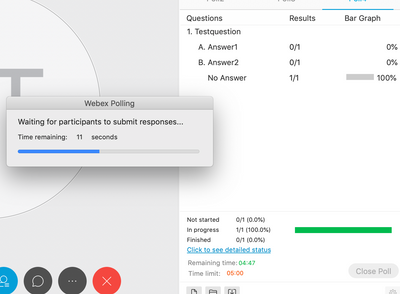- Cisco Community
- Webex
- Webex Community
- Webex Webinars (formerly Webex Events)
- Re: WebEx Event Poll "Timout Freeze" after closing poll or finished Timer
- Subscribe to RSS Feed
- Mark Topic as New
- Mark Topic as Read
- Float this Topic for Current User
- Bookmark
- Subscribe
- Mute
- Printer Friendly Page
- Mark as New
- Bookmark
- Subscribe
- Mute
- Subscribe to RSS Feed
- Permalink
- Report Inappropriate Content
05-15-2020 06:08 AM
If using a poll within a WebEx Event, clicking Close Poll or end of the pre-set Timer does not close the poll immediately if at this moment at least one attendee was still in the process of answering.
In this case, instead an unbreakable timeout of 20 seconds is started, blocking functionality to share the results with attendees, which is pretty inconvenient during a lecture where this is stale time. I can't find an option to change this setting to a lower amount of seconds, or abort this functionality at all. Has anyone found a solution to this?
Solved! Go to Solution.
- Labels:
-
Other
- Mark as New
- Bookmark
- Subscribe
- Mute
- Subscribe to RSS Feed
- Permalink
- Report Inappropriate Content
05-15-2020 01:01 PM
Thank you for posting in the community :)
There is not a way to disable that 20 timer. It also works the same in Meeting and Training Sessions as well.
Attendees can't be "in progress" answering the poll - once that number is 0 you can then close immediately
Here's what I do. I remind attendees click submit so there are 0 people in progress. I may also have a slide up that says "CLICK SUBMIT!!!" to remind them to do so. If you click on the boxes that are next to Not started, In progress, and Finished, it will show you the attendees names that are "in progress" sometimes I might call them out (nicely of course) and give them a nudge to click submit.
Hope this helps!

- Mark as New
- Bookmark
- Subscribe
- Mute
- Subscribe to RSS Feed
- Permalink
- Report Inappropriate Content
09-02-2020 04:01 AM
At least on Windows you can bypass the timer by clicking on cancel.
On the screenshot in the first post is no cancel button visible though. So I guess it's not possible on Mac.
- Mark as New
- Bookmark
- Subscribe
- Mute
- Subscribe to RSS Feed
- Permalink
- Report Inappropriate Content
05-15-2020 01:01 PM
Thank you for posting in the community :)
There is not a way to disable that 20 timer. It also works the same in Meeting and Training Sessions as well.
Attendees can't be "in progress" answering the poll - once that number is 0 you can then close immediately
Here's what I do. I remind attendees click submit so there are 0 people in progress. I may also have a slide up that says "CLICK SUBMIT!!!" to remind them to do so. If you click on the boxes that are next to Not started, In progress, and Finished, it will show you the attendees names that are "in progress" sometimes I might call them out (nicely of course) and give them a nudge to click submit.
Hope this helps!

- Mark as New
- Bookmark
- Subscribe
- Mute
- Subscribe to RSS Feed
- Permalink
- Report Inappropriate Content
05-15-2020 01:12 PM
Thank you for the quick reply and clarifying the situation, I know can stop searching now. We will find other ways around it then, along the lines you described (not exactly the same as this is a little difficult with ~100 attendees).
- Mark as New
- Bookmark
- Subscribe
- Mute
- Subscribe to RSS Feed
- Permalink
- Report Inappropriate Content
05-15-2020 01:22 PM
No problem.
20 seconds doesn't seem like a lot, but when you are waiting - it then seems like a lot. I try to find things to recap and talk about.. whist I have my finger on the trigger to close that poll!

Discover and save your favorite ideas. Come back to expert answers, step-by-step guides, recent topics, and more.
New here? Get started with these tips. How to use Community New member guide