- Subscribe to RSS Feed
- Mark Topic as New
- Mark Topic as Read
- Float this Topic for Current User
- Bookmark
- Subscribe
- Mute
- Printer Friendly Page
webex event
- Mark as New
- Bookmark
- Subscribe
- Mute
- Subscribe to RSS Feed
- Permalink
- Report Inappropriate Content
07-23-2020 08:37 AM
- Labels:
-
Webex Meetings
- Mark as New
- Bookmark
- Subscribe
- Mute
- Subscribe to RSS Feed
- Permalink
- Report Inappropriate Content
06-13-2021 10:36 AM
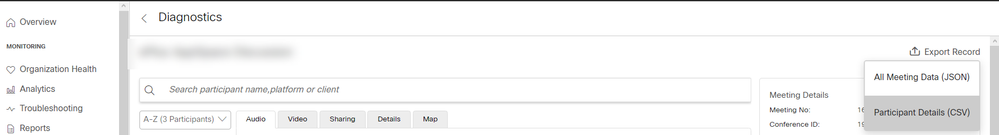

- Mark as New
- Bookmark
- Subscribe
- Mute
- Subscribe to RSS Feed
- Permalink
- Report Inappropriate Content
07-24-2020 04:52 AM
Yes - if you log into your webex site, click your name in the top right and select My Reports. You can then run a summary or detailed report on your hosted events.
- Mark as New
- Bookmark
- Subscribe
- Mute
- Subscribe to RSS Feed
- Permalink
- Report Inappropriate Content
06-08-2021 06:00 AM
@Mike_Brezicky I have the same question. I cannot find the full phone numbers in any of the reports, including the "Attendance Report". I'm looking for the phone numbers that joined as attendees, without registering or joining online. None of those folks appear on the Attendance Report. If this is a setting the site administrators can enable, please let me know, and i'll pass along to them.
Thank you!
Discover and save your favorite ideas. Come back to expert answers, step-by-step guides, recent topics, and more.
New here? Get started with these tips. How to use Community New member guide



