- Cisco Community
- Technology and Support
- Wireless - Mobility
- Wireless - Mobility Knowledge Base
- Configuration Example of Workgroup Bridges (WGB) with PEAP authentication for 15.2(2)JA Release
- Subscribe to RSS Feed
- Mark as New
- Mark as Read
- Bookmark
- Subscribe
- Printer Friendly Page
- Report Inappropriate Content
- Subscribe to RSS Feed
- Mark as New
- Mark as Read
- Bookmark
- Subscribe
- Printer Friendly Page
- Report Inappropriate Content
01-08-2013 01:28 AM - edited 11-18-2020 03:01 AM
- Introduction
- Enhanced Support for Workgroup Bridges
- How to configure WGB with PEAP
- Network Topology
- Configure ACS to Let the WGB authenticate in EAP
- Configuring Work Group Bridge (WGB)
- Install the CA cert on the WGB
- Verification
- Troubleshooting
- Reference
Introduction
Starting from the Cisco IOS Release 15.2(2)JA, We have the Enhanced Support for Workgroup Bridges.
Enhanced Support for Workgroup Bridges
This release provides additional support for access points in workgroup bridge mode:
- PEAP support for WGB: An access point configured as a workgroup bridge can now associate to a root access point using PEAP.
- Roaming improvements (for client workgroup bridges):
–This release improves the reliability of fast roaming on workgroup bridges by allowing the unit an additional retry when it needs to reassociate to the root access point.
–This release also improves the method that workgroup bridges use to select the "best parent" access point. Workgroup bridges can share association histories with rot access points, which can build and share a list of best root access points among workgroup bridges. This method improves helps workgroup bridges select the best root access point when roaming.
- VideoStream support on workgroup bridges (when used as a client): VideoStream improves the reliability of an IP multicast stream by converting the multicast frame, over the air, to a unicast frame. VideoStream was not supported for workgroup bridge clients in previous releases because a workgroup bridge's wired clients cannot be added to the controller (WLC) multicast table. In this release, the workgroup bridge is added to the WLC multicast table, and the workgroup bridge converts the VideoStream unicast frame into an Ethernet multicast frame and sends it out to its wired clients.
Enter this command on the controller to enable VideoStream for workgroup bridges:
config media-stream wired-client enable
How to configure WGB with PEAP
In this example, the 1260 Autonomous Access Point is configured as a workgroup bridge and connects to the LWAPP network. Use the SSID WGB-PEAP for the connection to the WLAN and use the PEAP for the authentication of the WGB to the LWAPP network.
Network Topology

Configure ACS to Let the WGB authenticate in EAP
Complete these steps in order to configure the ACS to let the WGB authenticate in ACS:
- Add the WLC as a NAS (AAA client)
- In the ACS GUI, click Network Configuration on the left.
- Under AAA Clients, click Add Entry.
- Enter a name under AAA Client Hostname.
- Enter the management interface IP address of the WLC under AAA Client IP Address.
- Enter the RADIUS key under Shared Secret and make a note of it.
- In the Authenticate Using drop-down menu, choose RADIUS (Cisco Airespace).
- Click Submit+Apply.
2. Enable EAP-TLS in ACS
- Choose System Configuration > Global Authentication Setup.
- Under EAP-TLS, for example, the top-level EAP-TLS, after EAP-FAST, not the EAP-TLS under PEAP, check Allow EAP-TLS.
- Check all three of the certificate verification options.
- Choose Submit + Restart.
3. Add the WGB as an ACS
- In User Setup, enter the name of the WGB in the User panel, and click Add/Edit. This example uses "WGB".
- Enter a hard-to-guess password. This is required, although not used in EAP-TLS.
- Click Submit.
Configuring Work Group Bridge (WGB)
- Setting the hostname, domain name and time of the WGB as needed.
ap#configure terminal
ap(config)#hostname WGB-Client
WGB-Client(config)#
Note: The hostname must match the username entered for it in ACS as in the previous step:
Setting Time
WGB-Client#clock set 14:00:00 5 Dec 2012
Note: The time must be correct, for the certifications to work (clock set exec CLI, or configure an SMTP server).
2. Configure the trustpoint for the Certificate Authority:
WGB-Client#config term
WGB-Client(config)#crypto pki trustpoint WGB-PEAP
WGB-Client(config)#enrollment terminal
WGB-Client(config)#subject-name CN=Wireless-CA
Note: subject-name CN=<ClientName> is required. Without it, the Microsoft CA fails to issue the cert, with the The request subject name is invalid or too long. 0x80094001 error message.
WGB-Client(config)#revocation-check none
Note: The revocation-check none command is necessary to avoid the problem described in Cisco bug ID CSCsl07349. WGB disassociates/reassociates often and takes a long time to reconnect.
WGB-Client(config)#rsakeypair manual-keys 1024
Install the CA cert on the WGB
- Get a copy of the CA cert:
- Browse to the CA: http://ip.of.CA.server/certsrv
- Click Download a CA certificate, certificate chain, or CRL.
- Choose Encoding method: Base 64.
- Click Download CA certificate.
- Save the .cer file.
- Install the CA cert:
WGB-Client(config)#crypto pki authenticate CUT-PASTE
Enter the base 64 encoded CA certificate.
End with a blank line or the word "quit" on a line by itself
Now, paste in the text from the .cer file downloaded in the previous step.
-----BEGIN CERTIFICATE-----
[ ... ]
-----END CERTIFICATE-----
quit
Certificate has the following attributes:
Fingerprint: 45EC6866 A66B4D8F 2E05960F BC5C1B76
% Do you accept this certificate? [yes/no]: yes
Trustpoint CA certificate accepted.
% Certificate successfully imported
After installing the certificate, the AP configuration should looks like this:
=~=~=~=~=~=~=~=~=~=~=~= PuTTY log 2012.12.12 12:12:12 =~=~=~=~=~=~=~=~=~=~=~=
show run
Building configuration...
Current configuration : 4822 bytes
!
! Last configuration change at 16:22:57 UTC Wed Dec 12 2012
! NVRAM config last updated at 16:23:35 UTC Wed Dec 12 2012
! NVRAM config last updated at 16:23:35 UTC Wed Dec 12 2012
version 15.2
no service pad
service timestamps debug datetime msec
service timestamps log datetime msec
service password-encryption
!
hostname WGB-Client
!
logging rate-limit console 9
enable secret 5 $1$8cu.$a00dIhVNtjLuESjgkiK0A.
!
no aaa new-model
!
!
dot11 syslog
!
dot11 ssid WGB-PEAP
authentication open eap PEAP
authentication network-eap PEAP
authentication key-management wpa
dot1x credentials PEAP
dot1x eap profile PEAP
infrastructure-ssid
!
eap profile PEAP
method peap
!
crypto pki token default removal timeout 0
!
crypto pki trustpoint WGB-PEAP
enrollment terminal
subject-name CN=Wireless-CA
revocation-check none
rsakeypair WGB 1048
!
!
crypto pki certificate chain WGB-PEAP
certificate ca 5CC74BD9508B78AF4AB5C5F84C32AC2A
3082049E 30820386 A0030201 0202105C C74BD950 8B78AF4A B5C5F84C 32AC2A30
0D06092A 864886F7 0D010105 05003048 31133011 060A0992 268993F2 2C640119
1603636F 6D311B30 19060A09 92268993 F22C6401 19160B43 522D5769 72656C65
73733114 30120603 55040313 0B576972 656C6573 732D4341 301E170D 31323131
30353232 32343034 5A170D31 37313130 35323232 3834385A 30483113 3011060A
09922689 93F22C64 01191603 636F6D31 1B301906 0A099226 8993F22C 64011916
0B43522D 57697265 6C657373 31143012 06035504 03130B57 6972656C 6573732D
43413082 0122300D 06092A86 4886F70D 01010105 00038201 0F003082 010A0282
010100E5 3DEC1126 3EE00F34 9E263E21 BB702E5F EA5833B2 8B3A0FE1 7A6171B1
6D8E96AB 961F3713 49A66832 BC9FFC6D DF4E2795 C83D239A 055A2D9B 0A9E010D
64ABEC56 026F3CD9 B23152F6 39E1B9E0 CEA507D0 D932EE1B AECDCD5D 70A89CC9
118BE425 C827E7E9 167C8181 D0A85178 80C4D812 C376F8F5 0FC03292 F780785A
4DBBC826 4C295A8C 47317AA9 E5FD0016 FCBCB5F7 A6DF7742 62F5AB28 17035E37
D07086F0 86A22531 144C488B 433BA34E DAFFC793 8D847050 F1370F8D F9AFCE9D
635F0907 6F796C6C 82BD0B66 EF034B7F DCD6E012 E265D446 015ACD2C 764015D5
D3B7BAB5 692DF7A2 61D9CF0B 04BA386C C8089018 892F8669 B6C47DEB DCFFFA83
330E9D02 03010001 A3820182 3082017E 30130609 2B060104 01823714 0204061E
04004300 41300B06 03551D0F 04040302 0186300F 0603551D 130101FF 04053003
0101FF30 1D060355 1D0E0416 04148EA5 6E3FC90F 30CDD5FC 4BCA976E 48D0D267
1E313082 01160603 551D1F04 82010D30 82010930 820105A0 820101A0 81FE8681
BB6C6461 703A2F2F 2F434E3D 57697265 6C657373 2D43412C 434E3D63 6973636F
2D333661 37336132 66612C43 4E3D4344 502C434E 3D507562 6C696325 32304B65
79253230 53657276 69636573 2C434E3D 53657276 69636573 2C434E3D 436F6E66
69677572 6174696F 6E2C4443 3D576972 656C6573 732C4443 3D636F6D 3F636572
74696669 63617465 5265766F 63617469 6F6E4C69 73743F62 6173653F 6F626A65
6374436C 6173733D 63524C44 69737472 69627574 696F6E50 6F696E74 863E6874
74703A2F 2F636973 636F2D33 36613733 61326661 2E776972 656C6573 732E636F
6D2F4365 7274456E 726F6C6C 2F576972 656C6573 732D4341 2E63726C 30100609
2B060104 01823715 01040302 0100300D 06092A86 4886F70D 01010505 00038201
01007A3C 9802BFE9 D04CFCCD 4C802F60 9CBF0AE7 77C0D781 92CA1CCE C220349D
D8775729 80781349 4C20A518 B9175F44 2F0F6F17 F55CF53E 00042397 CEFB0A98
0DAFB69C 3F6BD9A7 EB87B2F4 3CBF041A 61E6FCD2 F4EE3AB9 460B954A E838436E
5F9F19C4 194E8781 17BA2339 936BA3DB D7747DF5 CFCC6415 1BB63553 63EC86C1
D6544FD6 963FD80E 1135CBA5 3E79E851 AD65F314 CE4E0C04 00EB4BA9 7079512D
DDF1D657 FEF72C2A C7E63CC6 AB9F0305 3ABC79D4 6729BF89 2FB70ACE 52F022D1
F1E069BC 954C3AC1 E18FA04A D2ECE11D E25B2E96 630637D2 B7949B84 099D971A
C3B7249C F75C4525 D02A40AB 50E19196 9D1C2853 8BAEFDFC 1CE1945E 1CABC51B AFF5
quit
dot1x credentials PEAP
username WGB-Client
password 7 13061E010803
pki-trustpoint WGB-PEAP
!
username Cisco password 7 123A0C041104
!
!
bridge irb
!
!
interface Dot11Radio0
no ip address
no ip route-cache
shutdown
antenna gain 0
station-role root
bridge-group 1
bridge-group 1 subscriber-loop-control
bridge-group 1 spanning-disabled
bridge-group 1 block-unknown-source
no bridge-group 1 source-learning
no bridge-group 1 unicast-flooding
!
interface Dot11Radio1
no ip address
no ip route-cache
!
encryption mode ciphers aes-ccm
!
ssid WGB-PEAP
!
antenna gain 0
station-role workgroup-bridge
bridge-group 1
bridge-group 1 spanning-disabled
!
interface GigabitEthernet0
no ip address
no ip route-cache
duplex auto
speed auto
bridge-group 1
bridge-group 1 spanning-disabled
!
interface BVI1
ip address dhcp client-id GigabitEthernet0
no ip route-cache
!
ip http server
no ip http secure-server
ip http help-path http://www.cisco.com/warp/public/779/smbiz/prodconfig/help/eag
bridge 1 route ip
!
!
!
line con 0
line vty 0 4
login local
transport input all
!
end
Verification
AP Association
WGB association on Wireless LAN Controller
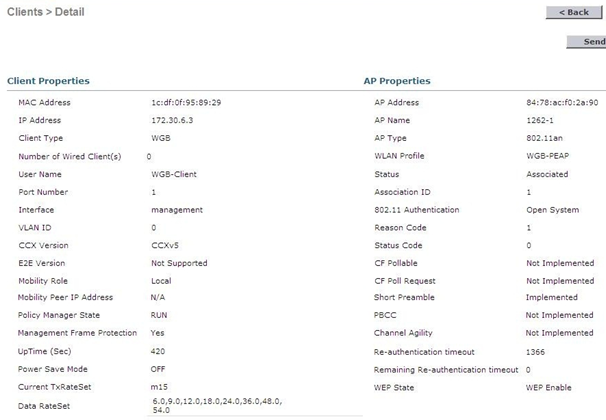
Troubleshooting
Debug on the WGB
debug aaa authentication
debug dot11 supp-sm-dot1x
Debug on the WLC
Debug aaa all enable
Note: To stop a debug, use the no debug all or undebug all commands. Verify that the debugs have been turned off using the command show debug.
Remember that the commands no logging console and terminal no monitor only prevent the output from being output on the console, Aux or vty respectively. It does not stop the debugging and therefore uses up router resources.
Reference
- Mark as Read
- Mark as New
- Bookmark
- Permalink
- Report Inappropriate Content
Is WGB with PEAP authentication now compatible with Cisco ISE?
Find answers to your questions by entering keywords or phrases in the Search bar above. New here? Use these resources to familiarize yourself with the community:

