- Cisco Community
- Technology and Support
- Small Business Support Community
- Wireless - Small Business
- WAP4410N slow and losing connection
- Subscribe to RSS Feed
- Mark Topic as New
- Mark Topic as Read
- Float this Topic for Current User
- Bookmark
- Subscribe
- Mute
- Printer Friendly Page
WAP4410N slow and losing connection
- Mark as New
- Bookmark
- Subscribe
- Mute
- Subscribe to RSS Feed
- Permalink
- Report Inappropriate Content
04-21-2013 04:34 AM
I would love to apologize for my English because I am expecting gramatical and/or spelling errors(as always).
I have installed a wired and wireless connection for a compound which is around150 squire meters. I used the Cisco wap4410n routers for the wireless setup.
The structure is like this.
- There is a connection coming from the service provider
- There is a central switch where the connection coming from service provider, the server, one Cisco wap4410n router and other two switches are directly connected to it.
- Again I connected other switches to the switches getting connection from the central switch
- I used Cat 5e and Cat 6 cables to connect the switches as well as the wireless routers (For more infor , the cable goes underground) and I used cross-over cable to conncect switch to switch and stright-through to connect routers to switches
- I connected the other Cisco wap4410n routers to the switches outside( I get like 6 Cisco wap4410n routers)
- The wireless routers are connected to the switches wchi are conncted to the centeral switch and also on the other swiches
- The routers are configured to have their default AP mode
My problem
- The connection is very slow
- The connection is down almost every week and it needs to be re-configured
- The connection nice on the router which is directly connected to the central switch(but not the same on the others routers which are connected to the other switches)
- even when I reset them they don't fall to .245 ( which is ok I can see them on the DHCP server but I still see it as problem)
- when I set them as a wireless wireless repeater, full signal but no connection(given that I have set same SSID, enabled allow wireless singal to be repeated, filling MAC addresses)
Any suggestions are very well come. Down here I have tried to show the architecture diagramatically.
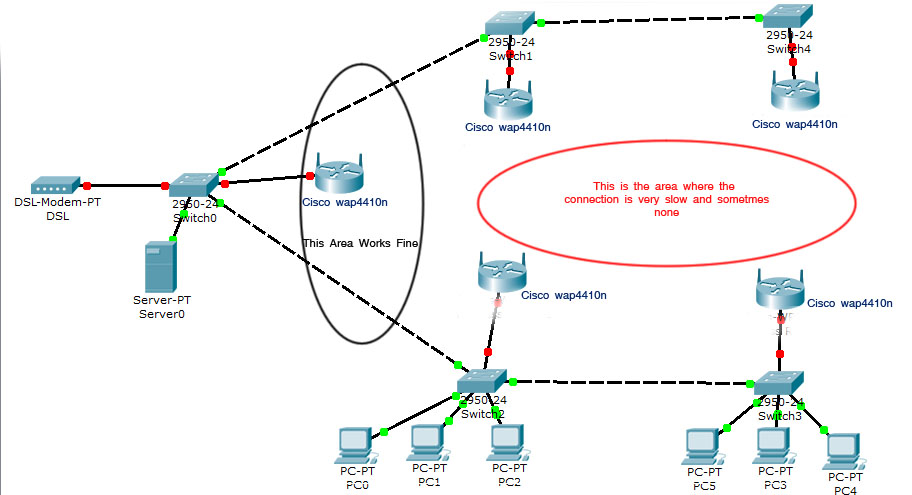
- Labels:
-
Small Business Wireless
- Mark as New
- Bookmark
- Subscribe
- Mute
- Subscribe to RSS Feed
- Permalink
- Report Inappropriate Content
04-23-2013 01:09 PM
Hi Habtamu, thank you for using our forum, my name is Johnnatan I am part of the Small business Support community. I apologize for your wireless low performance, this kind of issue could be for multiple reasons, if you configured your access points as repeater, that configuration will divide off the half of your bandwidth, also you need to take on mind all the devices will share the bandwidth with all your topology.
I will share to you a document with some advices to improve your wireless connection; you can see this in the link bellow.
https://supportforums.cisco.com/docs/DOC-29821
I hope you find this answer useful
“Please rate useful posts so other users can benefit from it”
Greetings,
Johnnatan Rodriguez Miranda.
Cisco Network Support Engineer.
- Mark as New
- Bookmark
- Subscribe
- Mute
- Subscribe to RSS Feed
- Permalink
- Report Inappropriate Content
04-24-2013 06:36 AM
Thank you Johnnatan for your reply. I apprecitate it. I have read the document and I found it very usefull.
In addition to that,
- Do you think placing routers outside will affect the devices? My four routers are placed outdoor. They have shields actually
- The cables go underground and travels more than 100 meters, do you think it will affect the quality of the connection reaching the access point
- In your experience, does strong wind affect the performance of connection
- what kind of cables do you suggest?
Because I am kind of confused. All things seems right for me, but not getting it better. All routers are connected with ethernet cable. I am guessing they shoud react as same as that of the the middle router. I don't expect huge interferance between them because as I said the compound is big and they are far apart.
The other headache is it losses its configuration everytime.
Thanks again.
Discover and save your favorite ideas. Come back to expert answers, step-by-step guides, recent topics, and more.
New here? Get started with these tips. How to use Community New member guide