- Cisco Community
- Technology and Support
- Wireless - Mobility
- Wireless
- 2.4 GHz WLC Data Rates - Supported rates less than Mandatory
- Subscribe to RSS Feed
- Mark Topic as New
- Mark Topic as Read
- Float this Topic for Current User
- Bookmark
- Subscribe
- Mute
- Printer Friendly Page
2.4 GHz WLC Data Rates - Supported rates less than Mandatory
- Mark as New
- Bookmark
- Subscribe
- Mute
- Subscribe to RSS Feed
- Permalink
- Report Inappropriate Content
07-22-2016 02:52 PM - edited 07-05-2021 05:29 AM
I'm looking at some Cisco WLC configs for a customer and under 2.4GHz settings, 11mb is Mandatory, and 5.5, 6, and 9 are set as Supported. 1 and 2 mbps are disabled. There is no other Mandatory rate set on the band.
Can anyone give me an example of why you would want to do this?
Unless I'm mistaken, all mgmt frames are sent at the lowest Mandatory rate... So then wouldn't supporting data rates below the lowest Mandatory rate lead to connectivity issues?
I've always thought that the lowest data rate you want your clients to use would be the one set to Mandatory (And if you had lots of multicast traffic you would set a second, higher, rate to Mandatory as well).
Anybody else see this, have experience with this, or configure things like this?
Thanks!
- Labels:
-
Wireless LAN Controller
- Mark as New
- Bookmark
- Subscribe
- Mute
- Subscribe to RSS Feed
- Permalink
- Report Inappropriate Content
07-22-2016 03:33 PM
Soooooo... Ive seen similar in the field. I know some cisco and Aruba guys do like 9 supported 12 mandatory on g/a.
I dont feel comfortable with what you mentioned. On 2.4 GHZ its 1,2,5.5, and 11. The 6 is for 802.11g.
Ive seen 5.5 supported and 11 mandatory. The idea having 1 rate supported under a mandatory rate allows a client to step down to TX or RX. The idea of having 2 mandatory, like 12 and 24 is for multicast traffic. Multcast will trigger at a mandatory rate. If all clients are in 24 PHY the ap will trigger at 24. If one client is in 12 phy, then multicast will trigger at 12. And yes, lowest mandatory is for management frames.
___________________________________________________________
- Mark as New
- Bookmark
- Subscribe
- Mute
- Subscribe to RSS Feed
- Permalink
- Report Inappropriate Content
07-25-2016 10:21 AM
Thank you for the reply, George.
I also do not feel comfortable with the configuration and am leaning toward changing it.
Can a client downshift it's data transmission rate below a Mandatory rate and keep a reliable connection? I assumed that if it lost the management frames from the AP, then it would lose it's connection, or at least have a poor connection since that is where the beacons and CSMA/CA all take place isn't it?
There are still some 802.11b clients, so I will need to keep one of the "b" rates enabled and Mandatory... just not sure if I should leave it as-is or change the Mandatory rate to 5.5 since it is already set to supported. Here is how it's currently setup:
1 Mbps Disabled
2 Mbps Disabled
5.5 Mbps Supported
6 Mbps Supported
9 Mbps Supported
11 Mbps Mandatory
12 Mbps Supported
18 Mbps Supported
24 Mbps Supported
36 Mbps Supported
48 Mbps Supported
54 Mbps Supported
- Mark as New
- Bookmark
- Subscribe
- Mute
- Subscribe to RSS Feed
- Permalink
- Report Inappropriate Content
07-22-2016 03:37 PM
if this environment needs to support 802.11b devices, then only you require to enable 1,2,5.5, 11Mbps.
It is recommended to disable these low data rates (& leave 12Mbps mandatory & rest of higher rates as supported). Here is how I set up it in my production network
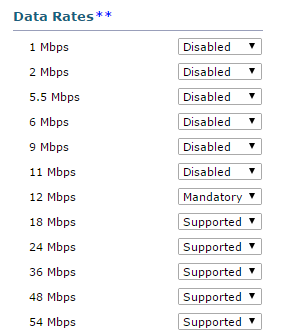
HTH
Rasika
- Mark as New
- Bookmark
- Subscribe
- Mute
- Subscribe to RSS Feed
- Permalink
- Report Inappropriate Content
07-25-2016 10:14 AM
Thank you for your reply, Rasika. I believe there are still a few 802.11b devices in production so I will need to keep one of the rates enabled. The environment is dense enough to disable 1 & 2 mbps for sure, but I am not sure if it is dense enough to disable 5.5mbps for the "b" clients.
Do you see any reason why a data rate lower than the lowest Mandatory rate should be set to "supported"? That is where my confusion is... below is how the customer has their data rates currently set and it does not make sense to me... seems that clients would lose connection or have poor connection if they downshifted below the lowest Mandatory rate since all mgmt frames are sent at Mandatory rate...???
1 Mbps Disabled
2 Mbps Disabled
5.5 Mbps Supported
6 Mbps Supported
9 Mbps Supported
11 Mbps Mandatory
12 Mbps Supported
18 Mbps Supported
24 Mbps Supported
36 Mbps Supported
48 Mbps Supported
54 Mbps Supported
Discover and save your favorite ideas. Come back to expert answers, step-by-step guides, recent topics, and more.
New here? Get started with these tips. How to use Community New member guide


