- Cisco Community
- Technology and Support
- Wireless - Mobility
- Wireless
- 5508 Wireless Controller Initial Install
- Subscribe to RSS Feed
- Mark Topic as New
- Mark Topic as Read
- Float this Topic for Current User
- Bookmark
- Subscribe
- Mute
- Printer Friendly Page
- Mark as New
- Bookmark
- Subscribe
- Mute
- Subscribe to RSS Feed
- Permalink
- Report Inappropriate Content
12-21-2011 02:16 PM - edited 07-03-2021 09:17 PM
Hello Everyone,
First time poster. I am setting up a PoC lab and just started to configure the Cisco 5508 wireless controller. After the initial installation and the system reloading I found I was able to ping from my controller to the services port default gateway but I have not been able to ping from the management interface to the management default gateway.
My interfaces are up as shown below but ping is not working. Being as I am new to Cisco Wireless can anyone provide some guidence on this matter? Is this a firewall setting?
Interface Name Port Vlan Id IP Address Type Ap Mgr Guest
-------------------------------- ---- -------- --------------- ------- ------ -----
management 8 138 10.12.138.1 Static Yes No
service-port N/A N/A 10.12.28.162 Static No No
virtual N/A N/A 1.1.1.1 Static No No
(Cisco Controller) >show port sum
STP Admin Physical Physical Link Link
Pr Type Stat Mode Mode Status Status Trap POE SFPType
-- ------- ---- ------- ---------- ---------- ------ ------- ------- ----------
1 Normal Disa Enable Auto Auto Down Enable N/A Not Present
2 Normal Disa Enable Auto Auto Down Enable N/A Not Present
3 Normal Disa Enable Auto Auto Down Enable N/A Not Present
4 Normal Disa Enable Auto Auto Down Enable N/A Not Present
5 Normal Disa Enable Auto Auto Down Enable N/A Not Present
6 Normal Disa Enable Auto Auto Down Enable N/A Not Present
7 Normal Disa Enable Auto Auto Down Enable N/A Not Present
8 Normal Forw Enable Auto 1000 Full Up Enable N/A 1000BaseTX
I have an SFP module on port 8 to a Cisco 3560 switch Gi0/2. On both devices I have up and up interfaces with a straight through cable. I also tried a cross over with the same results.
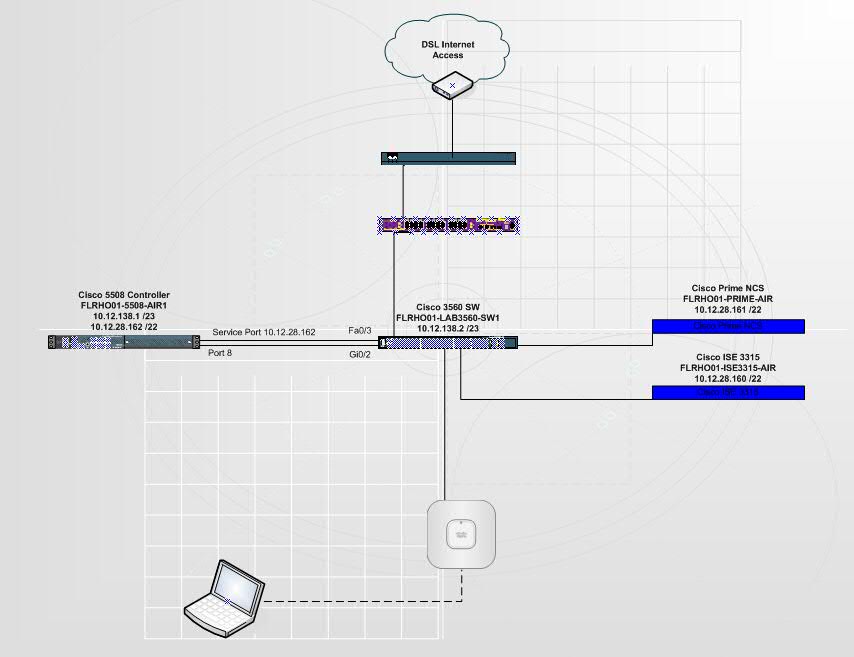
Solved! Go to Solution.
- Labels:
-
Wireless LAN Controller
Accepted Solutions
- Mark as New
- Bookmark
- Subscribe
- Mute
- Subscribe to RSS Feed
- Permalink
- Report Inappropriate Content
12-22-2011 09:16 AM
Your switchports are set for access ports and the WLC is set to tag. Can you change either the WLC to untagged (vlan id 0) or switch the Gi0/2 int to a trunk?
- Mark as New
- Bookmark
- Subscribe
- Mute
- Subscribe to RSS Feed
- Permalink
- Report Inappropriate Content
12-22-2011 09:47 AM
Well you are tagging 138 on the WLC and on the switch, so that should work.
Like blakerone mentioned, try to set the switchport to trunk but set the native vlan to vlan 138 and change the vlan id on the wlc to 0 "untagged". Or else you can keep the vlan tagging on the wlc to 138 and just set the switchport to trunk and not have the native vlan assigned.
*** Please rate helpful posts ***
- Mark as New
- Bookmark
- Subscribe
- Mute
- Subscribe to RSS Feed
- Permalink
- Report Inappropriate Content
12-21-2011 02:34 PM
You should never have network connectivity between the management interface and the service port. It will break. The service port is for out of band management and if you want to connect that to the network, then make sure you do not route between the two.
Thanks,
Scott Fella
Sent from my iPhone
*** Please rate helpful posts ***
- Mark as New
- Bookmark
- Subscribe
- Mute
- Subscribe to RSS Feed
- Permalink
- Report Inappropriate Content
12-21-2011 10:31 PM
Alan,
You'll want to connect to the WLC using the management address for configuration.
- Mark as New
- Bookmark
- Subscribe
- Mute
- Subscribe to RSS Feed
- Permalink
- Report Inappropriate Content
12-22-2011 07:34 AM
Piggy backing on Scott, your WLC service port should not exist in any subnet the WLC is aware of.
Steve
------------------------------------------------------------------------------------------------
Please remember to rate useful posts, and mark questions as answered
- Mark as New
- Bookmark
- Subscribe
- Mute
- Subscribe to RSS Feed
- Permalink
- Report Inappropriate Content
12-22-2011 09:02 AM
All,
Thanks for thereplies so far. I have removed the cable from the services port to my 3560 switch. On the switch I hae two VLANs set up and I had the services port on VLAN 28 and the management port on VLAN 138.
Now that the services port is unplugged I still can not ping between the management port 8 on my WLC and the default gateway 3560 switch VLAN 138.
Understand that all I did so far is the initial config straight out the box. All interfaces are up so layer 1 and 2 seem good but I do see errors on the switch interface???? hmmm. Here are the relevant settings I did and again only the manament interface port 8 is connected to the cisco switch and I have nothing else on the cisco switch. No DHCP, NTP anything.
Interface Name................................... management
MAC Address...................................... 70:81:05:1f:c5:60
IP Address....................................... 10.12.138.1
IP Netmask....................................... 255.255.254.0
IP Gateway....................................... 10.12.138.5
External NAT IP State............................ Disabled
External NAT IP Address.......................... 0.0.0.0
VLAN............................................. 138
Quarantine-vlan.................................. 0
Active Physical Port............................. 8
Primary Physical Port............................ 8
Backup Physical Port............................. Unconfigured
Primary DHCP Server.............................. 10.12.29.50
Secondary DHCP Server............................ Unconfigured
DHCP Option 82................................... Disabled
ACL.............................................. Unconfigured
AP Manager....................................... Yes
Guest Interface.................................. No
L2 Multicast..................................... Disabled
(Cisco Controller) >
(Cisco Controller) >ping 10.12.138.5
Send count=3, Receive count=0 from 10.12.138.5
Interface Name Port Vlan Id IP Address Type Ap Mgr Guest
-------------------------------- ---- -------- --------------- ------- ------ -----
management 8 138 10.12.138.1 Static Yes No
service-port N/A N/A 10.12.28.162 Static No No
virtual N/A N/A 1.1.1.1 Static No No
and my switch config BTW I see errors on the interface Gi0/2 incrementing
FLRHO01-LAB3560-SW1#sh interfaces gig 0/2
GigabitEthernet0/2 is up, line protocol is up (connected)
Hardware is Gigabit Ethernet, address is 001b.d530.7c02 (bia 001b.d530.7c02)
Description: FLRHO01-5508-AIR1 Wireless Controller
MTU 1500 bytes, BW 1000000 Kbit, DLY 10 usec,
reliability 154/255, txload 1/255, rxload 1/255
Encapsulation ARPA, loopback not set
Keepalive not set
Full-duplex, 1000Mb/s, link type is auto, media type is 10/100/1000BaseTX SFP
input flow-control is off, output flow-control is unsupported
ARP type: ARPA, ARP Timeout 04:00:00
Last input 00:00:39, output 00:00:00, output hang never
Last clearing of "show interface" counters never
Input queue: 0/75/0/0 (size/max/drops/flushes); Total output drops: 0
Queueing strategy: fifo
Output queue: 0/40 (size/max)
5 minute input rate 0 bits/sec, 0 packets/sec
5 minute output rate 0 bits/sec, 0 packets/sec
1148 packets input, 3217008 bytes, 0 no buffer
Received 1148 broadcasts (0 multicast)
44741 runts, 0 giants, 0 throttles
44742 input errors, 0 CRC, 0 frame, 0 overrun, 0 ignored
0 watchdog, 1148 multicast, 0 pause input
0 input packets with dribble condition detected
35523 packets output, 2670822 bytes, 0 underruns
0 output errors, 0 collisions, 1 interface resets
0 babbles, 0 late collision, 0 deferred
0 lost carrier, 0 no carrier, 0 PAUSE output
0 output buffer failures, 0 output buffers swapped out
FLRHO01-LAB3560-SW1#
FLRHO01-LAB3560-SW1#
FLRHO01-LAB3560-SW1#sh interfaces gig 0/2
GigabitEthernet0/2 is up, line protocol is up (connected)
Hardware is Gigabit Ethernet, address is 001b.d530.7c02 (bia 001b.d530.7c02)
Description: FLRHO01-5508-AIR1 Wireless Controller
MTU 1500 bytes, BW 1000000 Kbit, DLY 10 usec,
reliability 160/255, txload 1/255, rxload 1/255
Encapsulation ARPA, loopback not set
Keepalive not set
Full-duplex, 1000Mb/s, link type is auto, media type is 10/100/1000BaseTX SFP
input flow-control is off, output flow-control is unsupported
ARP type: ARPA, ARP Timeout 04:00:00
Last input 00:00:36, output 00:00:01, output hang never
Last clearing of "show interface" counters never
Input queue: 0/75/0/0 (size/max/drops/flushes); Total output drops: 0
Queueing strategy: fifo
Output queue: 0/40 (size/max)
5 minute input rate 0 bits/sec, 0 packets/sec
5 minute output rate 0 bits/sec, 0 packets/sec
1149 packets input, 3219748 bytes, 0 no buffer
Received 1149 broadcasts (0 multicast)
44779 runts, 0 giants, 0 throttles
44779 input errors, 0 CRC, 0 frame, 0 overrun, 0 ignored
0 watchdog, 1149 multicast, 0 pause input
0 input packets with dribble condition detected
35552 packets output, 2673022 bytes, 0 underruns
0 output errors, 0 collisions, 1 interface resets
0 babbles, 0 late collision, 0 deferred
0 lost carrier, 0 no carrier, 0 PAUSE output
0 output buffer failures, 0 output buffers swapped
FLRHO01-LAB3560-SW1#sh ip int brief
Interface IP-Address OK? Method Status Protocol
Vlan1 unassigned YES NVRAM administratively down down
Vlan138 10.12.138.5 YES manual up up
GigabitEthernet0/2 unassigned YES unset up up
interface GigabitEthernet0/2
description FLRHO01-5508-AIR1 Wireless Controller
switchport access vlan 138
switchport mode access
spanning-tree portfast
interface Vlan138
description Wireless Network
ip address 10.12.138.5 255.255.254.0 interface GigabitEthernet0/2
description FLRHO01-5508-AIR1 Wireless Controller
switchport access vlan 138
switchport mode access
spanning-tree portfast
- Mark as New
- Bookmark
- Subscribe
- Mute
- Subscribe to RSS Feed
- Permalink
- Report Inappropriate Content
12-22-2011 09:16 AM
Your switchports are set for access ports and the WLC is set to tag. Can you change either the WLC to untagged (vlan id 0) or switch the Gi0/2 int to a trunk?
- Mark as New
- Bookmark
- Subscribe
- Mute
- Subscribe to RSS Feed
- Permalink
- Report Inappropriate Content
12-22-2011 09:47 AM
Well you are tagging 138 on the WLC and on the switch, so that should work.
Like blakerone mentioned, try to set the switchport to trunk but set the native vlan to vlan 138 and change the vlan id on the wlc to 0 "untagged". Or else you can keep the vlan tagging on the wlc to 138 and just set the switchport to trunk and not have the native vlan assigned.
*** Please rate helpful posts ***
- Mark as New
- Bookmark
- Subscribe
- Mute
- Subscribe to RSS Feed
- Permalink
- Report Inappropriate Content
12-22-2011 10:18 AM
Thank you guys good job its working now.
interface GigabitEthernet0/2
description FLRHO01-5508-AIR1 Wireless Controller
switchport access vlan 138
switchport trunk encapsulation dot1q
switchport trunk allowed vlan 138
switchport mode trunk
spanning-tree portfast
FLRHO01-LAB3560-SW1#ping 10.12.138.1
Type escape sequence to abort.
Sending 5, 100-byte ICMP Echos to 10.12.138.1, timeout is 2 seconds:
!!!!!
Success rate is 100 percent (5/5), round-trip min/avg/max = 1/1/1 ms
FLRHO01-LAB3560-SW1#
Discover and save your favorite ideas. Come back to expert answers, step-by-step guides, recent topics, and more.
New here? Get started with these tips. How to use Community New member guide


