- Cisco Community
- Technology and Support
- Wireless - Mobility
- Wireless
- 802.1r and fast roaming
- Subscribe to RSS Feed
- Mark Topic as New
- Mark Topic as Read
- Float this Topic for Current User
- Bookmark
- Subscribe
- Mute
- Printer Friendly Page
- Mark as New
- Bookmark
- Subscribe
- Mute
- Subscribe to RSS Feed
- Permalink
- Report Inappropriate Content
09-30-2014 11:15 PM - edited 07-05-2021 01:37 AM
HI everyone.
I couldn't find anything regarding this. I want my clients to have a better roaming experience. base on my study the client goes through the 802.1x process if they re-associate with different AP (even on the same WLC) and 802.1r or FT 802.1x option seems to be the answer if I don't want to use CCKM server.
first of all is it correct? on my debug I get this line which is actually saying no Data transfer at this stage when its in the EAPol process.
then to enable 802.1r I've selected the Fast transition and over DS and also ticked the FT 802.1x.
is that all?
Thanks for your reply
Solved! Go to Solution.
- Labels:
-
Aironet Access Points
Accepted Solutions
- Mark as New
- Bookmark
- Subscribe
- Mute
- Subscribe to RSS Feed
- Permalink
- Report Inappropriate Content
10-02-2014 06:49 PM
Hi,
Thanks for the debug.
By the way I am in the other end of AU (ie MEL) - it was 10:38PM when I responded to you yesterday :)
So here is what I found from the debug, looks like no Fast Roaming (802.11r) occur & every-time client is go through full Auth Process & then 4-Way handshake. I can see 6 times client roam to different AP, only shown first 3 here.
*apfMsConnTask_3: Oct 03 08:17:46.471: 00:24:2b:6f:4e:98 Sending Assoc Response to station on BSSID 2c:3f:38:59:a1:90 (status 0) ApVapId 1 Slot 0 *apfMsConnTask_3: Oct 03 08:17:46.471: 00:24:2b:6f:4e:98 apfProcessAssocReq (apf_80211.c:8294) Changing state for mobile 00:24:2b:6f:4e:98 on AP 2c:3f:38:59:a1:90 from Associated to Associated *spamApTask0: Oct 03 08:17:46.474: 00:24:2b:6f:4e:98 Sent 1x initiate message to multi thread task for mobile 00:24:2b:6f:4e:98 *Dot1x_NW_MsgTask_0: Oct 03 08:17:46.474: 00:24:2b:6f:4e:98 EAP-PARAM Debug - eap-params for Wlan-Id :1 is disabled - applying Global eap timers and retries *Dot1x_NW_MsgTask_0: Oct 03 08:17:46.474: 00:24:2b:6f:4e:98 Disable re-auth, use PMK lifetime. *Dot1x_NW_MsgTask_0: Oct 03 08:17:46.474: 00:24:2b:6f:4e:98 dot1x - moving mobile 00:24:2b:6f:4e:98 into Connecting state *Dot1x_NW_MsgTask_0: Oct 03 08:17:46.474: 00:24:2b:6f:4e:98 Sending EAP-Request/Identity to mobile 00:24:2b:6f:4e:98 (EAP Id 1)
*apfMsConnTask_7: Oct 03 08:22:03.689: 00:24:2b:6f:4e:98 Sending Assoc Response to station on BSSID 2c:3f:38:2a:a6:b0 (status 0) ApVapId 1 Slot 0 *apfMsConnTask_7: Oct 03 08:22:03.689: 00:24:2b:6f:4e:98 apfProcessAssocReq (apf_80211.c:8294) Changing state for mobile 00:24:2b:6f:4e:98 on AP 2c:3f:38:2a:a6:b0 from Associated to Associated *pemReceiveTask: Oct 03 08:22:03.690: 00:24:2b:6f:4e:98 10.66.54.50 Removed NPU entry. *spamApTask3: Oct 03 08:22:03.692: 00:24:2b:6f:4e:98 Sent 1x initiate message to multi thread task for mobile 00:24:2b:6f:4e:98 *Dot1x_NW_MsgTask_0: Oct 03 08:22:03.692: 00:24:2b:6f:4e:98 EAP-PARAM Debug - eap-params for Wlan-Id :1 is disabled - applying Global eap timers and retries *Dot1x_NW_MsgTask_0: Oct 03 08:22:03.692: 00:24:2b:6f:4e:98 Disable re-auth, use PMK lifetime. *Dot1x_NW_MsgTask_0: Oct 03 08:22:03.692: 00:24:2b:6f:4e:98 dot1x - moving mobile 00:24:2b:6f:4e:98 into Connecting state *Dot1x_NW_MsgTask_0: Oct 03 08:22:03.693: 00:24:2b:6f:4e:98 Sending EAP-Request/Identity to mobile 00:24:2b:6f:4e:98 (EAP Id 1)
*apfMsConnTask_4: Oct 03 08:23:06.663: 00:24:2b:6f:4e:98 Sending Assoc Response to station on BSSID 2c:3f:38:30:17:10 (status 0) ApVapId 1 Slot 0 *apfMsConnTask_4: Oct 03 08:23:06.663: 00:24:2b:6f:4e:98 apfProcessAssocReq (apf_80211.c:8294) Changing state for mobile 00:24:2b:6f:4e:98 on AP 2c:3f:38:30:17:10 from Associated to Associated *spamApTask0: Oct 03 08:23:06.665: 00:24:2b:6f:4e:98 Sent 1x initiate message to multi thread task for mobile 00:24:2b:6f:4e:98 *Dot1x_NW_MsgTask_0: Oct 03 08:23:06.666: 00:24:2b:6f:4e:98 EAP-PARAM Debug - eap-params for Wlan-Id :1 is disabled - applying Global eap timers and retries *Dot1x_NW_MsgTask_0: Oct 03 08:23:06.666: 00:24:2b:6f:4e:98 Disable re-auth, use PMK lifetime. *Dot1x_NW_MsgTask_0: Oct 03 08:23:06.666: 00:24:2b:6f:4e:98 dot1x - moving mobile 00:24:2b:6f:4e:98 into Connecting state *Dot1x_NW_MsgTask_0: Oct 03 08:23:06.666: 00:24:2b:6f:4e:98 Sending EAP-Request/Identity to mobile 00:24:2b:6f:4e:98 (EAP Id 1)
Regarding your code version & 802.11r client support I found this during today WLC 8.0 Delta Webinar.
1. 802.11r mixed mode support in 7.6 & 8.0 (both codes)
2. Still few supplicants (Mac OSX, Netgear,ect) does not like mixed mode WLAN, so they may have trouble associate if you enable FT
Here is the list for 802.11r mixed mode support client & OS as per today's webex.
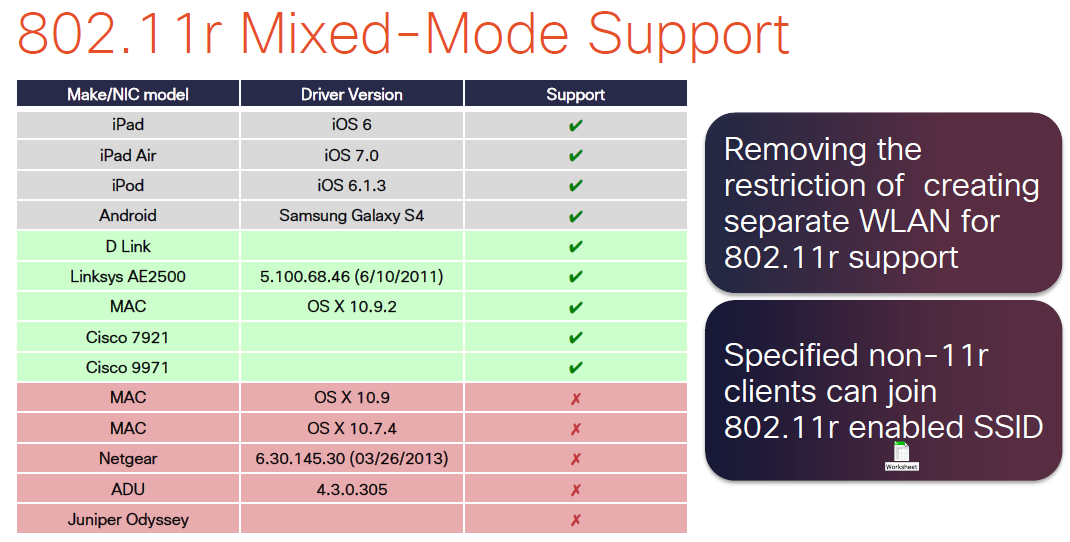
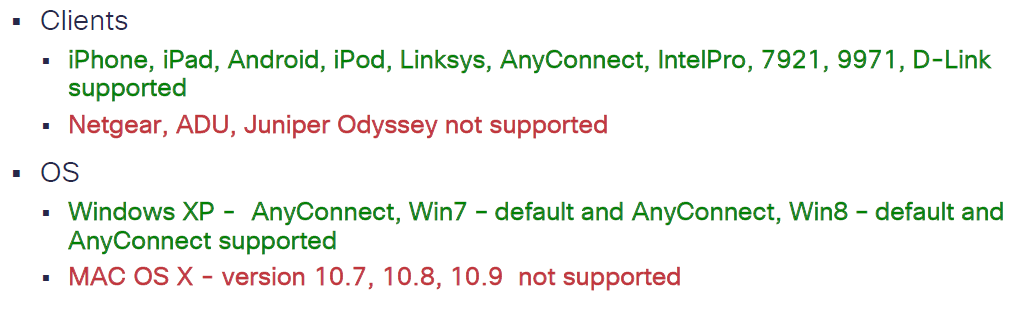
I suspect your Dell Client may not support 802.11r & hence do the full auth every time.
If possible get a debug client output for a iPhone or iPad (running iOS6 or above). So we can compare & see the difference.
Hope this answer help me to get my rating up. :)
it came down 4 ->3 ->2 in last 3 responses :)
HTH
Rasika
- Mark as New
- Bookmark
- Subscribe
- Mute
- Subscribe to RSS Feed
- Permalink
- Report Inappropriate Content
10-05-2014 08:01 PM
Hi
Thanks for the debug output.
Yes this time we can clearly see some FT (802.11r) happening with this client. As you can see "Reassociation Request - client send this to initiate a roam) followed by (re)association Response. Also you see FT completion message as well. There are no EAP auth process or seperate 4-way Handshakes involved (we saw this with Dell client). This is exactly what you should see when 802.11r Over-the-DS FT.
http://mrncciew.com/2014/09/08/cwsp-802-11r-over-the-ds-ft/
Here are some reference from your debug highlighting FT
*apfMsConnTask_0: Oct 06 10:28:14.705: 40:b3:95:15:50:ba Reassociation received from mobile on BSSID f4:0f:1b:a3:fb:0f
*apfMsConnTask_0: Oct 06 10:28:14.708: 40:b3:95:15:50:ba Sending Assoc Response to station on BSSID f4:0f:1b:a3:fb:00 (status 0) ApVapId 1 Slot 0
*Dot1x_NW_MsgTask_2: Oct 06 10:28:14.712: 40:b3:95:15:50:ba Finishing FT roaming for mobile 40:b3:95:15:50:ba
*apfMsConnTask_2: Oct 06 10:28:24.918: 40:b3:95:15:50:ba Reassociation received from mobile on BSSID f4:0f:1b:a4:2e:70
*apfMsConnTask_0: Oct 06 10:28:14.708: 40:b3:95:15:50:ba Sending Assoc Response to station on BSSID f4:0f:1b:a3:fb:00 (status 0) ApVapId 1 Slot 0
*Dot1x_NW_MsgTask_2: Oct 06 10:28:24.924: 40:b3:95:15:50:ba Finishing FT roaming for mobile 40:b3:95:15:50:ba
*apfMsConnTask_5: Oct 06 10:29:02.960: 40:b3:95:15:50:ba Reassociation received from mobile on BSSID f8:c2:88:74:2b:5f
*apfMsConnTask_5: Oct 06 10:29:02.962: 40:b3:95:15:50:ba Updated location for station old AP f4:0f:1b:a4:2e:70-1, new AP f8:c2:88:74:2b:50-1
*apfMsConnTask_5: Oct 06 10:29:02.963: 40:b3:95:15:50:ba Sending Assoc Response to station on BSSID f8:c2:88:74:2b:5f (status 0) ApVapId 1 Slot 1
*Dot1x_NW_MsgTask_2: Oct 06 10:29:02.965: 40:b3:95:15:50:ba Finishing FT roaming for mobile 40:b3:95:15:50:ba
*apfMsConnTask_1: Oct 06 10:29:41.843: 40:b3:95:15:50:ba Reassociation received from mobile on BSSID f8:c2:88:85:ae:8f
*apfMsConnTask_1: Oct 06 10:29:41.845: 40:b3:95:15:50:ba Updated location for station old AP f8:c2:88:74:2b:50-1, new AP f8:c2:88:85:ae:80-1
*apfMsConnTask_1: Oct 06 10:29:41.846: 40:b3:95:15:50:ba Sending Assoc Response to station on BSSID f8:c2:88:85:ae:8f (status 0) ApVapId 1 Slot 1
*Dot1x_NW_MsgTask_2: Oct 06 10:29:41.850: 40:b3:95:15:50:ba Finishing FT roaming for mobile 40:b3:95:15:50:ba
So based on those two provided debug output we can confirm the first client (Dell) is not doing/supporting 802.11r FT
HTH
Rasika
**** Pls rate all useful responses ****
- Mark as New
- Bookmark
- Subscribe
- Mute
- Subscribe to RSS Feed
- Permalink
- Report Inappropriate Content
09-30-2014 11:35 PM
Hi
You need to remember that 802.11r is not supported by all clients (mainly supported by Apple iOS clients only). Also if you running anything below WLC 8.x then you cannot have 802.11r & non-802.11r client on same SSID. You have to have two SSID (one for 802.11r clients & one for non-802.11r) if you running 7.4. or 7.6
Below should gives you some more detail about 802.11r fast roaming.
1. 802.11r FT Association
2. 802.11r Over-the-Air FT
3. 802.11r Over-the-DS FT
4. 802.11k AP Assisted Roaming
Configuration wise, yse you have to enable it on SSID (802.1X +FT) & then select whether you want to do it over the-DS or over-the-air. Make sure you tested as different type of clients may behave differently.
HTH
Rasika
*** Pls rate all useful responses ****
- Mark as New
- Bookmark
- Subscribe
- Mute
- Subscribe to RSS Feed
- Permalink
- Report Inappropriate Content
09-30-2014 11:58 PM
HI
thanks as always for your answer.
if I enable th e802.11r it pops up with the message saying that clints which not support it wont connect to the SSID at all. I enabled it and all my clients are connecting to the network. so i am confused by what you said that mostly Apple client only support 802.11r because I have no Apple at this moment and all dell laptops!
- Mark as New
- Bookmark
- Subscribe
- Mute
- Subscribe to RSS Feed
- Permalink
- Report Inappropriate Content
10-01-2014 02:18 PM
Hi
Interesting, In 8.0 Release notes given below stated 802.11r mixed mode support (Yes that popup coming even in 8.0 which should not be the case)
http://www.cisco.com/c/en/us/td/docs/wireless/controller/release/notes/crn80.html
Support is added for the 802.11r mixed mode. You do not have to create a separate WLAN for 802.11r support. You can specify the non-802.11r clients to associate with an SSID that is enabled with 802.11r.
Which version are you running on your WLC ? Also could you attached "show wlan <WLAN_ID>" & "debug client <MAC_ADDRESS> output when a client is roaming from one AP to another, in the next response. That will tells us what kind of roaming involve.
HTH
Rasika
**** Pls rate all useful responses ****
- Mark as New
- Bookmark
- Subscribe
- Mute
- Subscribe to RSS Feed
- Permalink
- Report Inappropriate Content
10-01-2014 05:34 PM
HI and as usual thanks for helping me
Im using 5508 with 7.6.120.0 Sw version. I posted the debug you asked please note the following:
I have multiple brand in the school and none of them dropped the connection after 802.11r enabled. Maybe that's the mixed mode.
on WLAN
FT Support.................................... Enabled
FT-1X(802.11r).......................... Enabled
SKC Cache Support.......................... Disabled
on the client
Fast BSS Transition........................ Not implemented
but is can see the Fast BSS Transition Client Statistics:
Wonder to see what is your idea about it :)
- Mark as New
- Bookmark
- Subscribe
- Mute
- Subscribe to RSS Feed
- Permalink
- Report Inappropriate Content
10-02-2014 01:33 AM
Hi
Yes, from configuration point of view you have enabled 802.1x + FT + CCKM on your WLAN 1.
I would like to see a "debug client <dell_mac_address>" output when that client is roaming from 1 AP to another to see exactly which type of roam in involve.
Pls attach that output (since it is a long do not paste it here) in your next response. I wonder whether client actually doing a 802.11r
HTH
Rasika
**** Pls rate all useful responses ****
- Mark as New
- Bookmark
- Subscribe
- Mute
- Subscribe to RSS Feed
- Permalink
- Report Inappropriate Content
10-02-2014 05:31 AM
Sure ;) here in Australia is 20:38 pm. First thing in the morning i'll attach the debug. Thanks for the follow up
- Mark as New
- Bookmark
- Subscribe
- Mute
- Subscribe to RSS Feed
- Permalink
- Report Inappropriate Content
10-02-2014 05:30 PM
- Mark as New
- Bookmark
- Subscribe
- Mute
- Subscribe to RSS Feed
- Permalink
- Report Inappropriate Content
10-02-2014 06:49 PM
Hi,
Thanks for the debug.
By the way I am in the other end of AU (ie MEL) - it was 10:38PM when I responded to you yesterday :)
So here is what I found from the debug, looks like no Fast Roaming (802.11r) occur & every-time client is go through full Auth Process & then 4-Way handshake. I can see 6 times client roam to different AP, only shown first 3 here.
*apfMsConnTask_3: Oct 03 08:17:46.471: 00:24:2b:6f:4e:98 Sending Assoc Response to station on BSSID 2c:3f:38:59:a1:90 (status 0) ApVapId 1 Slot 0 *apfMsConnTask_3: Oct 03 08:17:46.471: 00:24:2b:6f:4e:98 apfProcessAssocReq (apf_80211.c:8294) Changing state for mobile 00:24:2b:6f:4e:98 on AP 2c:3f:38:59:a1:90 from Associated to Associated *spamApTask0: Oct 03 08:17:46.474: 00:24:2b:6f:4e:98 Sent 1x initiate message to multi thread task for mobile 00:24:2b:6f:4e:98 *Dot1x_NW_MsgTask_0: Oct 03 08:17:46.474: 00:24:2b:6f:4e:98 EAP-PARAM Debug - eap-params for Wlan-Id :1 is disabled - applying Global eap timers and retries *Dot1x_NW_MsgTask_0: Oct 03 08:17:46.474: 00:24:2b:6f:4e:98 Disable re-auth, use PMK lifetime. *Dot1x_NW_MsgTask_0: Oct 03 08:17:46.474: 00:24:2b:6f:4e:98 dot1x - moving mobile 00:24:2b:6f:4e:98 into Connecting state *Dot1x_NW_MsgTask_0: Oct 03 08:17:46.474: 00:24:2b:6f:4e:98 Sending EAP-Request/Identity to mobile 00:24:2b:6f:4e:98 (EAP Id 1)
*apfMsConnTask_7: Oct 03 08:22:03.689: 00:24:2b:6f:4e:98 Sending Assoc Response to station on BSSID 2c:3f:38:2a:a6:b0 (status 0) ApVapId 1 Slot 0 *apfMsConnTask_7: Oct 03 08:22:03.689: 00:24:2b:6f:4e:98 apfProcessAssocReq (apf_80211.c:8294) Changing state for mobile 00:24:2b:6f:4e:98 on AP 2c:3f:38:2a:a6:b0 from Associated to Associated *pemReceiveTask: Oct 03 08:22:03.690: 00:24:2b:6f:4e:98 10.66.54.50 Removed NPU entry. *spamApTask3: Oct 03 08:22:03.692: 00:24:2b:6f:4e:98 Sent 1x initiate message to multi thread task for mobile 00:24:2b:6f:4e:98 *Dot1x_NW_MsgTask_0: Oct 03 08:22:03.692: 00:24:2b:6f:4e:98 EAP-PARAM Debug - eap-params for Wlan-Id :1 is disabled - applying Global eap timers and retries *Dot1x_NW_MsgTask_0: Oct 03 08:22:03.692: 00:24:2b:6f:4e:98 Disable re-auth, use PMK lifetime. *Dot1x_NW_MsgTask_0: Oct 03 08:22:03.692: 00:24:2b:6f:4e:98 dot1x - moving mobile 00:24:2b:6f:4e:98 into Connecting state *Dot1x_NW_MsgTask_0: Oct 03 08:22:03.693: 00:24:2b:6f:4e:98 Sending EAP-Request/Identity to mobile 00:24:2b:6f:4e:98 (EAP Id 1)
*apfMsConnTask_4: Oct 03 08:23:06.663: 00:24:2b:6f:4e:98 Sending Assoc Response to station on BSSID 2c:3f:38:30:17:10 (status 0) ApVapId 1 Slot 0 *apfMsConnTask_4: Oct 03 08:23:06.663: 00:24:2b:6f:4e:98 apfProcessAssocReq (apf_80211.c:8294) Changing state for mobile 00:24:2b:6f:4e:98 on AP 2c:3f:38:30:17:10 from Associated to Associated *spamApTask0: Oct 03 08:23:06.665: 00:24:2b:6f:4e:98 Sent 1x initiate message to multi thread task for mobile 00:24:2b:6f:4e:98 *Dot1x_NW_MsgTask_0: Oct 03 08:23:06.666: 00:24:2b:6f:4e:98 EAP-PARAM Debug - eap-params for Wlan-Id :1 is disabled - applying Global eap timers and retries *Dot1x_NW_MsgTask_0: Oct 03 08:23:06.666: 00:24:2b:6f:4e:98 Disable re-auth, use PMK lifetime. *Dot1x_NW_MsgTask_0: Oct 03 08:23:06.666: 00:24:2b:6f:4e:98 dot1x - moving mobile 00:24:2b:6f:4e:98 into Connecting state *Dot1x_NW_MsgTask_0: Oct 03 08:23:06.666: 00:24:2b:6f:4e:98 Sending EAP-Request/Identity to mobile 00:24:2b:6f:4e:98 (EAP Id 1)
Regarding your code version & 802.11r client support I found this during today WLC 8.0 Delta Webinar.
1. 802.11r mixed mode support in 7.6 & 8.0 (both codes)
2. Still few supplicants (Mac OSX, Netgear,ect) does not like mixed mode WLAN, so they may have trouble associate if you enable FT
Here is the list for 802.11r mixed mode support client & OS as per today's webex.
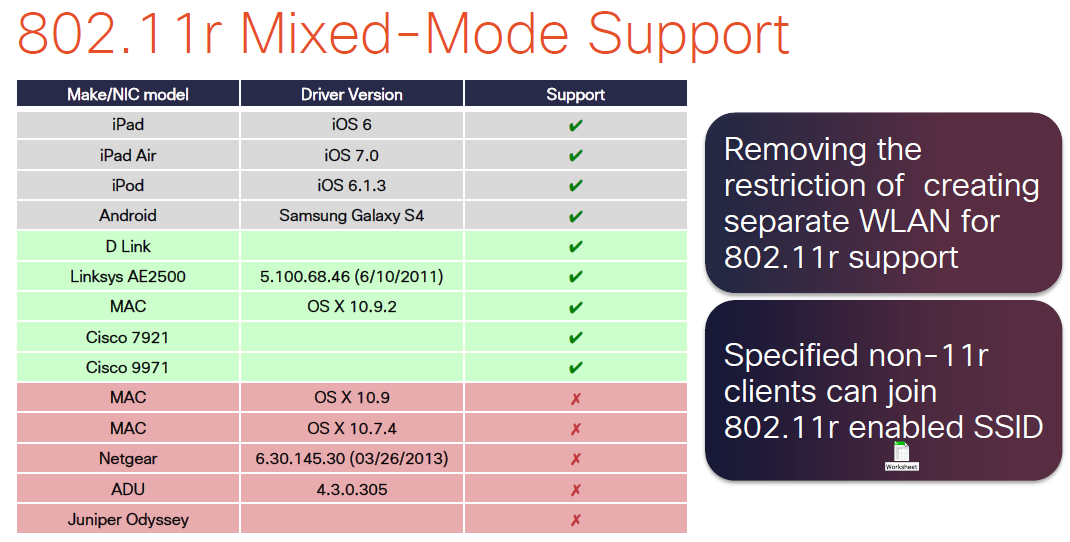
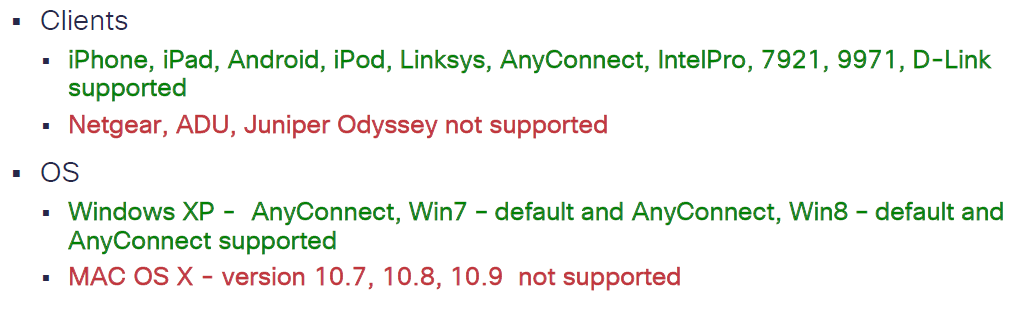
I suspect your Dell Client may not support 802.11r & hence do the full auth every time.
If possible get a debug client output for a iPhone or iPad (running iOS6 or above). So we can compare & see the difference.
Hope this answer help me to get my rating up. :)
it came down 4 ->3 ->2 in last 3 responses :)
HTH
Rasika
- Mark as New
- Bookmark
- Subscribe
- Mute
- Subscribe to RSS Feed
- Permalink
- Report Inappropriate Content
10-03-2014 05:33 AM
thanks for the reply
im actually a fan of your website and even subscribe to your articles. im in Perth and pleasure to be in touch with you.
i will post an iphone debug first thing in the morning on Monday.
by the way as you said i roam around and i had some new connection which is the complete eap process. but what about the re-association? is it not cached? pmkid?
i rated based on the info which ive got from the respond
one last thing, is it possible to post a full 802.1x auth line by line debug explanation on your website? you have a great one but its for psk
- Mark as New
- Bookmark
- Subscribe
- Mute
- Subscribe to RSS Feed
- Permalink
- Report Inappropriate Content
10-04-2014 03:01 AM
Good to know you as well :)
I will try to do a post on 802.1X debug of a Cisco WLC.
I'll have a look on the iPhone debug once you posted.
Regarding rating system I was just kidding, not serious :)
Have a great weekend.
Rasika
- Mark as New
- Bookmark
- Subscribe
- Mute
- Subscribe to RSS Feed
- Permalink
- Report Inappropriate Content
10-05-2014 07:32 PM
- Mark as New
- Bookmark
- Subscribe
- Mute
- Subscribe to RSS Feed
- Permalink
- Report Inappropriate Content
10-05-2014 08:01 PM
Hi
Thanks for the debug output.
Yes this time we can clearly see some FT (802.11r) happening with this client. As you can see "Reassociation Request - client send this to initiate a roam) followed by (re)association Response. Also you see FT completion message as well. There are no EAP auth process or seperate 4-way Handshakes involved (we saw this with Dell client). This is exactly what you should see when 802.11r Over-the-DS FT.
http://mrncciew.com/2014/09/08/cwsp-802-11r-over-the-ds-ft/
Here are some reference from your debug highlighting FT
*apfMsConnTask_0: Oct 06 10:28:14.705: 40:b3:95:15:50:ba Reassociation received from mobile on BSSID f4:0f:1b:a3:fb:0f
*apfMsConnTask_0: Oct 06 10:28:14.708: 40:b3:95:15:50:ba Sending Assoc Response to station on BSSID f4:0f:1b:a3:fb:00 (status 0) ApVapId 1 Slot 0
*Dot1x_NW_MsgTask_2: Oct 06 10:28:14.712: 40:b3:95:15:50:ba Finishing FT roaming for mobile 40:b3:95:15:50:ba
*apfMsConnTask_2: Oct 06 10:28:24.918: 40:b3:95:15:50:ba Reassociation received from mobile on BSSID f4:0f:1b:a4:2e:70
*apfMsConnTask_0: Oct 06 10:28:14.708: 40:b3:95:15:50:ba Sending Assoc Response to station on BSSID f4:0f:1b:a3:fb:00 (status 0) ApVapId 1 Slot 0
*Dot1x_NW_MsgTask_2: Oct 06 10:28:24.924: 40:b3:95:15:50:ba Finishing FT roaming for mobile 40:b3:95:15:50:ba
*apfMsConnTask_5: Oct 06 10:29:02.960: 40:b3:95:15:50:ba Reassociation received from mobile on BSSID f8:c2:88:74:2b:5f
*apfMsConnTask_5: Oct 06 10:29:02.962: 40:b3:95:15:50:ba Updated location for station old AP f4:0f:1b:a4:2e:70-1, new AP f8:c2:88:74:2b:50-1
*apfMsConnTask_5: Oct 06 10:29:02.963: 40:b3:95:15:50:ba Sending Assoc Response to station on BSSID f8:c2:88:74:2b:5f (status 0) ApVapId 1 Slot 1
*Dot1x_NW_MsgTask_2: Oct 06 10:29:02.965: 40:b3:95:15:50:ba Finishing FT roaming for mobile 40:b3:95:15:50:ba
*apfMsConnTask_1: Oct 06 10:29:41.843: 40:b3:95:15:50:ba Reassociation received from mobile on BSSID f8:c2:88:85:ae:8f
*apfMsConnTask_1: Oct 06 10:29:41.845: 40:b3:95:15:50:ba Updated location for station old AP f8:c2:88:74:2b:50-1, new AP f8:c2:88:85:ae:80-1
*apfMsConnTask_1: Oct 06 10:29:41.846: 40:b3:95:15:50:ba Sending Assoc Response to station on BSSID f8:c2:88:85:ae:8f (status 0) ApVapId 1 Slot 1
*Dot1x_NW_MsgTask_2: Oct 06 10:29:41.850: 40:b3:95:15:50:ba Finishing FT roaming for mobile 40:b3:95:15:50:ba
So based on those two provided debug output we can confirm the first client (Dell) is not doing/supporting 802.11r FT
HTH
Rasika
**** Pls rate all useful responses ****
- Mark as New
- Bookmark
- Subscribe
- Mute
- Subscribe to RSS Feed
- Permalink
- Report Inappropriate Content
10-05-2014 09:16 PM
Thanks , You r a legend.
- Mark as New
- Bookmark
- Subscribe
- Mute
- Subscribe to RSS Feed
- Permalink
- Report Inappropriate Content
10-05-2014 09:55 PM
Glad to help you on this.. hope it makes you understand 802.11r roaming little better.
Rasika
Discover and save your favorite ideas. Come back to expert answers, step-by-step guides, recent topics, and more.
New here? Get started with these tips. How to use Community New member guide


