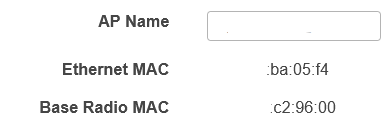- Cisco Community
- Technology and Support
- Wireless - Mobility
- Wireless
- Re: A question about MAC addresses for access points
- Subscribe to RSS Feed
- Mark Topic as New
- Mark Topic as Read
- Float this Topic for Current User
- Bookmark
- Subscribe
- Mute
- Printer Friendly Page
- Mark as New
- Bookmark
- Subscribe
- Mute
- Subscribe to RSS Feed
- Permalink
- Report Inappropriate Content
04-17-2024 02:18 PM
Can anybody tell me what exactly is the difference between the radio MAC address vs the ethernet and Wi-Fi mac addresses? What is the purpose of the radio MAC address? Apparently, wireless access points don't just have an ethernet and Wi-Fi MAC, but also a "radio" MAC address. When you type in "iwconfig" into a linux/ubuntu machine, or "netsh wlan show interfaces" into a windows machine to show some information about the access point you are connected to, it pulls up a MAC address, but its clearly not the ethernet or wifi one.
*Wasn't sure if I picked the right board*
Solved! Go to Solution.
- Labels:
-
Other Wireless Topics
Accepted Solutions
- Mark as New
- Bookmark
- Subscribe
- Mute
- Subscribe to RSS Feed
- Permalink
- Report Inappropriate Content
04-19-2024 07:57 AM - edited 04-19-2024 07:58 AM
The "BSSID" shown in that command (at least, on the Windows one) is the virtual MAC address. It's the MAC address specific to the AP radio and SSID you're connected to.
For example, the BSSID shown with that command on my laptop is: xx:xx:xx:c2:96:0b. That means the base radio MAC address of the AP I'm connected to is xx:xx:xx:c2:96:00. As confirmed by Prime (name/partial MAC whited out):
- Mark as New
- Bookmark
- Subscribe
- Mute
- Subscribe to RSS Feed
- Permalink
- Report Inappropriate Content
04-17-2024 04:00 PM - edited 04-17-2024 04:05 PM
The Ethernet MAC address is used to communicate over Ethernet and the radio MAC addresses communicate over WiFi.
I found a great blog post by @George Stefanick (which he posted on another post on this forum) that explains the intricacies of the AP's Wi-Fi MAC addresses:
In case that link gets broken in the future, the AP has a base radio MAC address, and each BSSID (each SSID on each AP radio) has a variant of that base radio MAC address (different last character). In my (limited) observations, the BSSIDs on 2.4 GHz and 6 GHz end in a number (0-9) and the BSSIDs on 5 GHz end in a letter (A-F). Maybe they changed that in newer code versions since that blog was written.
- Mark as New
- Bookmark
- Subscribe
- Mute
- Subscribe to RSS Feed
- Permalink
- Report Inappropriate Content
04-19-2024 07:30 AM
So when I type "iwconfig" into Ubuntu, or "netsh wlan show interfaces" into a windows device, is that the actual base radio MAC address or is that the virtual MAC address its showing?
- Mark as New
- Bookmark
- Subscribe
- Mute
- Subscribe to RSS Feed
- Permalink
- Report Inappropriate Content
04-19-2024 07:57 AM - edited 04-19-2024 07:58 AM
The "BSSID" shown in that command (at least, on the Windows one) is the virtual MAC address. It's the MAC address specific to the AP radio and SSID you're connected to.
For example, the BSSID shown with that command on my laptop is: xx:xx:xx:c2:96:0b. That means the base radio MAC address of the AP I'm connected to is xx:xx:xx:c2:96:00. As confirmed by Prime (name/partial MAC whited out):
- Mark as New
- Bookmark
- Subscribe
- Mute
- Subscribe to RSS Feed
- Permalink
- Report Inappropriate Content
04-19-2024 09:16 AM
Thanks!! Now I'm getting somewhere with this stuff.
- Mark as New
- Bookmark
- Subscribe
- Mute
- Subscribe to RSS Feed
- Permalink
- Report Inappropriate Content
01-23-2025 01:45 PM - edited 01-23-2025 01:49 PM
That is the virtual MAC address for the BSSID the device is connected to. If you want to find with AP that BSSID is broadcasted from, simple replace the last digit of the virtual MAC with 0 and you will search the AP for its base RF MAC.
- Mark as New
- Bookmark
- Subscribe
- Mute
- Subscribe to RSS Feed
- Permalink
- Report Inappropriate Content
01-23-2025 01:32 PM
The virtual MACs for the 2.4GHz start from the same base RF MAC, in your example, the first 2.4GHz BSSID will use the base RF MAC :96:00, while the next one will increment one the last digit (:96:01) and so on.
The 5GHz BSSIDs start from the last hexadecimal digit, so it the first one will be, in the example, :96:0F with the next one decrementing one digit (E, D, C and so on)
So for dual band SSIDs, the first SSID will take two virtual MACs, one from the bottom of the range and one from the top (:96:00 and :96:0F) for the 2.4GHz and the 5GHz respectively and will continue same pattern, so for APs with eight dual band SSIDs the last one will be :96:07 for the 2.4GHZ :09:08 for the 5GHz
Discover and save your favorite ideas. Come back to expert answers, step-by-step guides, recent topics, and more.
New here? Get started with these tips. How to use Community New member guide