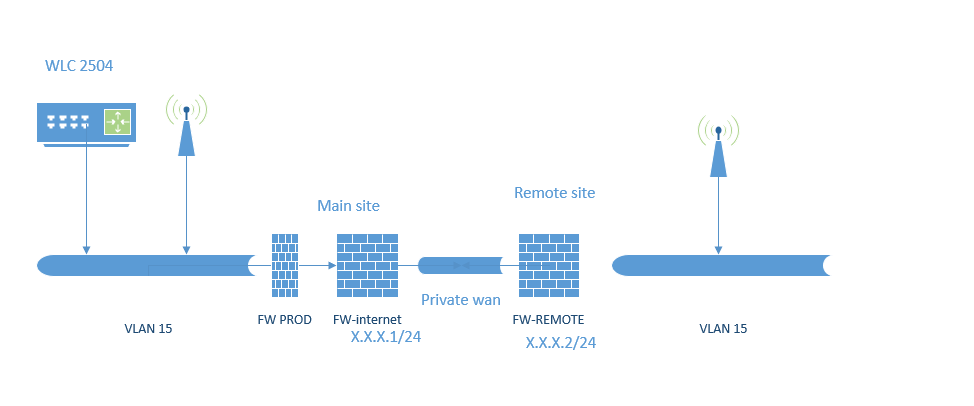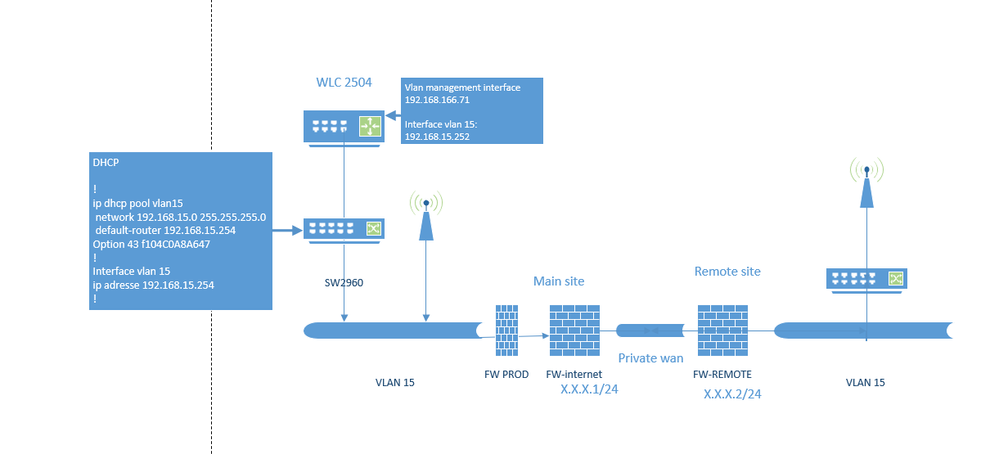- Cisco Community
- Technology and Support
- Wireless - Mobility
- Wireless
- Access point on remote site
- Subscribe to RSS Feed
- Mark Topic as New
- Mark Topic as Read
- Float this Topic for Current User
- Bookmark
- Subscribe
- Mute
- Printer Friendly Page
Access point on remote site
- Mark as New
- Bookmark
- Subscribe
- Mute
- Subscribe to RSS Feed
- Permalink
- Report Inappropriate Content
07-24-2019 05:08 AM - edited 07-05-2021 10:44 AM
Hello,
I'm looking for a procedure on how to install a AP on a remote site, point by point.
Vlan 15:
range: 192.168.15.0
Interface vlan 15 WLC: 192.168.15.254
Vlan management
ip: 192.1680.166.70
I'm able to pre-configure the access point before installing it on the remote site, what's the step to be done for the ap to join the WLC ?
Access point pre-configuration:
1) ip 192.168.15.10
2) GW: 192.168.15.254
3) HA mangement ip address: 192.168.166.70
Thank for your help
Kr,
- Mark as New
- Bookmark
- Subscribe
- Mute
- Subscribe to RSS Feed
- Permalink
- Report Inappropriate Content
07-24-2019 05:36 AM - edited 07-24-2019 05:43 AM
If AP and WLC are in same subnet then you dont need to do anything, just connect AP on swicthport (in vlan 15)
Info: The LAP broadcasts a Layer 3 LWAPP discovery message on the local IP subnet. Any WLC that is configured for Layer 3 LWAPP mode and that is connected to the same local subnet receives the Layer 3 LWAPP discovery message.
if these are in different subnet then you need to use DHCP option 43 on scope for APs.
example:
ip dhcp pool <pool name>
network <ip network> <netmask>
default-router <default-router IP address>
dns-server <dns server IP address>
option 43 hex f104<wlc ip in hex format>
Regards
Dont forget to arte helpful posts
- Mark as New
- Bookmark
- Subscribe
- Mute
- Subscribe to RSS Feed
- Permalink
- Report Inappropriate Content
07-24-2019 12:28 PM
If you have Layer2 extension across sites, then it is easy (as Sandeep said).
Anyway, here are general advice
- Do not use static IP address on AP
- Use DHCP for AP mgmt
- You can use DHCP option 43 or DNS method described in below guides for WLC discovery
In worst case scenario, you can use static method or broadcast forwarding methods as well
https://mrncciew.com/2013/03/17/ap-registration/
https://mrncciew.com/2013/05/04/wlc-discovery-via-broadcast/
HTH
Rasika
*** Pls rate all useful responses ***
- Mark as New
- Bookmark
- Subscribe
- Mute
- Subscribe to RSS Feed
- Permalink
- Report Inappropriate Content
07-25-2019 12:56 AM - edited 07-25-2019 01:10 AM
Vlan 15 don't exist on the remote site yet, just plug the AP won't work. i will need to do the following point (i'm not sure, correct me if i'm wrong):
1) create vlan 15
2) create virtual interface vlan 15 on the FW- remote/prod
3) create routing between FW-REMOTE and FW-internet
4) create routing between FW-Internet and FW-prod
5) create rule for the communication between LAP and WLC on FW- remote/interent/prod
I wanted to use static ip for these following point:
- only 3 AP is needed in the remote site
- I don't understand how option 43 works in a comprehensive networking way
- in the documentation that i saw i'm not sure if my Hex is valid for exemple:
192.168.166.71 = f104C0A8A647 ?
How can i be sure that F1 is the correct type ?
If it's correct, i just have to have the following set up ?
- Mark as New
- Bookmark
- Subscribe
- Mute
- Subscribe to RSS Feed
- Permalink
- Report Inappropriate Content
07-25-2019 02:32 AM
If you can extend vlan 15 to remote side, then it would be easy. You do not want to have vlan 15 interface on WLC, unless you want to assign that vlan to SSID you configured
"192.168.166.71 = f104C0A8A647 ? How can i be sure that F1 is the correct type ?
That is right. It is alway f1.
HTH
Rasika
*** Pls rate all useful responses ***
- Mark as New
- Bookmark
- Subscribe
- Mute
- Subscribe to RSS Feed
- Permalink
- Report Inappropriate Content
10-05-2022 10:15 PM
Hi All,
Does anyone know how we can configure our AIR-CAP1702I-E-K9 AP at a remote site that can manage by the central controller at HO while forwarding the data traffics from the remote location?
Discover and save your favorite ideas. Come back to expert answers, step-by-step guides, recent topics, and more.
New here? Get started with these tips. How to use Community New member guide