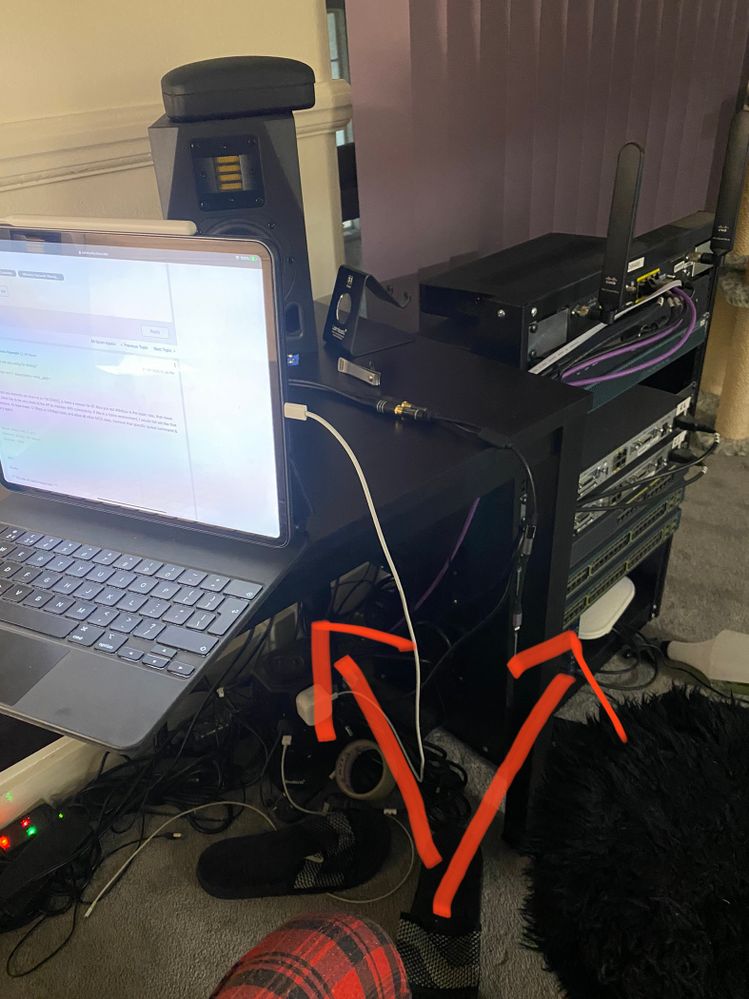- Cisco Community
- Technology and Support
- Wireless - Mobility
- Wireless
- Re: AIR-CAP3502I-E-K9 Modulation issue (I quess)
- Subscribe to RSS Feed
- Mark Topic as New
- Mark Topic as Read
- Float this Topic for Current User
- Bookmark
- Subscribe
- Mute
- Printer Friendly Page
AIR-CAP3502I-E-K9 Modulation issue (I quess)
- Mark as New
- Bookmark
- Subscribe
- Mute
- Subscribe to RSS Feed
- Permalink
- Report Inappropriate Content
11-29-2020 03:23 AM - edited 07-05-2021 12:50 PM
Hi everyone
i have AIR-CAP3502I-E-K9 as stand alone connected to my cisco isr and the maximum speed I can achieve is about 47mbps on 802.11n . I tried setting different modulation and channel width, inreasing antenna power etc. and nothing! below is my wifi's configuration. Please dont judge me hard on password
Help me if you can thanks
Building configuration...
Current configuration : 1916 bytes
!
! Last configuration change at 22:24:21 UTC Sat Jul 20 2002
version 15.3
no service pad
service timestamps debug datetime msec
service timestamps log datetime msec
service password-encryption
!
hostname ap
!
!
logging rate-limit console 9
enable secret 5 $1$GJ/o$E3vGE99HO8BSmiMRY2m/x0
!
no aaa new-model
no ip source-route
no ip cef
ip name-server 8.8.8.8
!
!
!
!
dot11 pause-time 100
dot11 syslog
!
dot11 ssid aironet
vlan 3
authentication open
!
!
!
!
no ipv6 cef
!
!
username Cisco password 7 1531021F0725
!
!
bridge irb
!
!
!
interface Dot11Radio0
no ip address
shutdown
antenna gain 0
station-role root
bridge-group 1
bridge-group 1 subscriber-loop-control
bridge-group 1 spanning-disabled
bridge-group 1 block-unknown-source
no bridge-group 1 source-learning
no bridge-group 1 unicast-flooding
!
interface Dot11Radio1
bandwidth 6000000
no ip address
!
ssid aironet
!
antenna gain 0
peakdetect
no dfs band block
speed basic-48.0 m15.
channel width 40-above
channel 5680
station-role root
!
interface Dot11Radio1.3
bandwidth 6000000
encapsulation dot1Q 3 native
bridge-group 1
ridge-group 1 block-unknown-source
no bridge-group 1 source-learning
no bridge-group 1 unicast-flooding
!
interface GigabitEthernet0
no ip address
duplex auto
speed auto
!
interface GigabitEthernet0.3
encapsulation dot1Q 3 native
bridge-group 1
bridge-group 1 spanning-disabled
no bridge-group 1 source-learning
!
interface BVI1
mac-address e8b7.4859.e8d1
bandwidth 6000000
ip address dhcp client-id GigabitEthernet0
ipv6 address dhcp
ipv6 address autoconfig
ipv6 enable
!
ip forward-protocol nd
ip http server
no ip http secure-server
ip http help-path http://www.cisco.com/warp/public/779/smbiz/prodconfig/help/eag
!
!
bridge 1 route ip
!
!
!
line con 0
line vty 0 4
login local
transport input all
!
end
- Mark as New
- Bookmark
- Subscribe
- Mute
- Subscribe to RSS Feed
- Permalink
- Report Inappropriate Content
11-29-2020 01:26 PM
What client are you using for testing?
AAP1#show dot11 associations <mac_addr>
I noticed you statically set channel to 136 [5680], is there a reason for it? Also you set 48Mbps is the basic rate, that mean your client has to be very close to the AP to maintain WiFi connectivity. If this is a home environment, I would not set like that aggressive. At least make 12 Mbps or 24Mbps basic and allow all other MCS rates. (remove that specific speed command & test it again)
speed basic-48.0 m15.
channel width 40-above
channel 5680
HTH
Rasika
*** Pls rate all useful responses ***
- Mark as New
- Bookmark
- Subscribe
- Mute
- Subscribe to RSS Feed
- Permalink
- Report Inappropriate Content
11-30-2020 10:42 AM
The reason why I tried to do only two modulations is because I expected that only with the highest troughout put I will achieve desired speed.
By the way it is clode to one each other but the speed is still 45mbit maximum.
ap#show Dot11 associations
802.11 Client Stations on Dot11Radio0:
SSID [aironet] :
MAC Address IP address IPV6 address Device Name
Parent State
645a.04af.c162 192.168.3.3 :: unknown -
self Assoc
f62d.b82d.c0ec 192.168.3.2 :: unknown -
self Assoc
- Mark as New
- Bookmark
- Subscribe
- Mute
- Subscribe to RSS Feed
- Permalink
- Report Inappropriate Content
11-30-2020 11:58 AM
Pls get "show dot11 association 645a.04af.c162" output to see on what RSSI/SNR client get. I would suggest keep that AP on the table & see any difference as the signal may not come properly as it is stuck under that switch.
HTH
Rasika
- Mark as New
- Bookmark
- Subscribe
- Mute
- Subscribe to RSS Feed
- Permalink
- Report Inappropriate Content
12-17-2020 11:22 PM
Hi every one how we download the frimware of cisco access point air cap3502i mode autonmouse .please help me
- Mark as New
- Bookmark
- Subscribe
- Mute
- Subscribe to RSS Feed
- Permalink
- Report Inappropriate Content
12-18-2020 01:54 AM
*** Please rate helpful posts ***
- Mark as New
- Bookmark
- Subscribe
- Mute
- Subscribe to RSS Feed
- Permalink
- Report Inappropriate Content
12-18-2020 09:47 PM
Ok I searching this version firmware and i find it in the Cisco software
but I can't download the frimware
The Cisco.Com shows a message it is
You must have a valid servise contract associated to your cisco.com profile
What I doing to this?
Please help me
- Mark as New
- Bookmark
- Subscribe
- Mute
- Subscribe to RSS Feed
- Permalink
- Report Inappropriate Content
12-18-2020 11:06 PM
Hi
you need a firmware or operation system?
- Mark as New
- Bookmark
- Subscribe
- Mute
- Subscribe to RSS Feed
- Permalink
- Report Inappropriate Content
12-19-2020 01:41 AM
I need firmware mode autonomous to cisco access point air cap3500i because
I didn't have a Wireless LAN Controller.
If be passable sent me the image of firmware autonomous please.
Discover and save your favorite ideas. Come back to expert answers, step-by-step guides, recent topics, and more.
New here? Get started with these tips. How to use Community New member guide