- Cisco Community
- Technology and Support
- Wireless - Mobility
- Wireless
- Another Silly Question
- Subscribe to RSS Feed
- Mark Topic as New
- Mark Topic as Read
- Float this Topic for Current User
- Bookmark
- Subscribe
- Mute
- Printer Friendly Page
- Mark as New
- Bookmark
- Subscribe
- Mute
- Subscribe to RSS Feed
- Permalink
- Report Inappropriate Content
09-19-2013 10:40 AM - edited 07-04-2021 12:53 AM
Hello Guy I'm me again I have another silly question.
Recently I bought a MacBook Pro and I was checking it's wireless specifications and I found this.
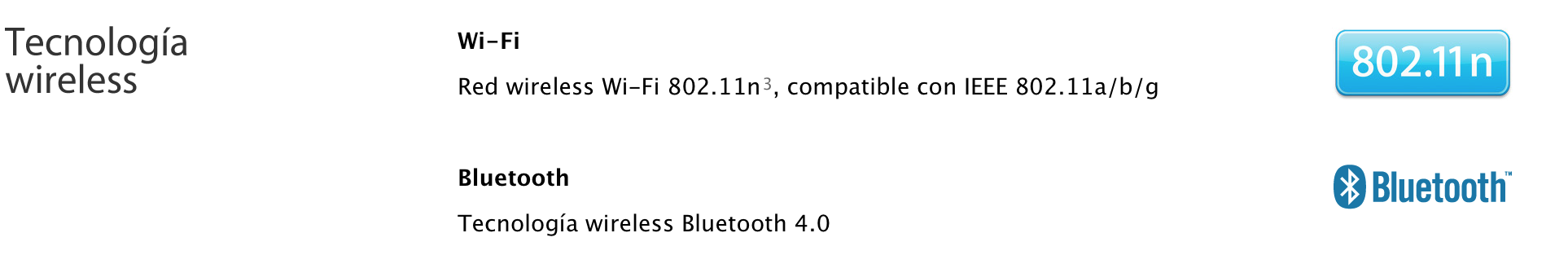
I live in Mexico and we have a lot of 2.4 GHz networks, my questions is some days ago I visit a transport company and they have AP with dual band 2.4 & 5 Ghz and in the WLC both bad was support.
My question is.. if I try to connect this networ I will able to join in what band? 2.4 or 5 Ghz ? Or I will see 2 SSID with the same name?
I'm so lost =(
**Please rate the answer if this information was useful***
**Por favor si la información fue util marca esta respuesta como correcta**
Solved! Go to Solution.
- Labels:
-
Other Wireless Topics
Accepted Solutions
- Mark as New
- Bookmark
- Subscribe
- Mute
- Subscribe to RSS Feed
- Permalink
- Report Inappropriate Content
09-19-2013 04:30 PM
Hi Daniel,
here how you can do it on windows 7
(Wireless NIC Configure -> Advanced tab->Preferred band -> 2.4Gor 5G)
HTH
Rasika
- Mark as New
- Bookmark
- Subscribe
- Mute
- Subscribe to RSS Feed
- Permalink
- Report Inappropriate Content
09-21-2013 07:53 PM
You can't choose what band to connect on with any Apple laptops. My MacBook Pro prefers the 2.4ghz and I really don't care as long as it's working. That is the key:)
Sent from Cisco Technical Support iPhone App
*** Please rate helpful posts ***
- Mark as New
- Bookmark
- Subscribe
- Mute
- Subscribe to RSS Feed
- Permalink
- Report Inappropriate Content
09-19-2013 11:03 AM
Hi Daniel,
You will see only one SSID. It would be up to the client to decide which radio it would connect to. The client verify various parameters like RSSI, load on AP etc... and make a decision to which radio it should connect to. In a normal case if a SSID is broadcasted by two radios the client would tend to see higher RSSI from 802.11 g radio and it would try connect to it..
But if you are using any windows client you could disable either of radios on the laptop in case you have any preference of radio the client should use.
Hope that helps
Regards
Najaf
Sent from Cisco Technical Support iPad App
- Mark as New
- Bookmark
- Subscribe
- Mute
- Subscribe to RSS Feed
- Permalink
- Report Inappropriate Content
09-19-2013 02:07 PM
So for example...
In this company the most part of the user are using laptop with b/g/n in 2.4 that means that If I going in and i try to connect my MacBook Pro Always I will connect on 2.4 Network?
**Please rate the answer if this information was useful***
**Por favor si la información fue util marca esta respuesta como correcta**
- Mark as New
- Bookmark
- Subscribe
- Mute
- Subscribe to RSS Feed
- Permalink
- Report Inappropriate Content
09-19-2013 03:26 PM
The decision to join which AP and which protocol lies with the wireless NIC of the client (and not the access point).
You can force the NIC to specifically join an 802.11a/n or 802.11b/g network.
- Mark as New
- Bookmark
- Subscribe
- Mute
- Subscribe to RSS Feed
- Permalink
- Report Inappropriate Content
09-19-2013 03:39 PM
Leo
Do you know where I can force my nic on my MacBok Pro and where I can do it on Windows?
**Please rate the answer if this information was useful***
**Por favor si la información fue util marca esta respuesta como correcta**
- Mark as New
- Bookmark
- Subscribe
- Mute
- Subscribe to RSS Feed
- Permalink
- Report Inappropriate Content
09-19-2013 04:30 PM
Hi Daniel,
here how you can do it on windows 7
(Wireless NIC Configure -> Advanced tab->Preferred band -> 2.4Gor 5G)
HTH
Rasika
- Mark as New
- Bookmark
- Subscribe
- Mute
- Subscribe to RSS Feed
- Permalink
- Report Inappropriate Content
09-21-2013 04:29 PM
Can you please mark this thread as "Answered"?
- Mark as New
- Bookmark
- Subscribe
- Mute
- Subscribe to RSS Feed
- Permalink
- Report Inappropriate Content
09-21-2013 07:53 PM
You can't choose what band to connect on with any Apple laptops. My MacBook Pro prefers the 2.4ghz and I really don't care as long as it's working. That is the key:)
Sent from Cisco Technical Support iPhone App
*** Please rate helpful posts ***
Discover and save your favorite ideas. Come back to expert answers, step-by-step guides, recent topics, and more.
New here? Get started with these tips. How to use Community New member guide






