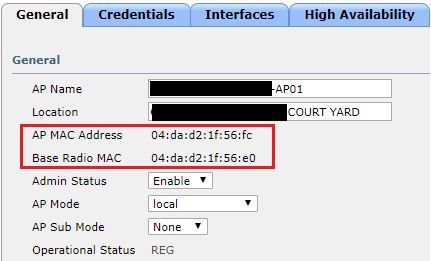- Cisco Community
- Technology and Support
- Wireless - Mobility
- Wireless
- Re: Anyone can explain Air1552 mac address
- Subscribe to RSS Feed
- Mark Topic as New
- Mark Topic as Read
- Float this Topic for Current User
- Bookmark
- Subscribe
- Mute
- Printer Friendly Page
Anyone can explain Air1552 mac address
- Mark as New
- Bookmark
- Subscribe
- Mute
- Subscribe to RSS Feed
- Permalink
- Report Inappropriate Content
11-12-2018 12:10 PM - edited 07-05-2021 09:26 AM
Hi we noticed there is a different mac. Air1552 is connected to a switch. In the switch, we can see the AP's mac address, which is like this: xxxx.xxxx.xxe0, but in WLC side(main page-----> Wireless) we can see its mac address is like this: xx:xx:xx:xx:fc, This only difference is the last two letters. Anyone can explain it? Other AP do not have this issue. Thank you
- Labels:
-
Aironet Access Points
- Mark as New
- Bookmark
- Subscribe
- Mute
- Subscribe to RSS Feed
- Permalink
- Report Inappropriate Content
11-12-2018 02:42 PM - edited 11-12-2018 06:45 PM
I checked couple of our 1552, it looks like those two mac addresses are AP MAC address (ethernet) & base radio mac address.
In my switch I can see both MAC address learning from the port.
Vlan Mac Address Type Ports
---- ----------- -------- -----
1611 04da.d21f.56e0 STATIC Gi1/0/28 <-- Base Radio
1611 04da.d21f.56fc STATIC Gi1/0/28 <-- AP MAC Addr
Vlan Mac Address Type Ports
---- ----------- -------- -----
1610 04da.d21f.57c0 STATIC Gi1/0/48 <-- Base Radio
1610 04da.d21f.57dc STATIC Gi1/0/48 <-- AP MAC Addr
HTH
Rasika
*** Pls rate all useful responses ***
- Mark as New
- Bookmark
- Subscribe
- Mute
- Subscribe to RSS Feed
- Permalink
- Report Inappropriate Content
11-13-2018 02:07 AM
hi rasika,
i also recently provisioned 1552 AP and added both base radio and AP mac to the MAC filter to join the WLC.
which MAC address should ONLY be added to WLC MAC filter?
- Mark as New
- Bookmark
- Subscribe
- Mute
- Subscribe to RSS Feed
- Permalink
- Report Inappropriate Content
11-13-2018 02:09 AM
Hi
WLC MAC filter only required AP Ethernet MAC address, that should get AP registered
HTH
Rasika
- Mark as New
- Bookmark
- Subscribe
- Mute
- Subscribe to RSS Feed
- Permalink
- Report Inappropriate Content
11-13-2018 02:12 AM
the one that ends with a 'c'?
- Mark as New
- Bookmark
- Subscribe
- Mute
- Subscribe to RSS Feed
- Permalink
- Report Inappropriate Content
11-13-2018 02:13 AM
Yes, it is (per given examples)
- Mark as New
- Bookmark
- Subscribe
- Mute
- Subscribe to RSS Feed
- Permalink
- Report Inappropriate Content
11-13-2018 09:49 AM
Thank you for your explanation! It looks like 1552 is different with other APs at this point as its base radio mac show up where it should show Ethernet mac.
Discover and save your favorite ideas. Come back to expert answers, step-by-step guides, recent topics, and more.
New here? Get started with these tips. How to use Community New member guide