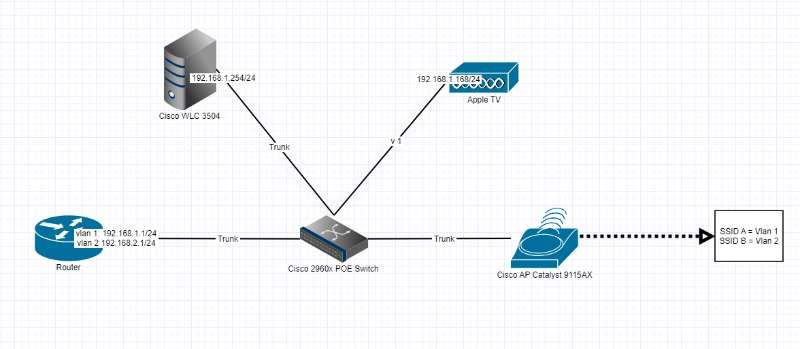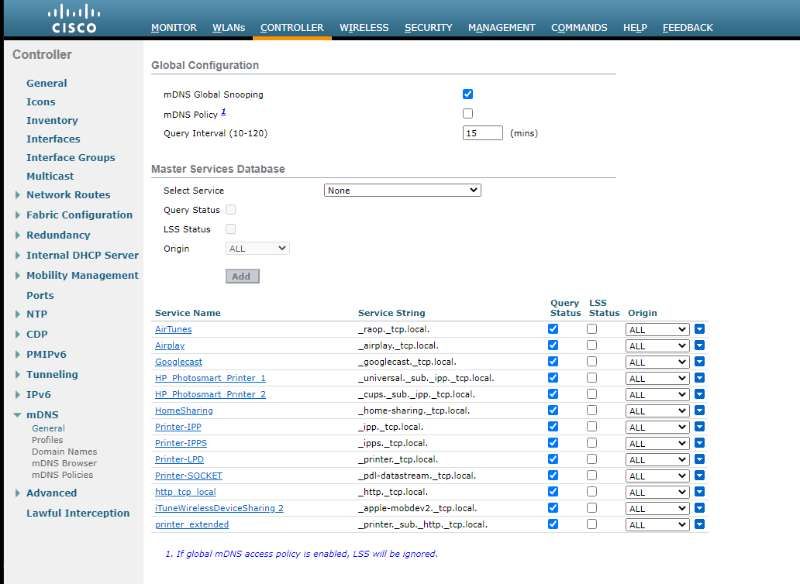Apple TV Airplay not working if the SSID is different subnet with the Airplay even the mDNS enabled
- Mark as New
- Bookmark
- Subscribe
- Mute
- Subscribe to RSS Feed
- Permalink
- Report Inappropriate Content
11-03-2020 05:20 AM - edited 07-05-2021 12:44 PM
Dear all,
Please help and comment on my post.
Below is the topology.
SSID A, Cisco WLC and Apply are in 192.168.1.0/24 subnet.
SSID B is Vlan 2 and in 192.168.2.0/24 subnet.
No any acl is on the Router or switch.
After an iPhone connect to SSID A, Airplay works quite well.
IF the iPhone connect to SSID B, the iPhone can search the Airplay. But the connection out message appears.
Below are my WLC setting.
Below is SSID A and B setting.
I will appreciate your help with this situation.
- Labels:
-
Wireless LAN Controller
- Mark as New
- Bookmark
- Subscribe
- Mute
- Subscribe to RSS Feed
- Permalink
- Report Inappropriate Content
11-05-2020 03:41 AM
look at this document Configure mDNS on Catalyst 9800 Wireless Controller
- Mark as New
- Bookmark
- Subscribe
- Mute
- Subscribe to RSS Feed
- Permalink
- Report Inappropriate Content
12-01-2020 05:24 PM
Having the same issue.
No one?