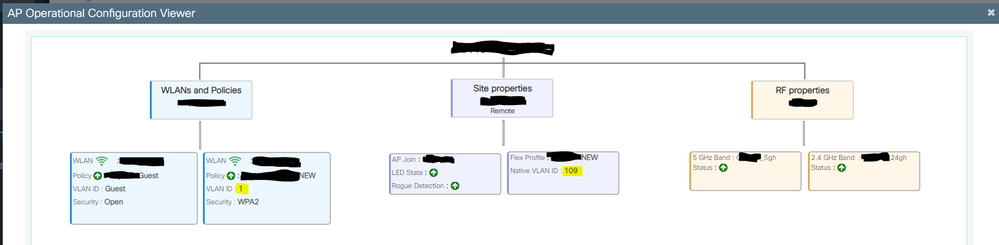- Cisco Community
- Technology and Support
- Wireless - Mobility
- Wireless
- Re: C9115AXI-B / C9800-40 WLC FlexConnect Problem
- Subscribe to RSS Feed
- Mark Topic as New
- Mark Topic as Read
- Float this Topic for Current User
- Bookmark
- Subscribe
- Mute
- Printer Friendly Page
C9115AXI-B / C9800-40 WLC FlexConnect Problem
- Mark as New
- Bookmark
- Subscribe
- Mute
- Subscribe to RSS Feed
- Permalink
- Report Inappropriate Content
06-03-2022 07:53 AM
I'm in the process of creating a wireless management VLAN for our APs, and so am re-IP'ing the access points. Currently they're in VLAN 1 alongside the clients of one of the WLAN's, so I'm putting them into VLAN 109. However when I do so on a test AP, all of the clients suddenly are put into VLAN 109 as well. My configs are as follows:
FlexConfig Policy - VLAN 109 is the Native VLAN. VLAN 1 is configured.
WLAN's - WLAN1 uses VLAN 1 and Local Switching/Association. WLAN2 (Guests) uses Central Switching and works just fine.
Tags - New tags are applied to the AP to use the above policies.
Switchport - Trunk mode, Native VLAN 109, both 109 and 1 are allowed.
Any ideas why this might not be working? I followed the below guide to make sure everything's configured as it should be, and it all looks good. I am not able to ping any clients in WLAN1 though, and the MAC table on the switch shows all MACs on that port as being in VLAN 109.
Operational Config Screenshot:
- Mark as New
- Bookmark
- Subscribe
- Mute
- Subscribe to RSS Feed
- Permalink
- Report Inappropriate Content
06-03-2022 08:31 AM
Hi
It seems to me that the problem could be related to the Native in the vlan 109. Can you another vlan on the Policy profile and not configure it as native?
- Mark as New
- Bookmark
- Subscribe
- Mute
- Subscribe to RSS Feed
- Permalink
- Report Inappropriate Content
06-03-2022 08:44 AM
Well in order for the AP to have its IP in a VLAN separate from the WLANs' it needs to be configured that way. In the document I linked that's how Cisco describes it should be done.
- Mark as New
- Bookmark
- Subscribe
- Mute
- Subscribe to RSS Feed
- Permalink
- Report Inappropriate Content
06-03-2022 08:51 AM
Just a suggestion. AP use native vlan to get IP address, as this vlan is the only vlan it knows, it expected the client also get IP on this vlan.
I may lose it, the document seems to focus on ssid only.
- Mark as New
- Bookmark
- Subscribe
- Mute
- Subscribe to RSS Feed
- Permalink
- Report Inappropriate Content
06-03-2022 08:24 PM
For an AP in FlexConnect local switching mode:
● Specifying vlan-name = default, client is assigned to VLAN 1
● Using vlan-id 1, a client is assigned to the FlexConnect native VLAN
so go to the policy profile of the SSID in question and do the above mentioned change.
TAC recommended codes for AireOS WLC's
Best Practices for AireOS WLC's
TAC recommended codes for 9800 WLC's
Best Practices for 9800 WLC's
Cisco Wireless compatibility matrix
___________________________________________
Arshad Safrulla
- Mark as New
- Bookmark
- Subscribe
- Mute
- Subscribe to RSS Feed
- Permalink
- Report Inappropriate Content
06-06-2022 06:44 AM
Got it, thank you. I'll give that a shot and test once I'm back in the office on Wednesday. I'll let you know if it works or not.
- Mark as New
- Bookmark
- Subscribe
- Mute
- Subscribe to RSS Feed
- Permalink
- Report Inappropriate Content
06-08-2022 06:10 AM
Good Morning - I configured that WLAN to use "default" instead of typing "1", however it did not make a difference.
- Mark as New
- Bookmark
- Subscribe
- Mute
- Subscribe to RSS Feed
- Permalink
- Report Inappropriate Content
06-12-2022 07:32 AM
Hi Mason,
Can you do the same changes in the flex profile as well. If not please post the flex and policy profiles attached to the AP.
TAC recommended codes for AireOS WLC's
Best Practices for AireOS WLC's
TAC recommended codes for 9800 WLC's
Best Practices for 9800 WLC's
Cisco Wireless compatibility matrix
___________________________________________
Arshad Safrulla
- Mark as New
- Bookmark
- Subscribe
- Mute
- Subscribe to RSS Feed
- Permalink
- Report Inappropriate Content
06-29-2022 09:31 AM
I am not able to do so in the Flex profile. It only lets me type in a number there, and does not provide a drop-down box to pick options from.
Discover and save your favorite ideas. Come back to expert answers, step-by-step guides, recent topics, and more.
New here? Get started with these tips. How to use Community New member guide