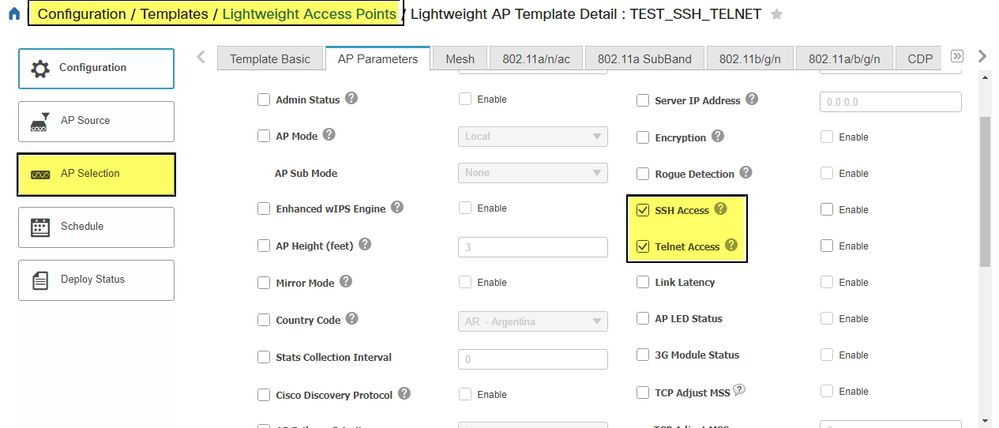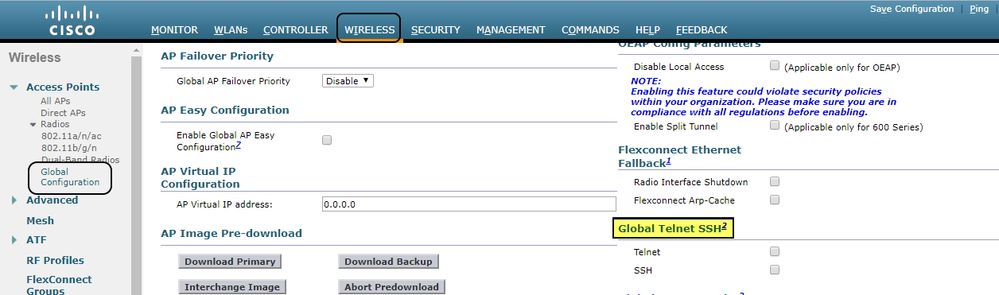- Cisco Community
- Technology and Support
- Wireless - Mobility
- Wireless
- Change AP config for SSH/Telnet from AP Specific to Global Config
- Subscribe to RSS Feed
- Mark Topic as New
- Mark Topic as Read
- Float this Topic for Current User
- Bookmark
- Subscribe
- Mute
- Printer Friendly Page
- Mark as New
- Bookmark
- Subscribe
- Mute
- Subscribe to RSS Feed
- Permalink
- Report Inappropriate Content
05-02-2019 06:27 AM - edited 07-05-2021 10:19 AM
I may be missing this but some how all the AP's on one of my controllers are set to "AP Specific" rather then "Global Config" for the telnet and ssh access for the AP's on the Advanced tab.
Is there a way to "bulk" change this config to "Global Config" so I can control this access under the Global Configuration section of the controller?
I have Prime and there does not seem to be an area in a Lightweight Configuration area to set this on the AP's.
The only way I see this is to go to each AP via the GUI or CLI and make the change.
Thanks for any advice.
Solved! Go to Solution.
- Labels:
-
Aironet Access Points
Accepted Solutions
- Mark as New
- Bookmark
- Subscribe
- Mute
- Subscribe to RSS Feed
- Permalink
- Report Inappropriate Content
05-03-2019 07:38 AM - edited 05-03-2019 08:05 AM
Hi,
Option I:
Run the command config ap ssH default <AP Name> and config ap telnet default <AP Name> on CLI of the WLC. Post that APs will change the mode from AP Specific to Global Configuration. Then whatever configuration you are pushing via global configuration for AP SSH or telnet it will accept that.
Option II:
- On Prime Go to Configuration --> Templates --> Lightweight Access Points and create a template for SSH and Telnet Disable as per the snap.
- Then push the policy by going to AP Selection and select the APs whatever you want to disable the , then deploy right now or schedule a Task.
- Post deploying this APs SSH and Telnet will get disabled but it won't change to global configuration.
Let me check in deep and tell you if any option to change it to Global Configuration from AP Specific via Prime.
Sathiyanarayanan Ravindran
Please rate the post and accept as solution, if my response satisfied your question:)
- Mark as New
- Bookmark
- Subscribe
- Mute
- Subscribe to RSS Feed
- Permalink
- Report Inappropriate Content
05-02-2019 06:51 AM
Go to Wireless --> Global Configuration --> Global Telnet SSH, PFB snap for reference.
Sathiyanarayanan Ravindran
Please rate the post and accept as solution, if my response satisfied your question:)
- Mark as New
- Bookmark
- Subscribe
- Mute
- Subscribe to RSS Feed
- Permalink
- Report Inappropriate Content
05-02-2019 07:47 AM
Those checks will enable and disable SSH and Telnet on AP's that are set to use Global Config. Ap's that are set to "AP Specific" do not respond this this setting. I am trying to bulk change all of the AP's to Global Config. I think I will need to change each individual AP to get this done.
- Mark as New
- Bookmark
- Subscribe
- Mute
- Subscribe to RSS Feed
- Permalink
- Report Inappropriate Content
05-02-2019 08:45 AM
When you push global policy from the settings mention ,If the AP specific is enable. Then it will change to global configuration. I have tired and got the successful result. You don’t need to do on each and every AP.
Sathiyanarayanan Ravindran
Please rate the post and accept as solution, if my response satisfied your question:)
- Mark as New
- Bookmark
- Subscribe
- Mute
- Subscribe to RSS Feed
- Permalink
- Report Inappropriate Content
05-02-2019 12:38 PM
Not here. Running 8.2.170.0 but looking to upgrade soon. Need to do the flash check on the AP's so I don't get any stranded during the upgrade.
I currently have the check boxes checked under "Global Configuration" but the AP's stay this way. I even tried to SSH and changing the global check does not change the ability of the AP to allow SSH connections. This AP is set to overide the global policy so you can work on 1 AP while the others do not allow SSH. With there was a global way to change them to global. Will need to go thru and do them one at a time unless I write a script. Just not sure how they got this way.?
- Mark as New
- Bookmark
- Subscribe
- Mute
- Subscribe to RSS Feed
- Permalink
- Report Inappropriate Content
05-02-2019 01:39 PM
three methods I could see here:
1. Go to each AP and make the change via CLI or GUI - not practice
2. Create a script to do this for you
3. Utilize Prime to push a lightweight AP template to make the changes
*** Please rate helpful posts ***
- Mark as New
- Bookmark
- Subscribe
- Mute
- Subscribe to RSS Feed
- Permalink
- Report Inappropriate Content
05-03-2019 07:38 AM - edited 05-03-2019 08:05 AM
Hi,
Option I:
Run the command config ap ssH default <AP Name> and config ap telnet default <AP Name> on CLI of the WLC. Post that APs will change the mode from AP Specific to Global Configuration. Then whatever configuration you are pushing via global configuration for AP SSH or telnet it will accept that.
Option II:
- On Prime Go to Configuration --> Templates --> Lightweight Access Points and create a template for SSH and Telnet Disable as per the snap.
- Then push the policy by going to AP Selection and select the APs whatever you want to disable the , then deploy right now or schedule a Task.
- Post deploying this APs SSH and Telnet will get disabled but it won't change to global configuration.
Let me check in deep and tell you if any option to change it to Global Configuration from AP Specific via Prime.
Sathiyanarayanan Ravindran
Please rate the post and accept as solution, if my response satisfied your question:)
- Mark as New
- Bookmark
- Subscribe
- Mute
- Subscribe to RSS Feed
- Permalink
- Report Inappropriate Content
05-06-2019 06:09 AM
It seems the AP Specific vs. Global Config is a config specific to each AP and does not seem to be a way to push this change to all the AP's via the default prime configs. I am running Prime version 8.2 so I am not sure if this has changed in newer versions of Prime.
- Mark as New
- Bookmark
- Subscribe
- Mute
- Subscribe to RSS Feed
- Permalink
- Report Inappropriate Content
05-06-2019 06:37 AM
Yes, You can't modify the AP Specific to Global Configuration and vice versa via Cisco Prime template.
Its better to go with Option I on my previous response.
Sathiyanarayanan Ravindran
Please rate the post and accept as solution, if my response satisfied your question:)
- Mark as New
- Bookmark
- Subscribe
- Mute
- Subscribe to RSS Feed
- Permalink
- Report Inappropriate Content
05-06-2019 07:07 AM
That is what I was trying to avoid. Needs to be some template push in Prime but there is not. I am puzzled on how these devices ended up this way at all.
Thanks everyone for your input.
JC
- Mark as New
- Bookmark
- Subscribe
- Mute
- Subscribe to RSS Feed
- Permalink
- Report Inappropriate Content
05-06-2019 08:21 AM
Go to Configuration - Lightweight Access Points - new Template.
Now under AP Parameters - General you should select the "SSH Access" and "Telnet Access" option, while not selecting the "Enabled" box.
That way it should push a disabled option to the APs. With some luck this will put it back to global.
- Mark as New
- Bookmark
- Subscribe
- Mute
- Subscribe to RSS Feed
- Permalink
- Report Inappropriate Content
05-06-2019 08:43 AM
By doing this its disabling/enabling the ssh or telnet access. But no options available in prime to modify from ap specific to global configuration. :(
Sathiyanarayanan Ravindran
Please rate the post and accept as solution, if my response satisfied your question:)
- Mark as New
- Bookmark
- Subscribe
- Mute
- Subscribe to RSS Feed
- Permalink
- Report Inappropriate Content
05-07-2019 12:07 AM
What AP type do you have?
The older models (up to 2700, 1700, ...) series supported this command on the cli:
debug capwap console cli
Can you do that and then send me a show runn? Maybe I can see something there, which would allow a custom configuration script.
Discover and save your favorite ideas. Come back to expert answers, step-by-step guides, recent topics, and more.
New here? Get started with these tips. How to use Community New member guide