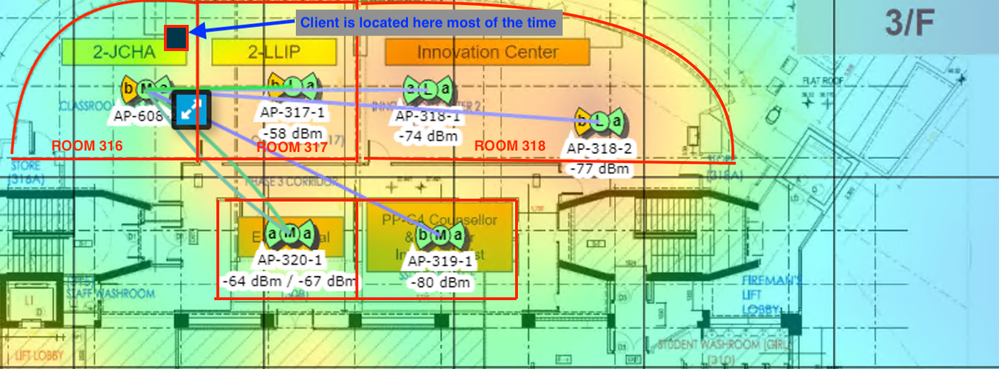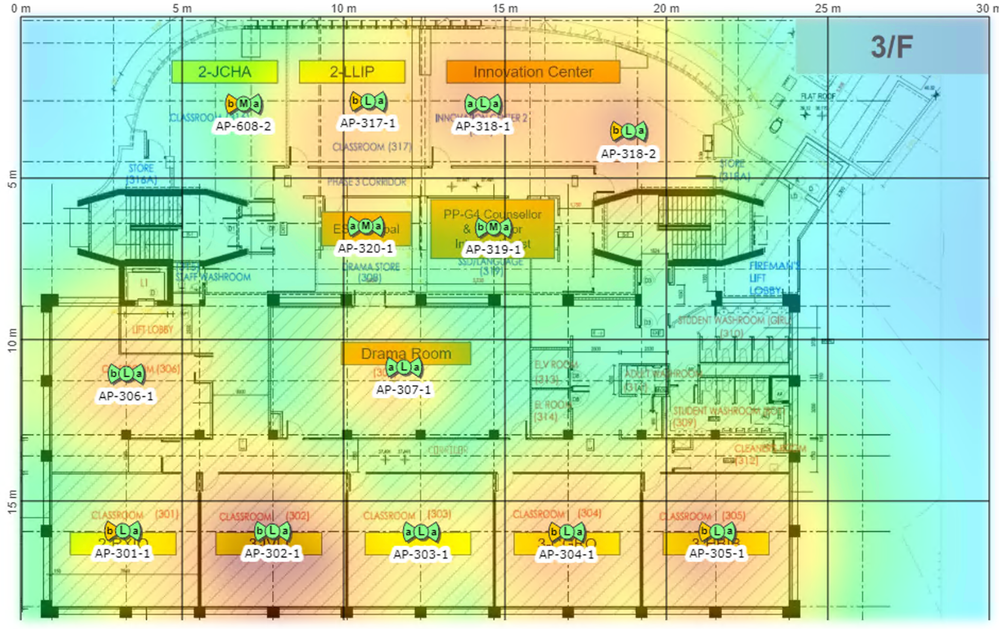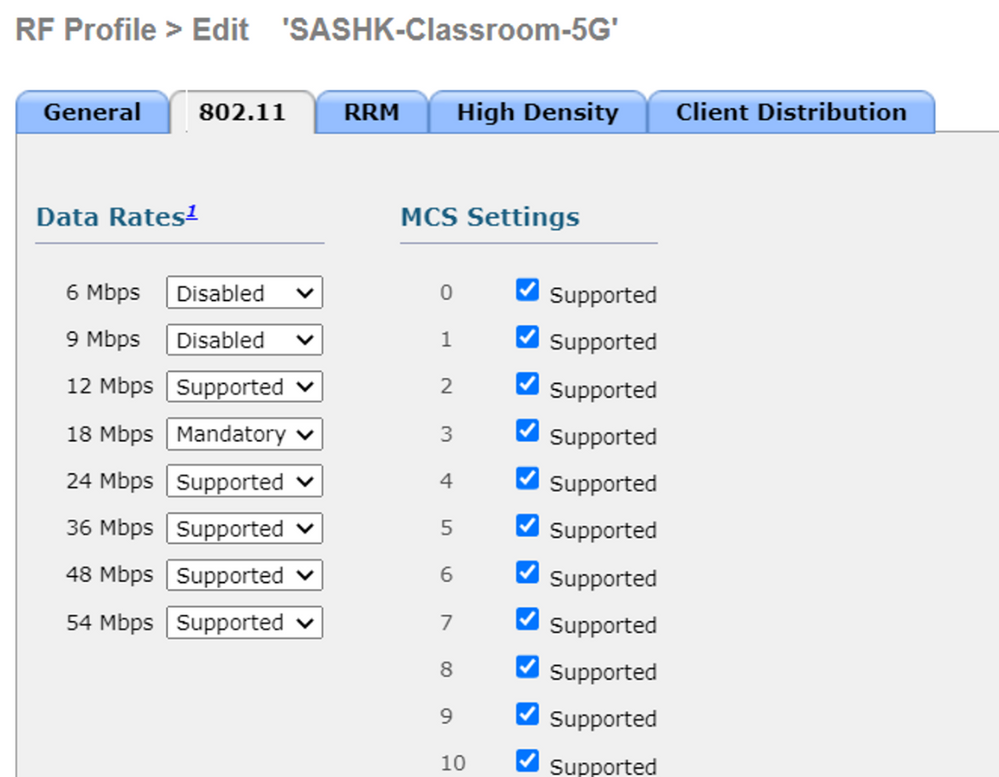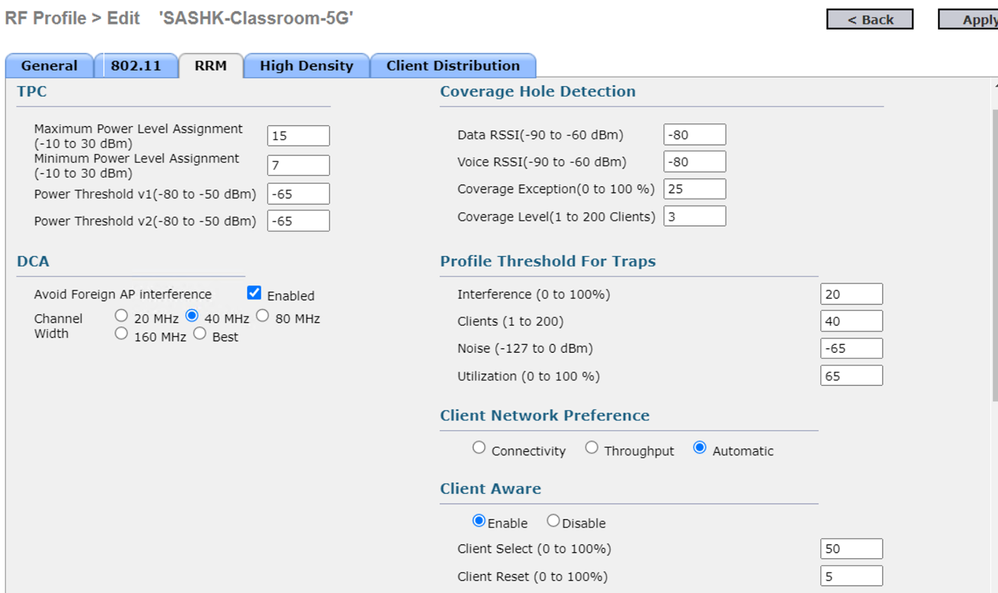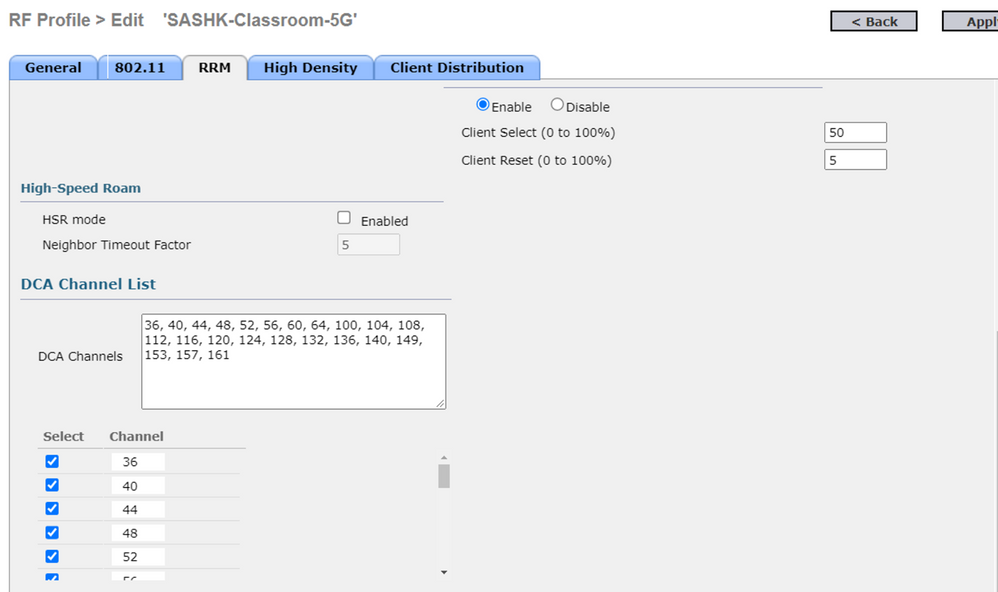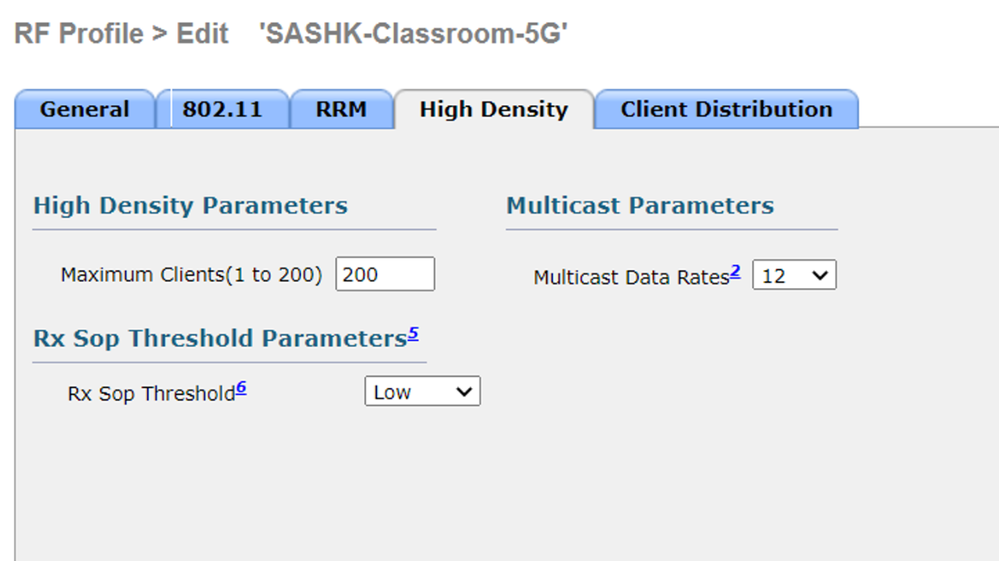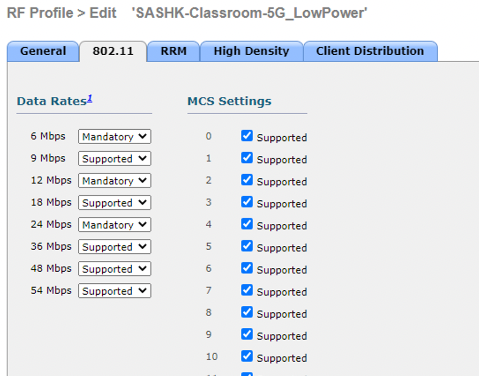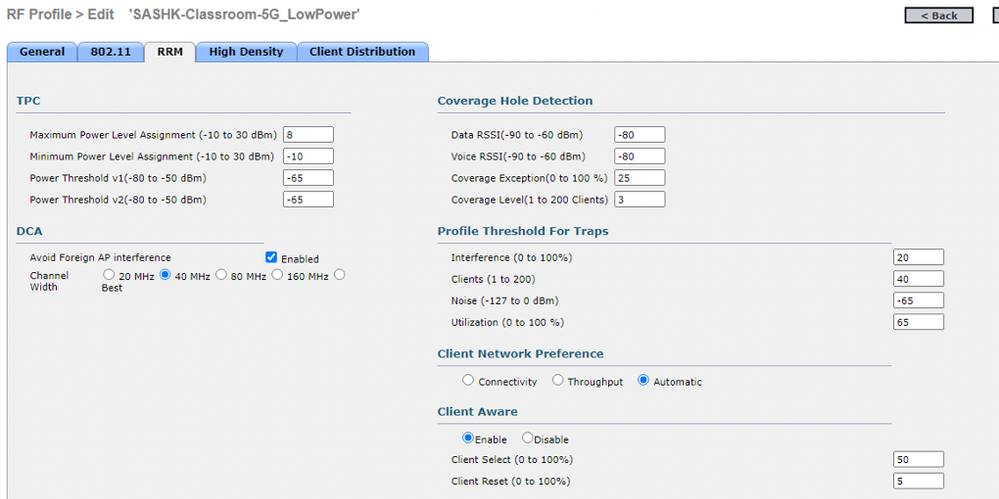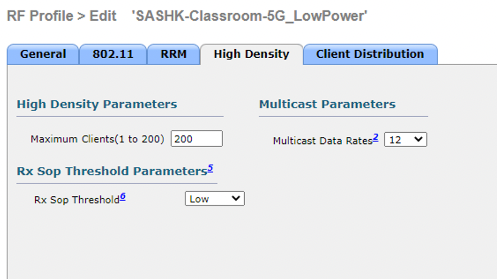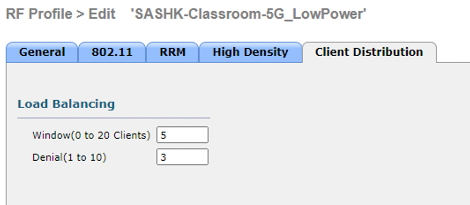- Cisco Community
- Technology and Support
- Wireless - Mobility
- Wireless
- Re: Client connecting to weaker AP
- Subscribe to RSS Feed
- Mark Topic as New
- Mark Topic as Read
- Float this Topic for Current User
- Bookmark
- Subscribe
- Mute
- Printer Friendly Page
- Mark as New
- Bookmark
- Subscribe
- Mute
- Subscribe to RSS Feed
- Permalink
- Report Inappropriate Content
09-22-2022 07:23 PM - edited 09-25-2022 05:57 PM
Out of 1000+ concurrent wireless users, I have a client who persistently have issues about connection. Let's call it Client A.
Client A is located in a corner classroom, Room 316. Room 316 has its own AP. Client A can hear room 316 AP at -33 dBm. However, client A can also hear the next room's signal (room 317) at around -60dBM. There are numerous occasions where client A prioritizes its connection to the weaker signal in room 317 rather than room 316, which is stronger. She basically ping pongs to nearby APs.
We only broadcast our SSID in 5Ghz at 40Mhz wide. Our 2.4Ghz radios are not off but are not broadcasting any SSIDs. Typical client count per AP is no more than 24 clients. We have a total of 114 APs scattered on 10 floors. A typical floor would have 10 to 15 APs. A typical classroom is around 7 square meters. We are using Cisco Aeronet 2802 and 5520 WLC, with SW version 8.5.171.0.
I have a customized RF profile:
How can I influence client A to prioritize connecting to its own classroom AP?
Solved! Go to Solution.
Accepted Solutions
- Mark as New
- Bookmark
- Subscribe
- Mute
- Subscribe to RSS Feed
- Permalink
- Report Inappropriate Content
09-23-2022 05:18 AM
As @Leo Laohoo said, it is always about the drivers, there is no way to influence the AP that the client connect to other than to share information from WLAN infrastructure if the client supports 802.11k. That won't influence the client but will give it the knowledge of the best AP option.
Again, the decition to connect or not to nearby AP is programmed on the driver by the developers, and there is no 802.11 standard to rule this out, so it is always up to the internal algorithms to decide. But as all software, developers make mistakes, and M1 is full of errors with wireless so best option, if not working fine, is to open a support ticket with Apple.
By the way, in some cses, it is best practice to mandate basic rates 6-, 12- and/or 24-Mbps which are the ones stated under 802.11 standard as the mandatory ones. Some devices (normally IoT ones) could have issues if they don't see those rates as mandatory so it would be good to give this a try.
Additionally, reducing Max Tx power to 11 or 8 dBm maybe a good practice as 15 dBm is too much, and that makes the AP to be heard from long ranges. Better to conduct a validation survey to see how the range extend with current settings, and with modified ones. Maybe this way you couold avoid distant devices from connecting to less optimal APs, and impacting performance from properly connected clients to that AP.
HTH
- Mark as New
- Bookmark
- Subscribe
- Mute
- Subscribe to RSS Feed
- Permalink
- Report Inappropriate Content
09-25-2022 05:45 PM
- Mark as New
- Bookmark
- Subscribe
- Mute
- Subscribe to RSS Feed
- Permalink
- Report Inappropriate Content
09-22-2022 07:58 PM
This is a very well known issue with wireless client driver version.
Update the wireless client's wireless NIC driver and the situation should improve.
- Mark as New
- Bookmark
- Subscribe
- Mute
- Subscribe to RSS Feed
- Permalink
- Report Inappropriate Content
09-22-2022 08:03 PM
Hi Leo,
Thanks for your reply. However, the client in question is using the latest version of Mac OS (ver 12.5.1). She has an M1 Macbook Air.
- Mark as New
- Bookmark
- Subscribe
- Mute
- Subscribe to RSS Feed
- Permalink
- Report Inappropriate Content
09-22-2022 09:30 PM
Does anyone have a spare MBA?
Hand it over to the client. See if this client can re-create the issue or not.
Just because it is a MBA does not eliminate an issue with the wireless NIC.
- Mark as New
- Bookmark
- Subscribe
- Mute
- Subscribe to RSS Feed
- Permalink
- Report Inappropriate Content
09-22-2022 10:10 PM
That is actually the 3rd MBA that we issued to the client. We are seeing the same issue even with another Macbook. We even changed the access point as we suspect the radio of the AP is problematic. It is still the same.
We even gotten to a point where we broadcasted a dedicated SSID so that Client A will connect exactly to that AP. However, since she can still hear the AP and the saved SSID from the next room, she will still bounce there from time to time and the experience is not at all better. We cannot completely removed the generic SSID as she moves from different classrooms from time to time. We just set the connection order to prioritize the dedicated SSID, however, client still bounces to the nearby AP from tme to time.
- Mark as New
- Bookmark
- Subscribe
- Mute
- Subscribe to RSS Feed
- Permalink
- Report Inappropriate Content
09-23-2022 05:18 AM
As @Leo Laohoo said, it is always about the drivers, there is no way to influence the AP that the client connect to other than to share information from WLAN infrastructure if the client supports 802.11k. That won't influence the client but will give it the knowledge of the best AP option.
Again, the decition to connect or not to nearby AP is programmed on the driver by the developers, and there is no 802.11 standard to rule this out, so it is always up to the internal algorithms to decide. But as all software, developers make mistakes, and M1 is full of errors with wireless so best option, if not working fine, is to open a support ticket with Apple.
By the way, in some cses, it is best practice to mandate basic rates 6-, 12- and/or 24-Mbps which are the ones stated under 802.11 standard as the mandatory ones. Some devices (normally IoT ones) could have issues if they don't see those rates as mandatory so it would be good to give this a try.
Additionally, reducing Max Tx power to 11 or 8 dBm maybe a good practice as 15 dBm is too much, and that makes the AP to be heard from long ranges. Better to conduct a validation survey to see how the range extend with current settings, and with modified ones. Maybe this way you couold avoid distant devices from connecting to less optimal APs, and impacting performance from properly connected clients to that AP.
HTH
- Mark as New
- Bookmark
- Subscribe
- Mute
- Subscribe to RSS Feed
- Permalink
- Report Inappropriate Content
09-25-2022 05:40 PM
Thank you both for your reply. I have tweaked the power settings and data rates 6,12 and 24 Mbps to Mandatory as suggested by @JPavonM . It seems to be working well. This is the first time that our problematic client, "Client A", has been associated with her classroom AP without any ping pong! This could have actually solved the issue. I will keep everyone posted on this thread. This is the first day and I don't want to jinx it. But so far, very happy with wifi today. It feels really snappy.
Thank you so much for your help!
- Mark as New
- Bookmark
- Subscribe
- Mute
- Subscribe to RSS Feed
- Permalink
- Report Inappropriate Content
09-25-2022 05:45 PM
Sharing my new RF Profile, in case, anyone would need it:
Discover and save your favorite ideas. Come back to expert answers, step-by-step guides, recent topics, and more.
New here? Get started with these tips. How to use Community New member guide