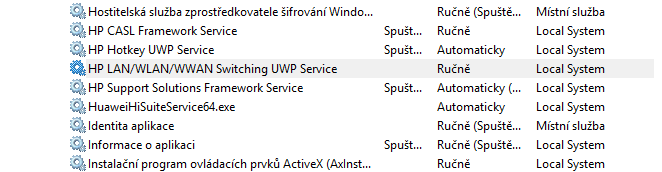- Cisco Community
- Technology and Support
- Wireless - Mobility
- Wireless
- Glad it helped. Thanks for
- Subscribe to RSS Feed
- Mark Topic as New
- Mark Topic as Read
- Float this Topic for Current User
- Bookmark
- Subscribe
- Mute
- Printer Friendly Page
- Mark as New
- Bookmark
- Subscribe
- Mute
- Subscribe to RSS Feed
- Permalink
- Report Inappropriate Content
07-07-2017 05:18 AM - edited 07-05-2021 07:18 AM
Hello experts,
Step1: client connected with WLAN successfully.
Step2: Start Global Protect VPN client on machine
Step3: Click on connect then its automatically disabling WLAN adapter.
anyone faced the same issue or have a solution of it ?
Thanks
Solved! Go to Solution.
- Labels:
-
Wireless Security
Accepted Solutions
- Mark as New
- Bookmark
- Subscribe
- Mute
- Subscribe to RSS Feed
- Permalink
- Report Inappropriate Content
07-09-2017 11:31 PM
Are you having issue with all clients or only with few ?
is it win 7 or win 10 ?
--------------------------------
Please also check...
Restart and check your BIOS for the following:
- device options: WLAN / LAN switch: if on, turn it off.
- Wireless options -> check for LAN/WLAN, and turn off the settings or mess with them.
Regards
Dont forget to rate helpful posts
- Mark as New
- Bookmark
- Subscribe
- Mute
- Subscribe to RSS Feed
- Permalink
- Report Inappropriate Content
07-10-2017 12:22 AM
Hi,
Only WIN 10 then it must be this issue!!!
Info: "Windows 10 handles Auto Switching the LAN/WLAN, so you should disable it in the BIOS." and try again.
Regards
Dont forget to rate helpful posts
- Mark as New
- Bookmark
- Subscribe
- Mute
- Subscribe to RSS Feed
- Permalink
- Report Inappropriate Content
07-07-2017 06:41 AM
Have you posted this on the GlobalProtect forum as well? Doesn't seem to be an issue with the wireless if they can connect fine.
-Scott
*** Please rate helpful posts ***
*** Please rate helpful posts ***
- Mark as New
- Bookmark
- Subscribe
- Mute
- Subscribe to RSS Feed
- Permalink
- Report Inappropriate Content
07-09-2017 11:54 PM
Thanks Scott.
I will posts this issue on Global Protect forum as well..
- Mark as New
- Bookmark
- Subscribe
- Mute
- Subscribe to RSS Feed
- Permalink
- Report Inappropriate Content
07-09-2017 11:31 PM
Are you having issue with all clients or only with few ?
is it win 7 or win 10 ?
--------------------------------
Please also check...
Restart and check your BIOS for the following:
- device options: WLAN / LAN switch: if on, turn it off.
- Wireless options -> check for LAN/WLAN, and turn off the settings or mess with them.
Regards
Dont forget to rate helpful posts
- Mark as New
- Bookmark
- Subscribe
- Mute
- Subscribe to RSS Feed
- Permalink
- Report Inappropriate Content
07-09-2017 11:55 PM
Here are the answers:
1. Only with 3-4 clients...
2. All affected clients are WIN 10...
I will try your method and post the result here..
Thanks Sandeep
- Mark as New
- Bookmark
- Subscribe
- Mute
- Subscribe to RSS Feed
- Permalink
- Report Inappropriate Content
07-10-2017 12:22 AM
Hi,
Only WIN 10 then it must be this issue!!!
Info: "Windows 10 handles Auto Switching the LAN/WLAN, so you should disable it in the BIOS." and try again.
Regards
Dont forget to rate helpful posts
- Mark as New
- Bookmark
- Subscribe
- Mute
- Subscribe to RSS Feed
- Permalink
- Report Inappropriate Content
07-10-2017 12:52 AM
you guys saved me.
I disabled LAN / WLAN auto-switch in BIOS and it worked. I will also try on other win 10 laptops.
Thanks you guys.
- Mark as New
- Bookmark
- Subscribe
- Mute
- Subscribe to RSS Feed
- Permalink
- Report Inappropriate Content
07-11-2017 03:53 AM
Glad it helped. Thanks for rating.
- Mark as New
- Bookmark
- Subscribe
- Mute
- Subscribe to RSS Feed
- Permalink
- Report Inappropriate Content
12-07-2018 12:47 AM
It helped start the service from automatically reset manually.
Discover and save your favorite ideas. Come back to expert answers, step-by-step guides, recent topics, and more.
New here? Get started with these tips. How to use Community New member guide